Connecting the ledger to the MetaMask is considered a great step since your flexibility and finance management would raise, but here is the question: How do you connect ledger to MetaMask?
A worry many people have when it comes to connecting the ledger to MetaMask is whether this is even safe in the first place for your belongings and NFTs.
Can you connect the ledger to MetaMask Android? Do you need to go over the same steps you have gone for connecting it to the MetaMask PC? What things seem to be different?
Connect ledger to MetaMask mobile.
Many of you may have no idea whether it is possible to connect the ledger to MetaMask mobile; today, we are to lead you on the way to doing it!
Generally speaking, knowing how to connect the ledger to MetaMask? It has always come with challenges, just like connecting it to a personal computer and other various devices.
Regarding mobile, we know it will be divided into two groups, the Android and IOS owners, and we will elaborate on Android ones.
But do not worry about that; the IOS is not much different from an Android, so take your time and keep reading the rest of the essay to see how you can do it.
Connect ledger to MetaMask Android.
To connect the ledger to MetaMask, you need to pass 6 simple steps, so that is not what you need to worry about; they are all quite clear and apart from complexity.
If you are worried about the security and your wallet privacy, it is still okay to hold on, and once you make sure that connecting Ledger to MetaMask android is not harmful, go on.
It is quite a whole topic; however, shortly speaking, you can still take many protocols to ensure it is all right.
How do you connect the ledger to MetaMask on an Android device?
As mentioned, it is not much different than connect ledger to MetaMask Android or iPhone; you only need to remember the instructions and details to accomplish it.
Here are 6 steps for doing it; follow carefully:
- Step 1: Download the Ledger Live app on your Android smartphone. As much as it looks simple, be careful about the source you will get it from.
- Step 2: Download and open the MetaMask application; note that getting this software straight from Google Play is recommended to ensure it is trustworthy.
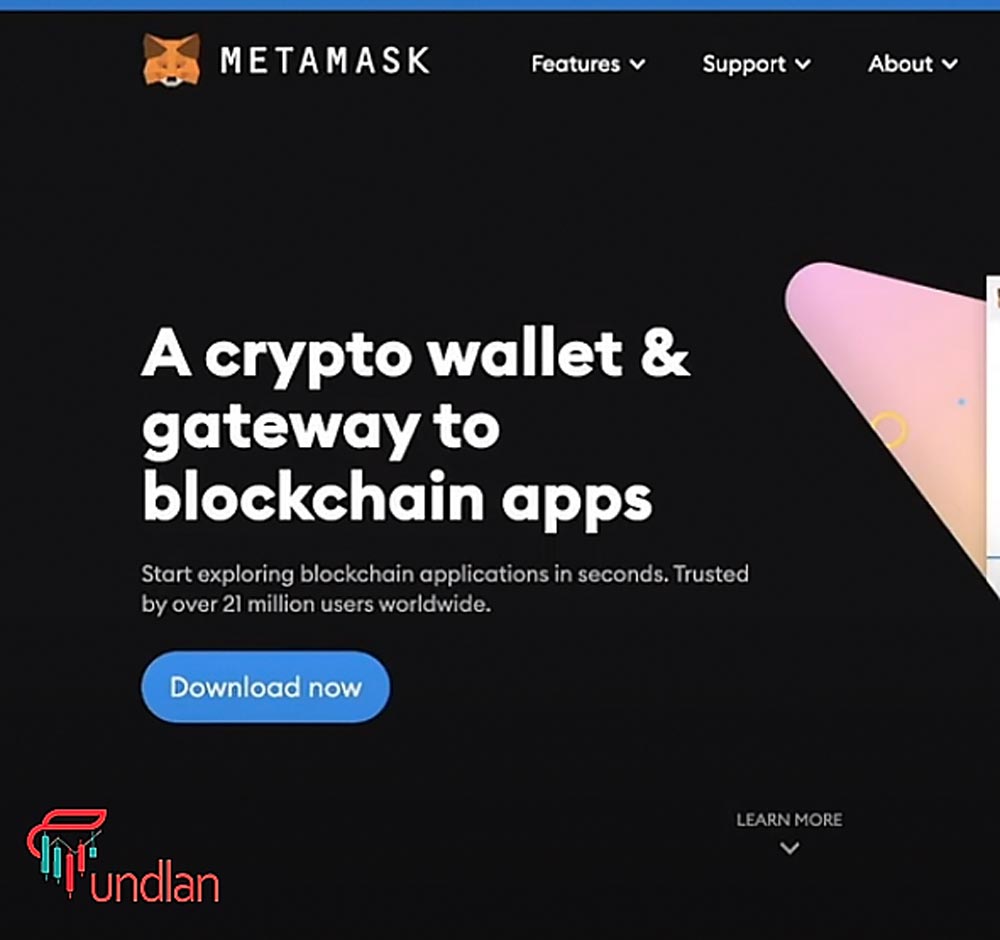
- Step 3: On the MetaMask application, tap on the three horizontal lines in the top right corner to see the menu, and then look for the “Connect Hardware Wallet” to tap on it.
- Step 4: Find the ledger from the list of available hardware wallets, and then all you need to do is connect the ledger to your MetaMask Android.
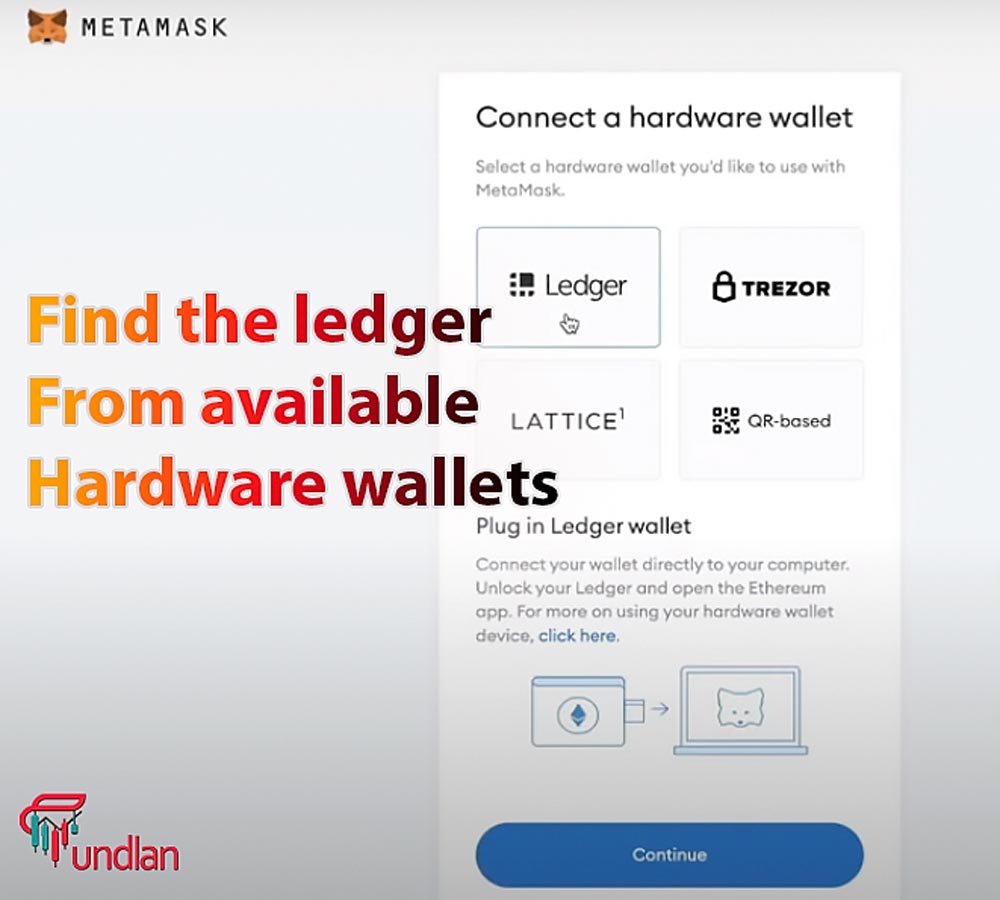
- Step 5: Follow the instructions placed there to do it successfully.
- Step 6: Once you ensure it is done successfully, you can easily manage your cryptocurrency belongings while walking.
Why Won’t My Ledger Connect to MetaMask?
If you cannot connect ledger to MetaMask android, you do not need to panic; here are a few possibilities as to why it does not work as it was supposed to. (Is ledger a non custodial wallet?)
The first thing you need to do is to make sure your ledger application is in its final version because different sources would upload different versions of the apps; that is why Google Play is suggested.
Next, you must use an appropriate cable to connect the ledger to the MetaMask Android device to transfer the data accurately.
It is important to know that this process needs a good internet connection, so providing it matters, then you can try again and see if it works this time.
Some browsers might cause trouble, so give it a try with another one. Note that the browser is fully upgraded, since it can cause more trouble.
There is a last possibility that you did not allow all permission requests; try to ask for help from customer service!
Summing up
It is understandable to see you are careful with your trc20 MetaMask wallet, and that is good to know because it is your finance; as long as you know what you are doing, there is no risk out connect ledger to metamask.
Are you ready to connect ledger to MetaMask Android? Now that you know the steps, what seems to be a problem? Do you know about the Metamask gas limit setting? Can you handle it yourself, or do you need some experts?
Well, that is it, guys; now it is your turn to bring up your anxieties, ideas, questions, or recommendations, so feel free to start interacting.

