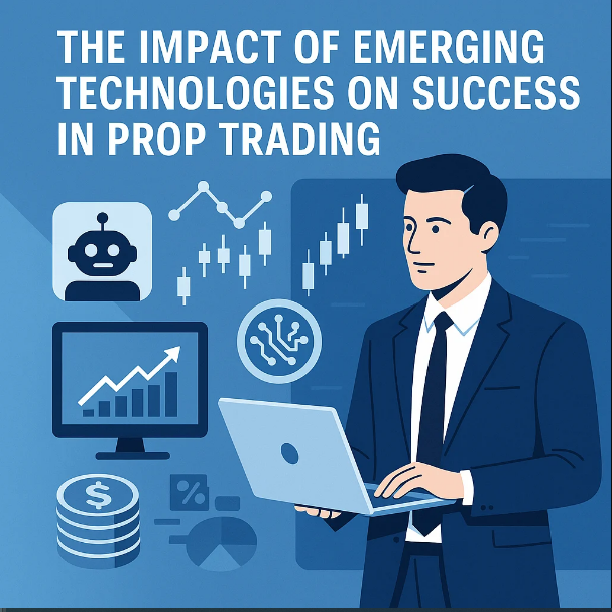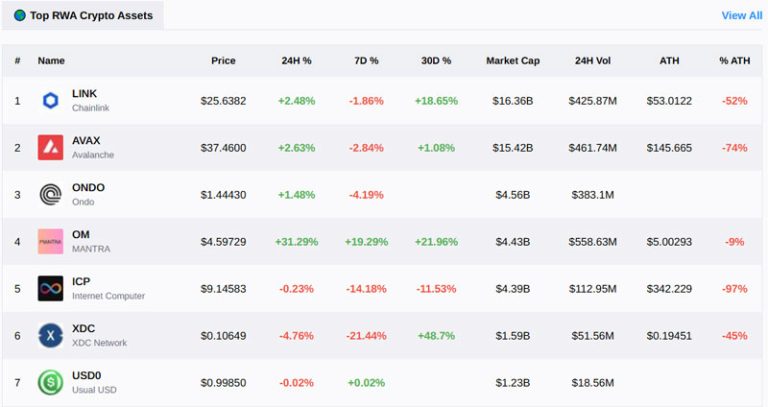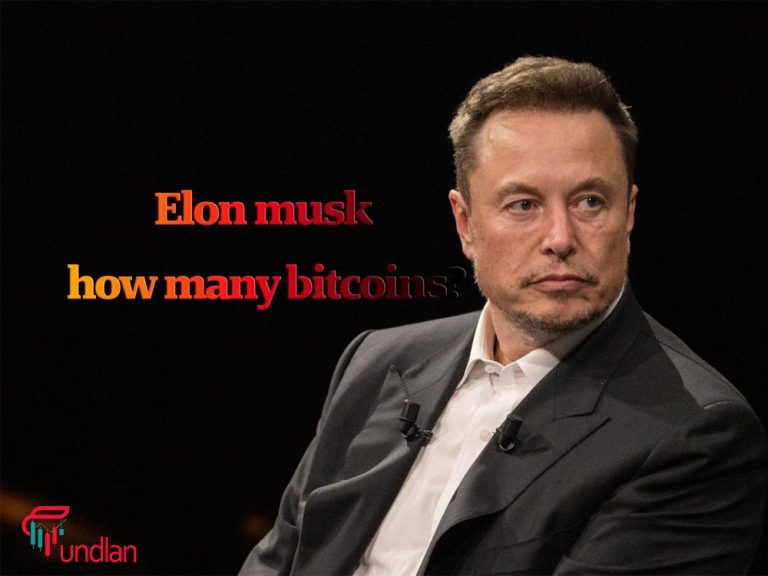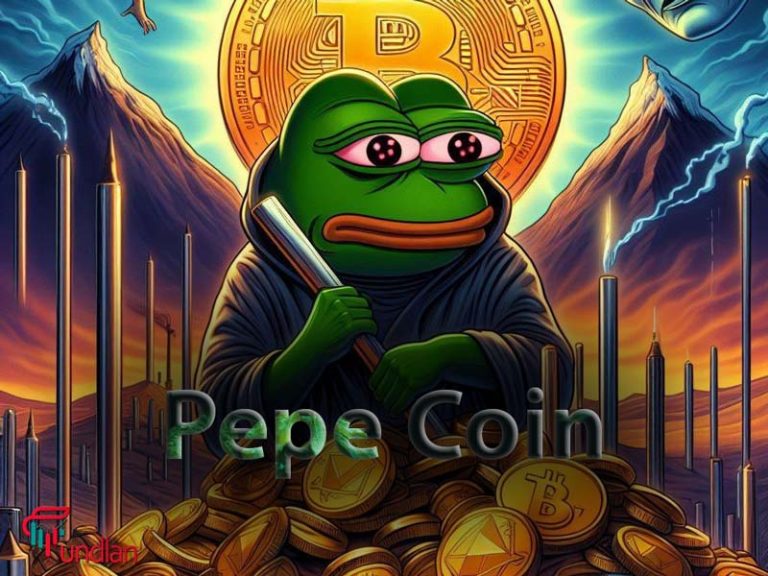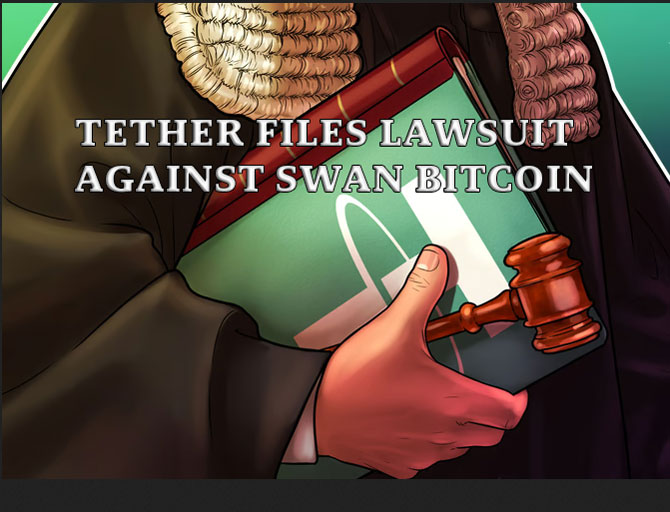In recent years, the trading landscape has been dramatically reshaped by technological innovation. Nowhere is this transformation more evident than in the world of Prop Trading, where access to cutting-edge tools and real-time data has become a defining factor in achieving consistent profitability. As Prop Firms continue to invest in technology, traders who embrace these advancements find themselves at a distinct advantage in today’s hyper-competitive markets.
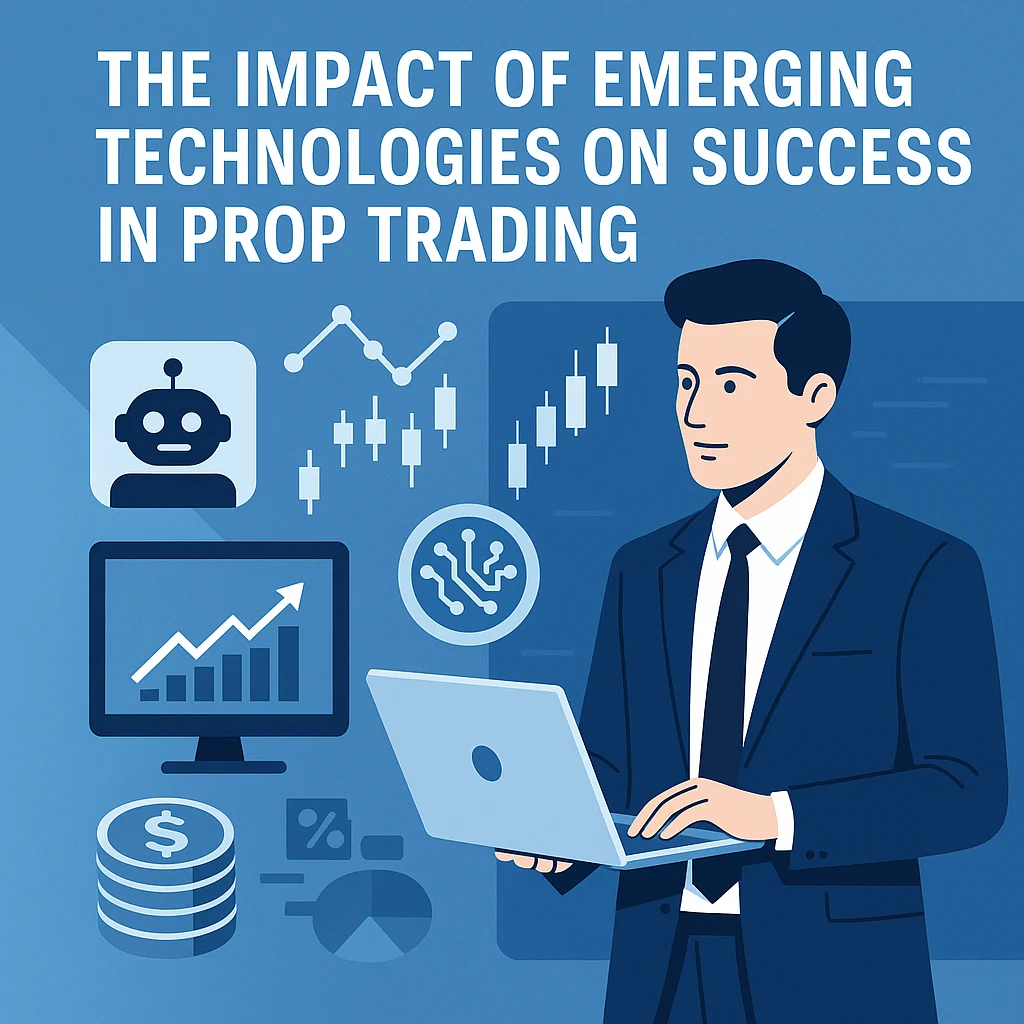
What is Prop Trading?
Proprietary trading, or Prop Trading, involves a firm using its own capital to trade financial instruments such as stocks, forex, commodities, or cryptocurrencies. Unlike retail trading, where individuals risk their own money, traders in Prop Firms are backed by institutional capital and are expected to generate profits using the firm’s strategies, infrastructure, and risk protocols.
This model not only limits the personal financial risk for traders but also amplifies their potential returns. However, success in this space is increasingly tied to how effectively traders leverage technology.
Key Technological Advancements Driving Prop Trading
Several technologies have emerged as game-changers in the prop trading ecosystem. Let’s explore the most impactful ones:
1. Artificial Intelligence and Machine Learning
AI and machine learning are revolutionizing how trades are identified, executed, and managed. These technologies allow Prop Firms to analyze massive datasets at lightning speed, uncovering patterns and trends that would be impossible for human traders to detect manually.
- Predictive analytics: By using AI algorithms, prop traders can forecast price movements based on historical data, news sentiment, and economic indicators.
- Automated strategy optimization: Machine learning models can adapt and fine-tune trading strategies in real time, improving win rates and reducing drawdowns.
2. High-Frequency Trading (HFT) Systems
HFT systems enable trades to be executed in microseconds. For Prop Trading desks, where milliseconds can make a difference of thousands of dollars, these systems provide a critical edge.
- Ultra-low latency: Advanced servers and colocated data centers ensure the fastest possible execution times.
- Scalping strategies: HFT supports scalping models that rely on rapid in-and-out trades, capitalizing on tiny price movements.
3. Algorithmic Trading Platforms
Algorithmic trading, often referred to as algo trading, has become a cornerstone of modern Prop Firms. Traders develop custom scripts to automate entire trading strategies, minimizing human error and emotional bias.
- Backtesting: Traders can simulate strategies over years of historical data to validate performance before deploying capital.
- Risk control: Algos follow strict risk management rules, ensuring positions are sized correctly and stops are enforced without hesitation.
Real-Time Data and Advanced Analytics
Access to accurate, real-time data is the lifeblood of successful prop trading. Today’s platforms integrate:
- Live market feeds
- Economic news wires
- Sentiment analysis tools
- Heatmaps and order book visualizations
These tools help traders react instantly to macroeconomic events, earnings reports, and geopolitical shifts—vital for intraday decision-making.
Moreover, analytics dashboards now offer KPI tracking, trader performance benchmarking, and even behavior analytics to coach traders toward better discipline and consistency.
Cloud Computing and Remote Infrastructure
Gone are the days when traders needed to be physically present in a firm’s office. Thanks to cloud-based infrastructure, Prop Trading is now more accessible than ever.
- Virtual trading floors: Traders can collaborate in real-time with mentors and risk managers through cloud-based platforms.
- 24/7 accessibility: Trading platforms hosted on the cloud allow for global operation and multi-asset exposure.
- Scalability: Firms can onboard new traders quickly, regardless of geography, expanding their talent pool dramatically.
This democratization of infrastructure means talented traders from any part of the world can now access elite tools previously limited to Wall Street institutions.
Blockchain and Smart Contracts
Although still emerging, blockchain technology is starting to make waves in the Prop Firms space, especially those dealing in crypto markets.
- Transaction transparency: Immutable records provide trust and accountability.
- Smart contracts: Can be used to automate funding, profit splits, and trader agreements without intermediaries.
This could lead to a new generation of decentralized prop firms where trust is coded into the infrastructure itself.
Risk Management and Compliance Tech
Modern Prop Firms must navigate a complex regulatory environment. Fortunately, technology is making compliance less of a burden.
- Real-time monitoring: Trade activity is tracked and analyzed for anomalies or violations.
- Automated reporting: Regulators require accurate and timely trade data—automation ensures compliance without slowing operations.
- Secure authentication: Biometric logins, two-factor authentication, and encryption protocols safeguard data and accounts.
By embedding compliance into their tech stack, firms reduce legal risk while allowing traders to focus on performance.
The Human Element: Empowered by Technology
Despite the automation wave, the role of human traders remains critical in Prop Trading. Technology isn’t replacing traders—it’s enhancing them.
- Decision support: AI and analytics guide traders but don’t replace their judgment.
- Personalized coaching: Tech-enabled platforms provide individualized feedback, helping traders continuously improve.
- Community and mentorship: Social platforms and internal communication tools foster a sense of belonging and shared growth.
Technology elevates human potential, allowing traders to operate at peak performance while minimizing cognitive overload.
Conclusion: A New Era of Prop Trading
The success of a Prop Trading career now hinges not just on talent and discipline, but on how effectively a trader can harness the tools at their disposal. Prop Firms that invest in AI, automation, real-time analytics, and secure infrastructure are seeing outsized returns—not only in profits but in attracting top trading talent.
For aspiring and active traders alike, the message is clear: embracing technological innovation is no longer optional—it’s essential.
If you’re looking to thrive in the fast-paced world of proprietary trading, partnering with a forward-thinking Prop Firm that prioritizes technology may be the smartest move you’ll ever make.