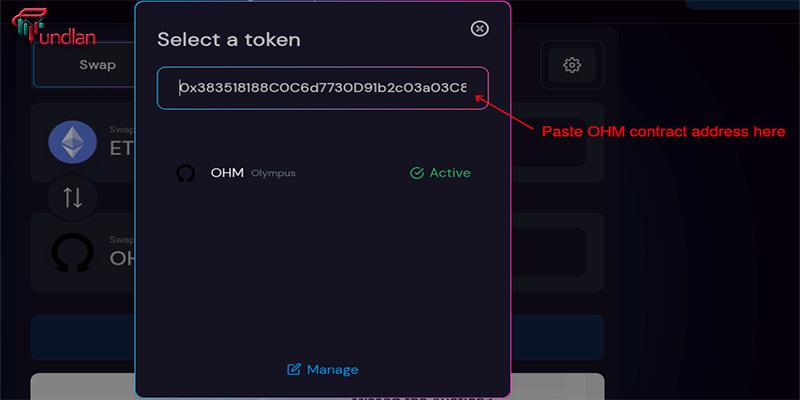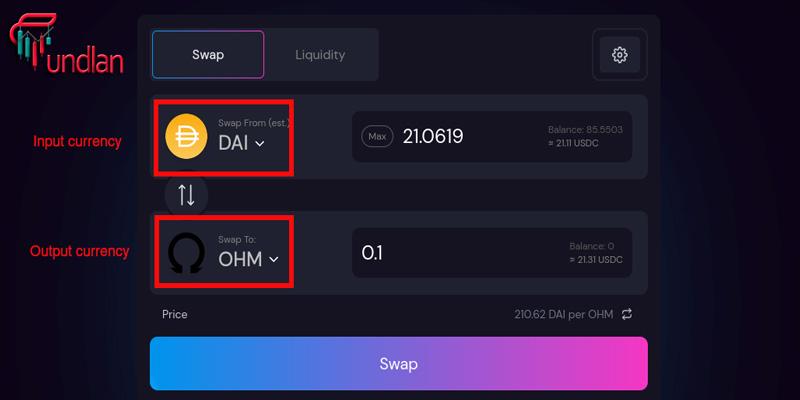How to stake ohm, The OHM stake allows you to obtain OHM passively. By placing your OHM with Olympus DAO, you get 1: 1 Sohm. After that, your Sohm balance will automatically increase in each period based on the current APY. Do not worry about the vague content; we will learn how to stake ohm here in full.
How to buy OHM?
- Go to the Sushiswap exchange page to buy ohms. We use Sushiswap as an example here. It is recommended to compare the exchange rates between different DEXs to ensure you get the best price.
- Make sure the output currency is OHM. You can also copy and paste it into the Output Currency section to make sure you swap the appropriate token.

- You can select any incoming currency based on your wallet balance. It is recommended to use DAI as the input currency to minimize slippage.

- Select the desired OHM value for staking, Then click “OK” and start the OHM stake.
- After the “verify” transaction is successful, click on “swap” and finish the transaction.
- Now that the exchange transaction is successful, you should see OHM in your wallet balance. If you cannot find it in your wallet, add the OHM contract address to your wallet.
How to stake ohm?
- Go to the Stake page of the Olympus website. Select the “Stake” tab.
- Enter the amount of OHM you want to stake in the input field. If you’re going to share all of your OHM, press the Max button, now the input will fill with all of your OHM inventory.
- Click “Confirm” and make the transaction.
- After the “OK” transaction has been successfully processed, click “stake” and finish the ohm stake. This way, you can easily stake your OHM!
How to Unstake ohm?
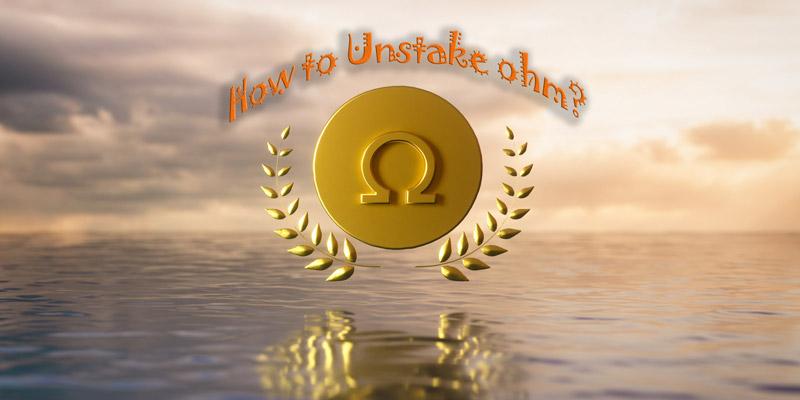
- Go to the Stake page of the Olympus DAO website. Select the “Unstake” tab.
- Enter the amount of Sohm you want to release in the input field. If you want to remove all your SOHMs from the stake mode, press the “Max” button, and the input will not fill with all your existing sOHMs.
- Click “OK” and sign the deal.
- After the “verify” transaction is successful, click “Unstake” and sign the transaction.
It should be noted that: The “confirmation” transaction is only required if the stake/ Unstake is for the first time. To “stack” or Unstake the next ohm, the “stake” or “Unstake” transaction is performed only by your choice.