Uniswap v2 Exchange will be introduced to you in this article. Traders send any token to the pool and receive another type from the pool provided by the liquidity providers. The exchange rate is determined by the relative number of Token0 and Token1 in the pool. In addition, the pool receives a small percentage as a reward for the liquidity providers.
Hayden Adams created the Uniswap protocol in 2018. No order book or no centralized protocol is required for transactions. These decentralized exchanges work with the liquidity provider model, the so-called liquidity pools. Each ERC-20 token can be launched as long as a cash pool is available to traders.
Uniswap is an automated liquidity protocol. This protocol allows anyone with an Ethereum wallet to exchange tokens without central intervention. With Uniswap v2 Exchange, you can easily use these benefits; join us to know the best Uniswap v2 Exchange.
Uniswap v2 review
The first version of Uniswap V1 was released in 2018 as proof of concept. Version 2 was a production version released in 2020. And version 3, the latest version, was released in 2021. Uniswap v2 is divided into two main and marginal components.
Components of Uniswap v2 allow subdivision allows the central contracts that hold the assets and therefore need to be secured, and Surrounding contracts can provide all the additional functions required by traders.
UNI holders can participate in protocol changes. Also, 1 billion UNI tokens were initially minted. 60% of them are distributed among the existing Uniswap community members, and 40% are given to team members, investors, and consultants. Members of the community are Ethereum addresses that have interacted with Uniswap.
Uniswap v2 exchange address
The latest Uniswap version is located at the addresses listed below. They are located at the same address in the main network of Ethereum, Optimism, Arbitrum, Polygon, and all trial networks. These are the final addresses and have been adopted from NPM versions:
- @Uniswap/v3-core@1.0.0
- @Uniswap/v3-periphery@1.0.0
- @Uniswap/swap-router-contracts@1.1.0
- @Uniswap/v3-staker@1.0.2
[table id=2 responsive=flip responsive_breakpoint=”phone” /]
Each Uniswap pool is a unique instance of the UniswapV3Pool contract and is located at its unique address. The source code of the pool contract is automatically verified in the ether scan.
For example, the ETH / USDC pool is 0.3% in the leading Ethereum network:
- getPool(“0xa0b86991c6218b36c1d19d4a2e9eb0ce3606eb48″,”0xc02aaa39b223fe8d0a0e5c4f27ead9083c756cc2”, 3000)
Uniswap warp
The Uniswap protocol supports ERC20 tokens. To exchange a native asset such as ETH (or MATIC in Polygon), the Uniswap protocol locates these assets in a native ERC20 wrapped contract.
Uniswap v2 exchange signs up.
Since this protocol is decentralized, anyone can start buying and selling by connecting their wallet. Therefore, this exchange has no sign-up concept, and only the login option lets us change tokens. We will not need authentication in this type of exchange.
Uniswap exchange app
Uniswap is a decentralized exchange on the web, so it is enough to use one of the Internet browsers (Mozilla Firefox, Google Chrome, or any other browser) and enter the exchange address. After connecting Wallet, you are allowed to trade. Decentral exchanges are not affiliated with any country, and imposing sanctions on a particular country is almost impossible. Therefore, it is not exclusively for a specific country, not even the USA.
Uniswap v2 create exchange
The following figure is the related page of the Uniswap V2 exchange. Buying and selling in this exchange are straightforward and will be done in a few below steps:
Step 1: Click on the Connect Wallet option and connect your wallet to the exchange.
Step 2: Select the currency you want to sell in the first box in the swap section and enter its amount. In the second box, choose the money you want to buy. It should be noted that before proceeding, make sure that both currencies are available in the exchange liquidity pool.
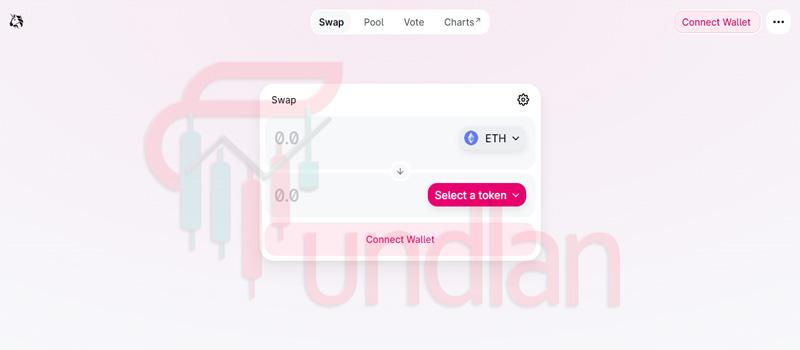
The figure below shows the exchange environment after connecting the wallet.
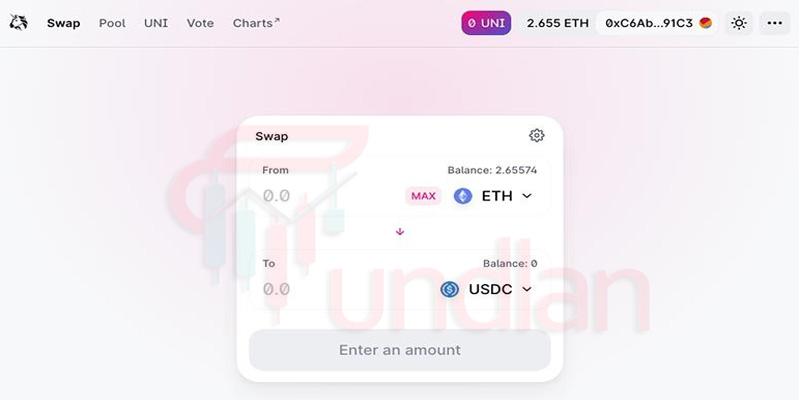
After entering the currency values, click on the swap option; the currency exchange information is below.
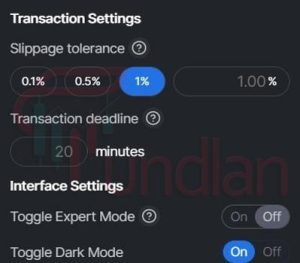
It is enough to specify the price change range by selecting slippage tolerance. Due to the high volatility in the market, if this amount is not chosen correctly, it may cause a lot of.
We have taught you how to register in the Uniswap v2 exchange. In the future and more, we will pay more attention to the Uniswap v2 exchange.
This article continues …

