If you want to transfer Bitcoin from a PayPal account, there are two main ways to go about it: depositing funds into an online wallet or using a cryptocurrency exchange like Binance or Coinbase.
In this guide, we will show you how to transfer Bitcoin from PayPal into another wallet using an online platform like the two examples above.
How to send BTC from PayPal to another wallet?
Before we start, it is important to note that transferring Bitcoin from PayPal to a cryptocurrency exchange is not the same as withdrawing funds.
Now, let’s see how we can make it possible to work.
- Go to your PayPal account and click “Send Money” in the top right corner of your screen.
- From there, select either Buy Bitcoin or Sell Bitcoin, as shown below (or both if you want).
- Once selected, enter your payment information and confirm payment by clicking Confirm Funding to complete the transaction!
An easy way to transfer Bitcoin from PayPal to another wallet, or even to a cryptocurrency exchange like Binance or Coinbase, is by using an online wallet like this one. Online wallets are easy to use, convenient, and secure.
They do not require downloads or software installation on your computer or mobile device.
You can log in with your username and password and access the funds in your account anytime from anywhere in the world!
To transfer Bitcoin from PayPal to another wallet, you must first have your PayPal account funded with U.S. dollars to transfer funds out of your account.
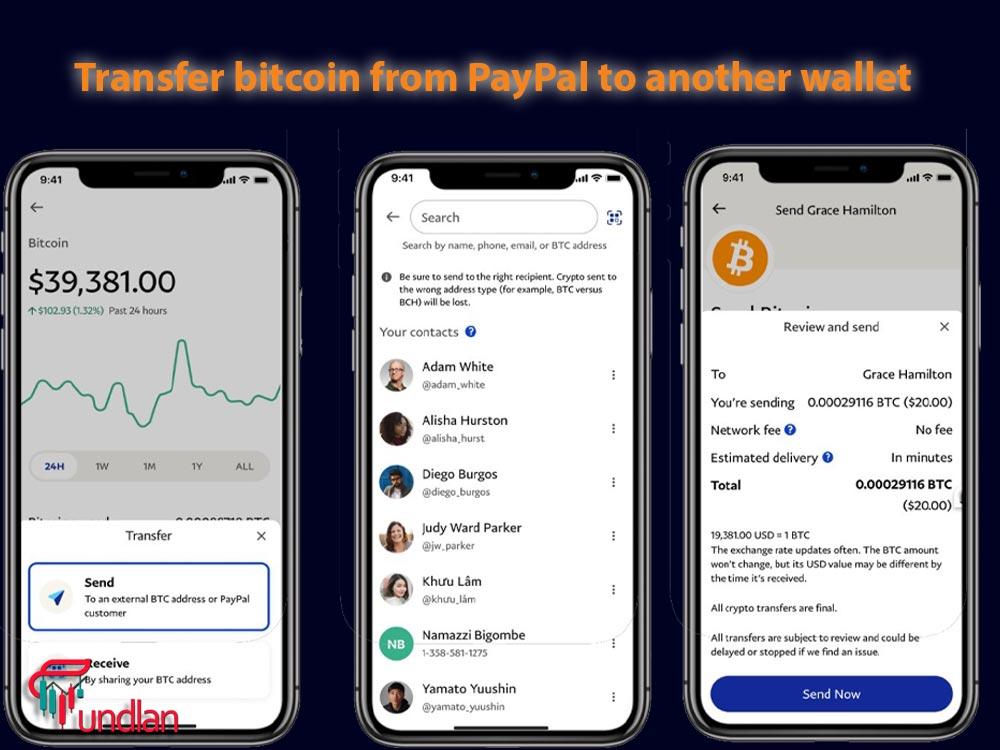
In the crypto section, you can choose any crypto you want to transfer. And then you can transfer your crypto by clicking on Send button.
Then you must fill ID verification section. It’s needed the first time, so you mustn’t fill this part again.
In the final part, you must enter your external crypto wallet address. You can copy it and then paste it into this section, or use the QR code button for an easier process.
Note: this process can not be undone. And once it has been done, you can not reverse it. So, be aware of the address you enter to transfer.
Another important thing is the Network Fee, essential when transferring a cryptocurrency. This Fee can be different depending on some factors.
To transfer Bitcoin from PayPal to another wallet, you must log in to your PayPal account and easily fill in the crypto section for the transaction to be done.
How to transfer Bitcoin from PayPal to blockchain?
There are a few different ways to transfer Bitcoin from PayPal to the blockchain, but the most popular method is to use a third-party service like Coinbase or BitPay.
These services act as a middleman between PayPal and the blockchain, allowing you to transfer your Bitcoin easily.
Another option is to use a Bitcoin exchange like Kraken or Bitstamp. Also, you can buy Bitcoin without an exchange!
These exchanges allow you to trade your Bitcoin for other currencies, which you can withdraw to your PayPal account.
The third option is to find someone willing to trade their Bitcoin (Bitcoin Recover) for PayPal. This can be done using online forums or in person.
Whichever method you choose, do your research and only work with reputable providers.
How to transfer Bitcoin from PayPal to Binance
Transferring Bitcoin from PayPal to Binance is a simple and easy process. It involves exchanging your funds from one platform to another, allowing you to take advantage of each platform’s different features and services.
With the help of this guide, you will learn how to transfer your Bitcoin from PayPal to Binance in a few easy steps.
From setting up an account with both platforms to understanding the fees associated with transfers, this guide will provide you with all the information you need to ensure your Bitcoin transfers are successful.
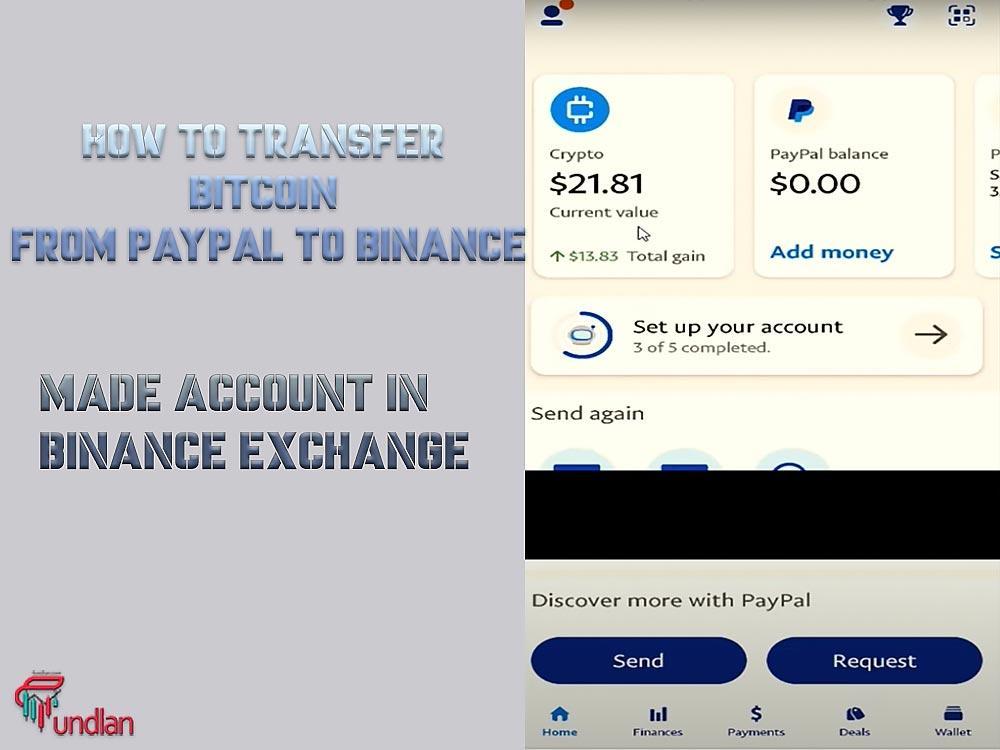
After you make your account in Binance exchange, you can transfer as much crypto as possible from PayPal to Binance and reverse.
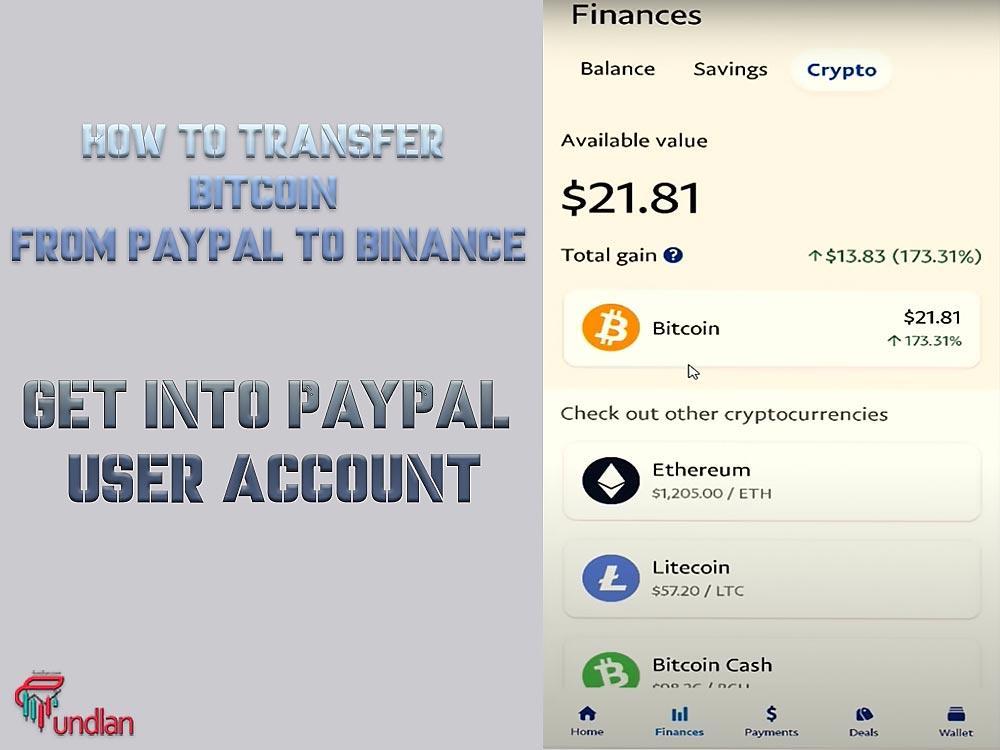
Firstly, you have to get into your PayPal user account. And as we mentioned before, go to the transfer section and click on Send button.
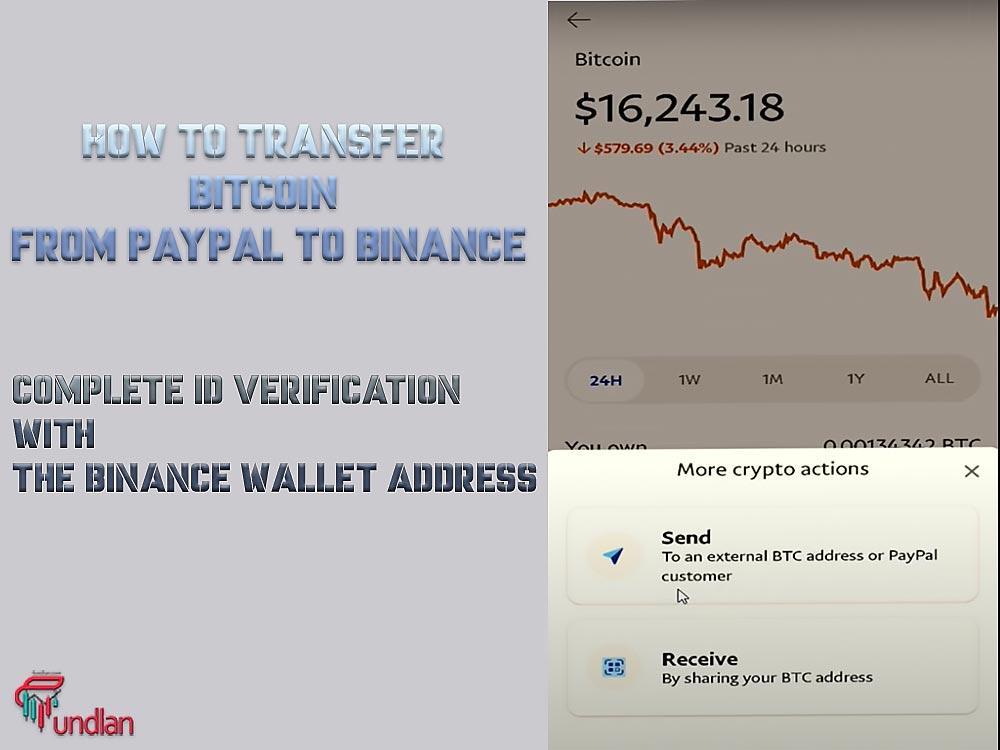
And after completing ID verification, you must enter your Binance wallet address.
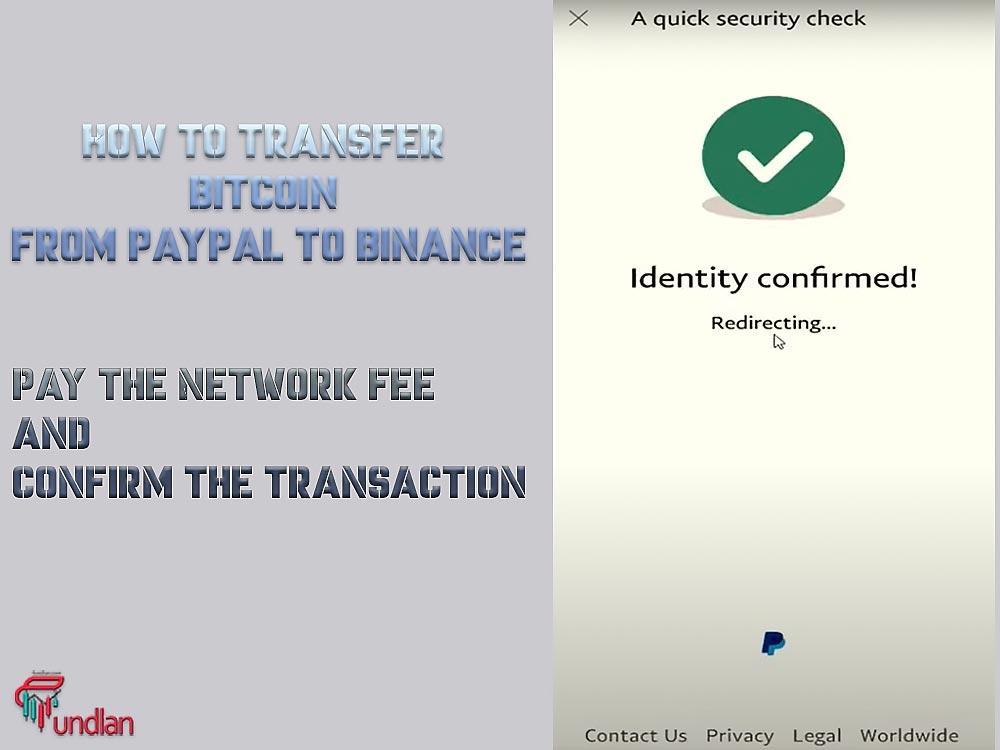
In the last part, you need to pay the Network Fee and confirm the transaction.
In order to transfer bitcoin from PayPal to Binance, you should enter your PayPal account. In the crypto section, you need to enter the Binance address and complete the transaction.
How to transfer Bitcoin from PayPal to Coinbase?
Transferring Bitcoin from PayPal to Coinbase is a simple process that can be done in just a few steps.
With the increasing popularity of cryptocurrencies, more people are looking for ways to transfer their funds from traditional payment platforms like PayPal to crypto exchanges like Coinbase.
This section will discuss how you can easily transfer Bitcoin from PayPal to Coinbase and what you need to know before doing so.

It’s the same process as we reviewed in the Binance section. First, log in to your PayPal account, and in the Crypto section chooses the cryptocurrency you want to transfer; in this guide its Bitcoin. Click on Send button on the page.
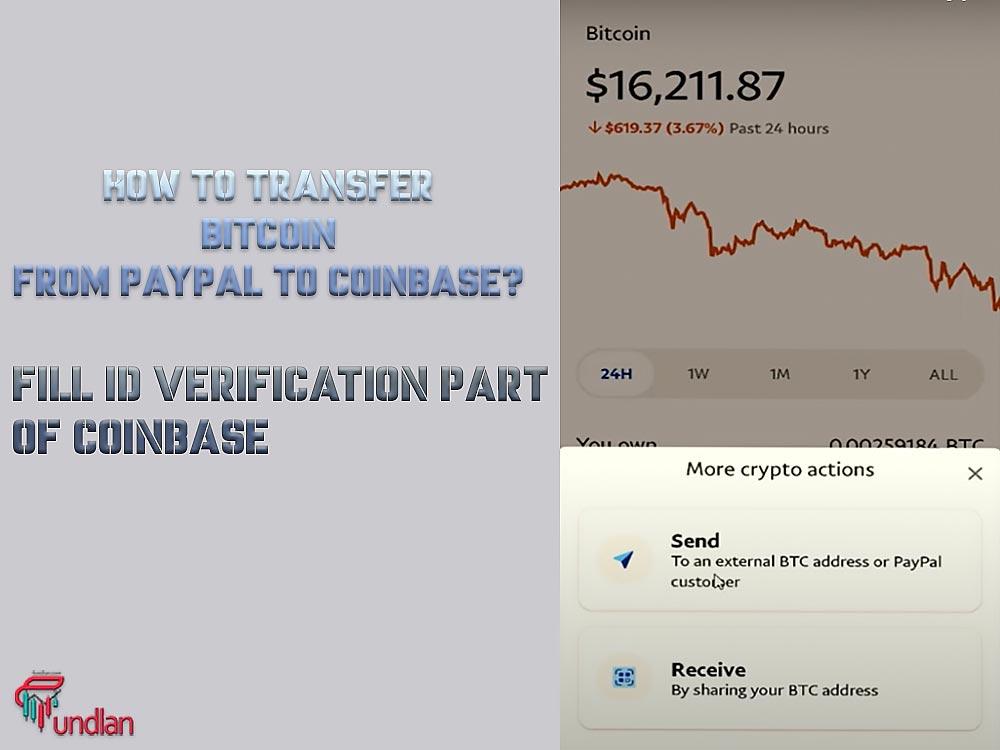
Then you fill ID verification part; you must copy the address of Coinbase that you want.
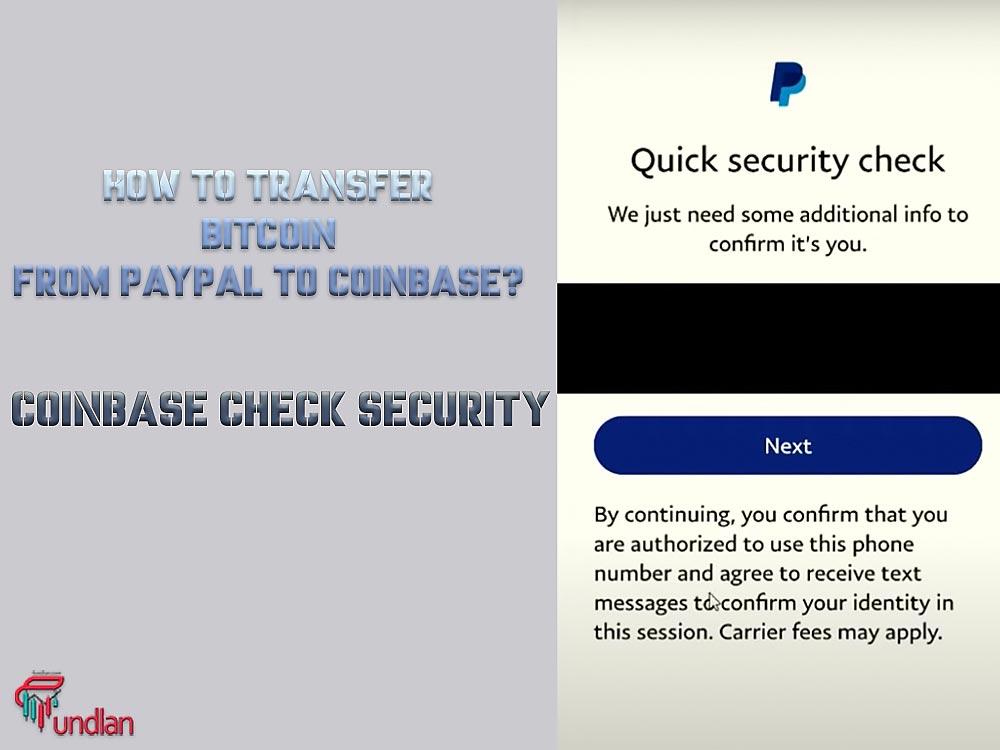
Then in your Coinbase account, Click on Send/Receive button and then choose Receive, and you will see the Crypto that was transferred to your account.
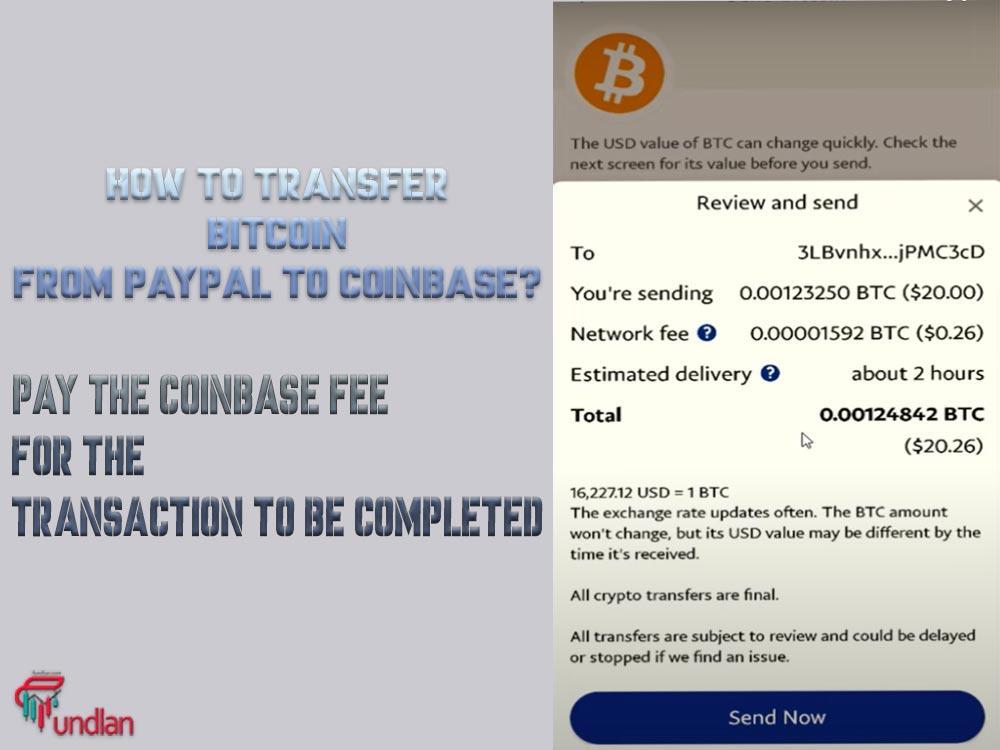
Be aware that, like other wallets, you must pay the Coinbase Fee to complete the transaction.
To transfer Bitcoin from PayPal to Coinbase, you have to do pretty much the same thing as said before. The difference is to enter your Coinbase address to complete the transaction.
How to send money from Binance to Coinbase
Sending money from Binance to Coinbase involves a few key steps:
- Set Up a Coinbase Account: First, you need to open an account on Coinbase. This entails getting a Coinbase app, registration utilizing an email as well as a password, giving out your home address and SSN, including 2FA by entering a phone number, and finally linking a banking account.
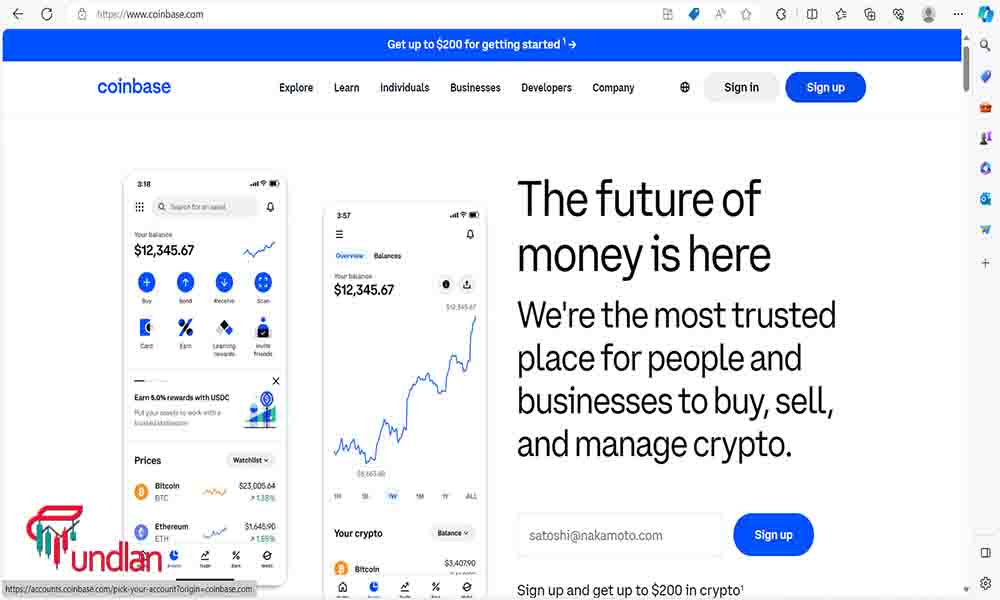
- Authenticate Your Coinbase Account: You need to verify your Coinbase account for transactions of cryptos. Most often, this is accomplished by the submission of a picture of your driver’s license or some other kind of state-approved proof.
- Collect Required Details: One needs to provide their crypto address, which is a requirement for the recipient. If you want to send your Bitcoins, the recipient will have to provide their Bitcoin address.
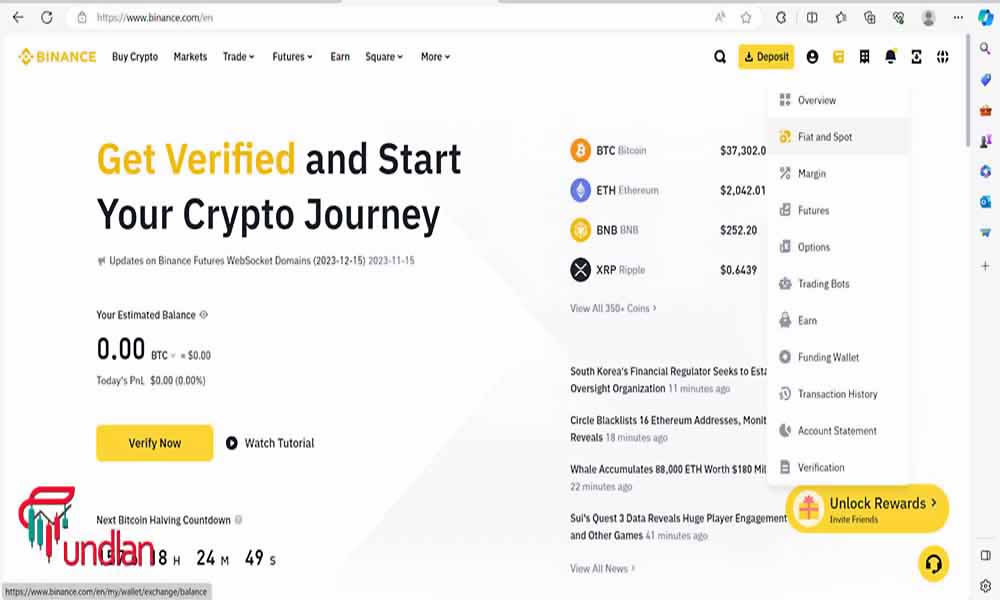
- Initiate Crypto Transfer from Binance to Coinbase: Tap on the wallet icon or click Fiat and Spot in the Binance application. Choose “Withdraw”. Choose the kind of cryptocurrency that you want to send.
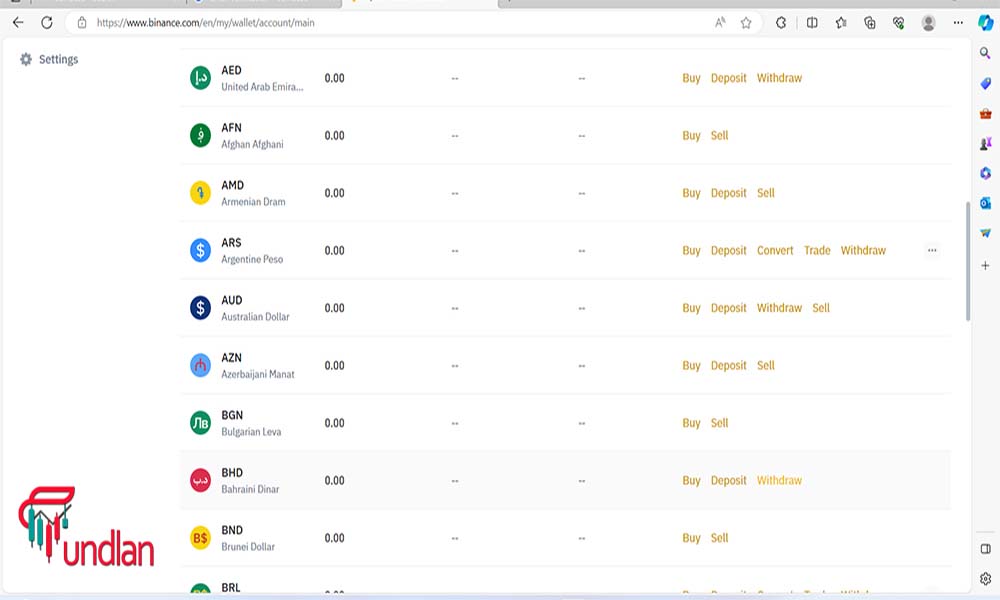
- Type in the requires details and then click on withdraw.
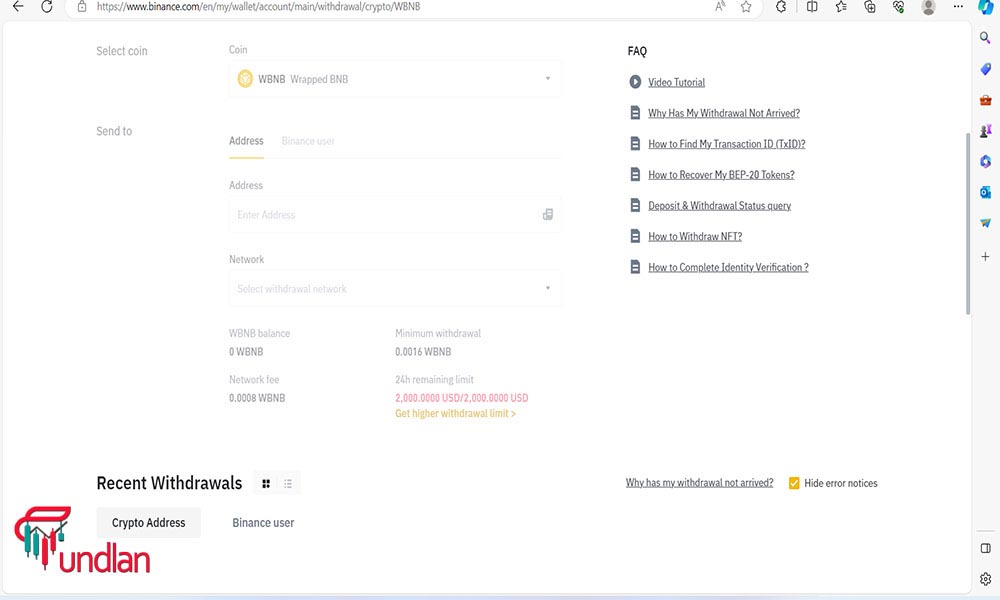
Ensure that the name and address of the recipient are correct before transferring money. This transaction normally ranges from half an hour to an hour and a half, with peak hours on the network taking more in this regard.
A user will follow up on the withdrawal on the “Transaction History” Page in Binance.
Conclusion
In this article, we reviewed how to transfer Bitcoin from a PayPal account or other cryptocurrencies to another wallet, Binance, or Coinbase.
Transferring to an external wallet, it’s not a complicated process and is almost similar.
With this guide, you can transfer BTC or ETH, etc. From PayPal to any other wallet that you desire.
The only important thing is to be careful with the address you enter into your transaction. Once the transaction is completed, there is no way to reverse it.

