eToro is a social trading and investing platform that allows users to trade a variety of assets, including stocks, cryptocurrencies, commodities, and ETFs. You may wonder, can I send Bitcoin from eToro to another wallet? The answer is yes!
In this blog post, we will show you how to send Bitcoin from eToro to another wallet. In addition to trading, eToro also allows users to connect with other traders and investors through its social networking features. Through the eToro network, users can share ideas, strategies, and insights with other traders, traderbotic, and investors.
Whether you’re new to trading or an experienced investor, eToro is a great platform to consider. If you’ve ever sent Bitcoin from eToro to another wallet, this guide is for you. We’ll give you a step-by-step guide on how to send Bitcoin from eToro to another wallet.
Is it possible to send bitcoin from eToro to other wallets?
The short answer is yes! You can send Bitcoin from eToro to another wallet. There are a few requirements for doing so, however. First, you’ll need to know in some countries, crypto transfers are not available. Check out the website to find out which countries are eligible.
Also, depending on the size of the position, you will have to pay transfer fees for crypto asset transfers (A maximum cap applies to larger positions).
The fees charged by eToro
| Coin transfer fee | 2% of the transaction size |
| Fee minimum | $1 (in units) |
| Fee maximum | $100 (in units) |
Transfer fees for bitcoin
| Min. Position Amount (in units) | 0.007195 |
| Fee | 2% |
| Min. fee | $1 |
| Max. fee | $100 |
Note:
- BUY (long) positions with real crypto backing (no CFDs) can only be transferred to crypto wallets.
- You cannot transfer crypto assets to a crypto wallet when they are held in Copy Trader and Smart Portfolio positions.
- If you wonder how to send Bitcoin from eToro to another wallet, first, you need to know how to send Bitcoin from the eToro trading platform to eToro Money crypto wallet.
If you are in eligible countries and qualified for mentioned requirements, you can easily send Bitcoin from eToro to another wallet.
How to send bitcoin on the cash app to another wallet?
Seven steps to transfer from eToro to eToro wallet
If you’re looking to transfer your cryptocurrency holdings from the eToro trading platform to your eToro Money crypto wallet, there are just a few simple steps you need to follow.
1. You must install the eToro Money app, available on iOS and Android devices. (The login credentials for the eToro Money app match your trading account.)
2. Log in to the trading platform account and go to the ‘Portfolio’ tab.
The best crypto wallet for staking
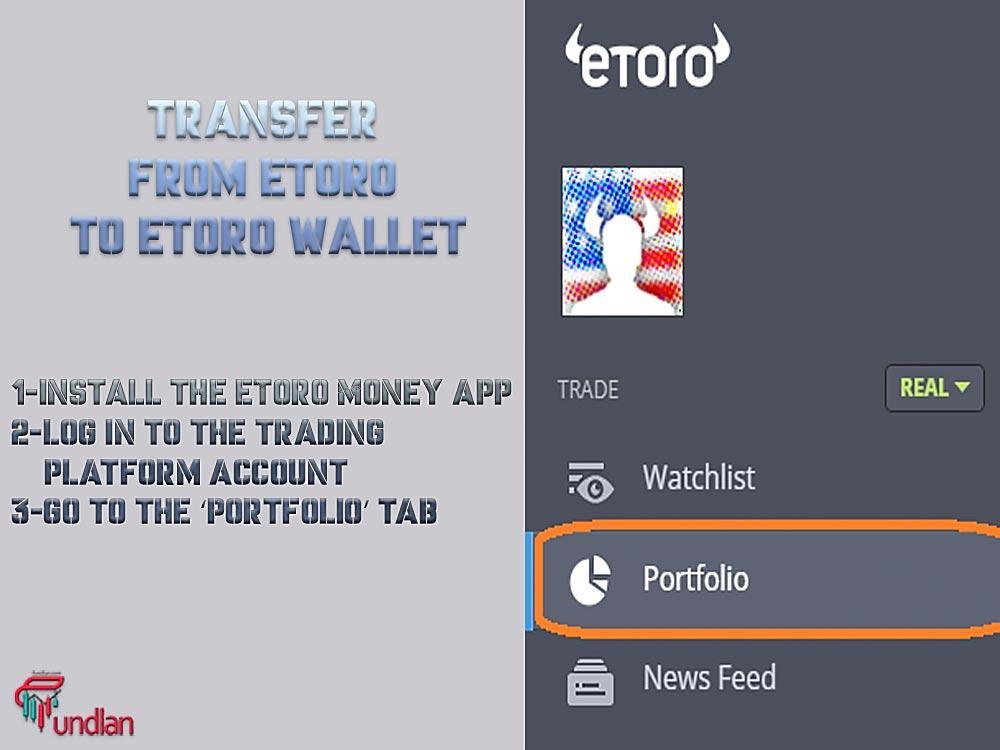
3. Under the ‘Crypto’ section, select the asset you wish to transfer.
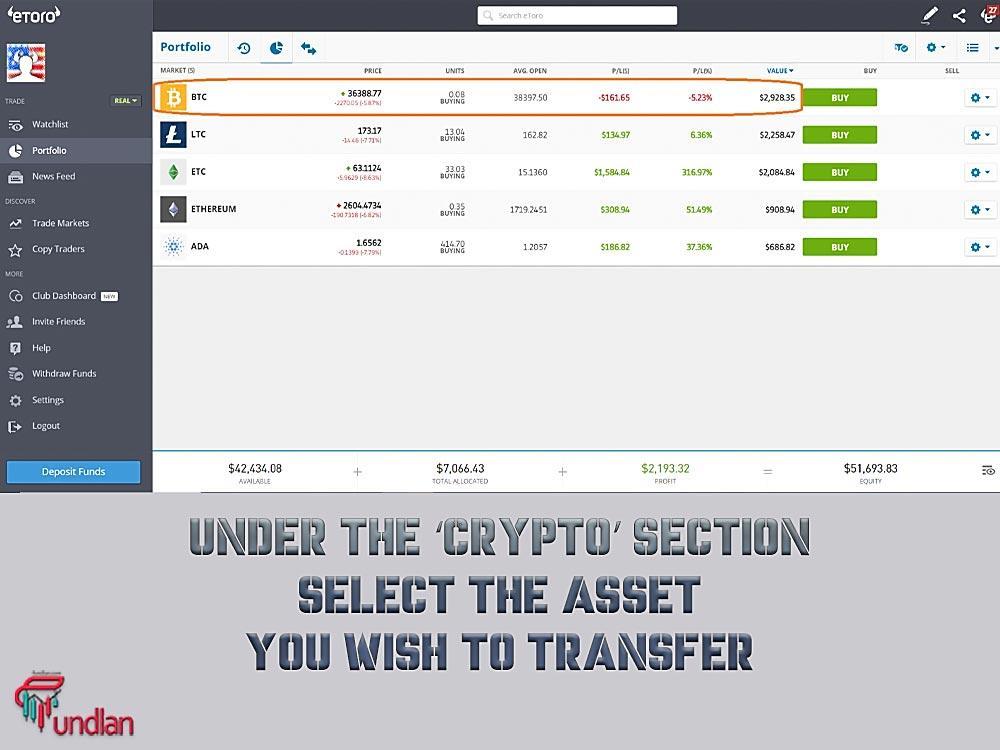
4. in this step, you will see all your open trades related to that particular cryptocurrency. Select the trade you want to transfer.
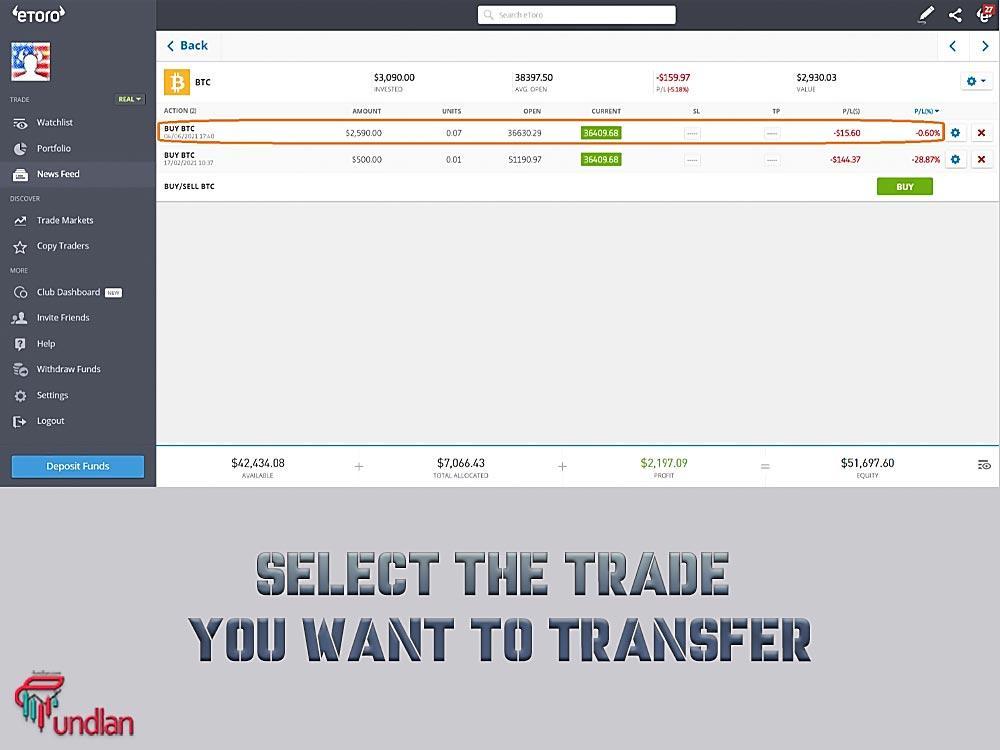
5. you can find the “Transfer to Wallet” option on the Edit Trade screen.
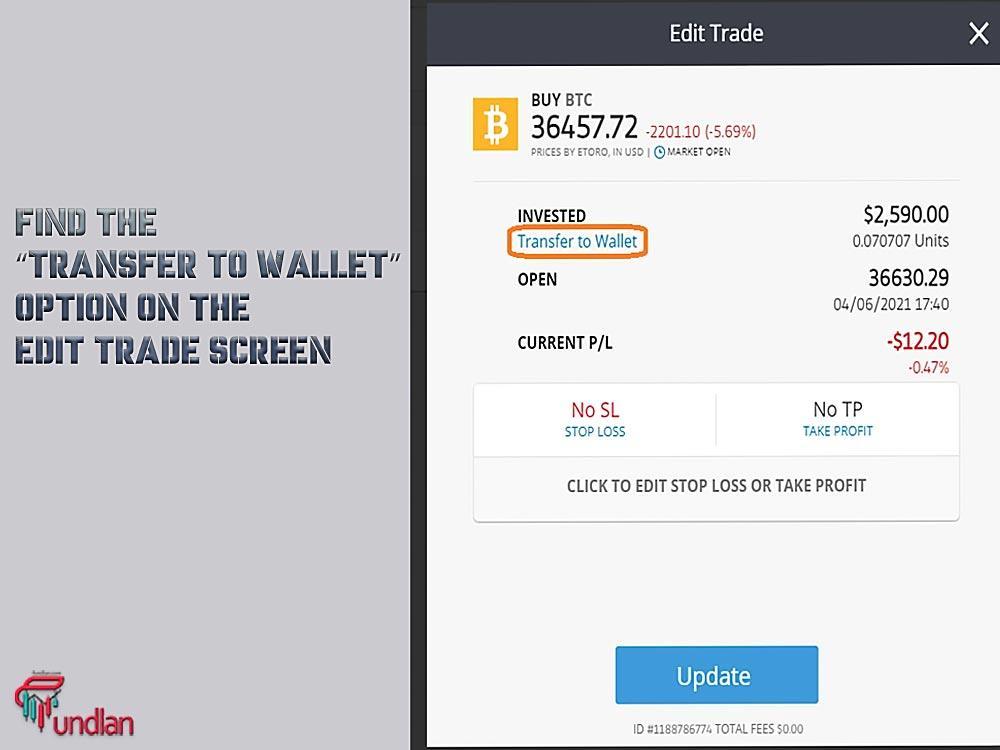
6. After confirming the transfer details to initiate the process, click on the Transfer button.
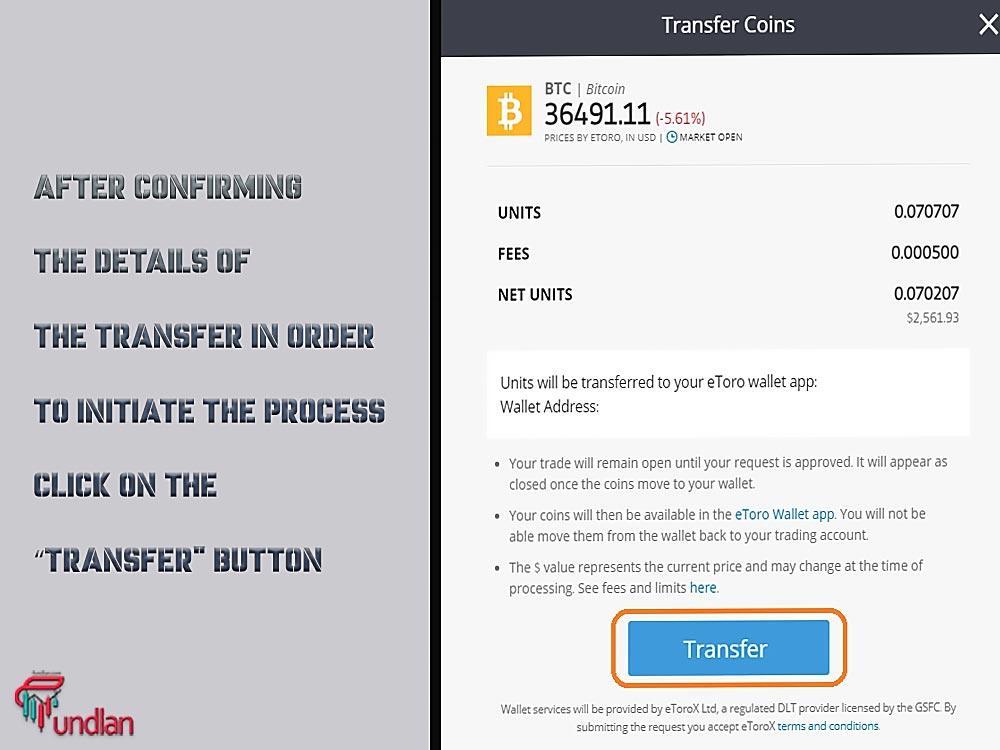
7. There you are! Ultimately, you will get a confirmation notification, and the trade line will show ‘Pending Transfer.’ You can cancel your request at any time before the transfer is completed.
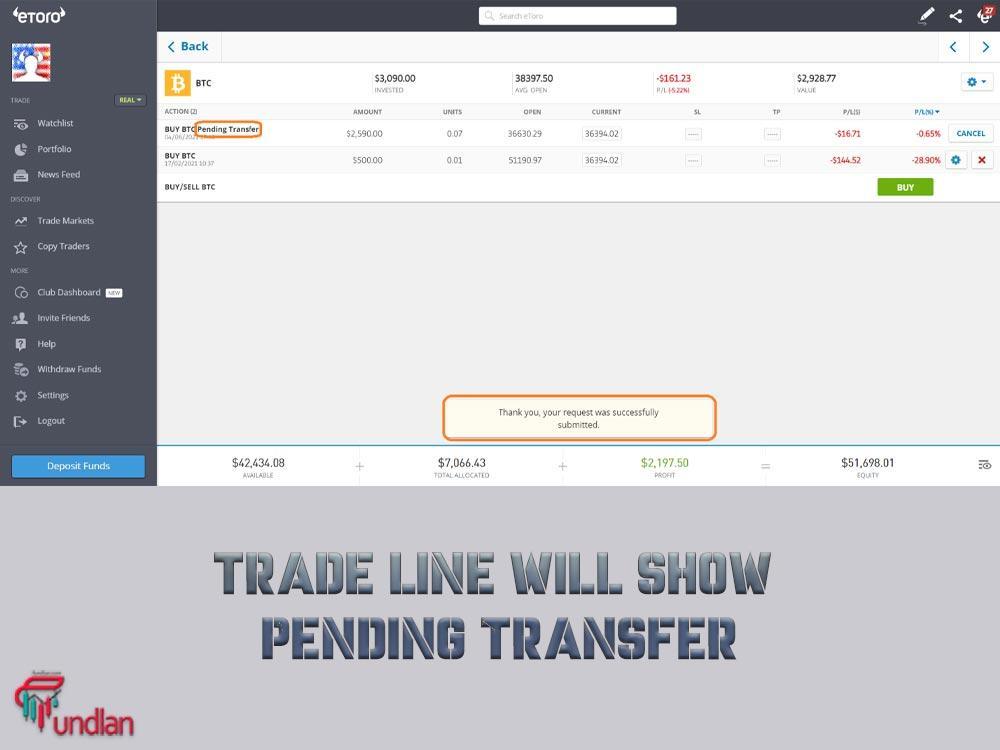
Please note that the process of the transfer request may take up to five business days and the process is one-way only. In other words, as soon as cryptocurrencies transfer from the eToro platform to the eToro wallet, there is no way to transfer the back to the eToro trading platform.
In order to transfer cryptocurrency from the eToro trading platform to your eToro Money crypto wallet, first, you need to install the eToro money app and then follow some simple steps.
Crypto Wallets that Accept PayPal
How to send Bitcoin from eToro to another wallet?
Now it is time to answer the central question of how to send Bitcoin from eToro to another wallet. To transfer Bitcoin from eToro to another wallet, you will need to follow the steps below:
- Open the eToro Money app on your phone (or tablet) and log in.
- Under the ‘Crypto’ section, Click on Bitcoin.
- Click on the ‘send’ button. On this page, Enter the receiving address and select the amount of cryptocurrency you want to send. Then, hit send. You can type the public address or scan the recipient’s QR code via camera.
- In this section, you will receive an SMS with a verification code on your phone. You should enter the code and click on “Verify” if everything looks correct!
- In the end, a screen will pop up which confirms your request. It’s that easy!
Note: You can check the ‘Transactions’ page for more information about your request, also you can easily and quickly send Bitcoin from eToro to another wallet by following the 5 mentioned.
Transfer USDT from Metamask to Binance
Conclusion
so, there you have it! A Step-by-step guide on how to send Bitcoin from eToro to another wallet. eToro is a trading platform and social network for investors and traders. The company allows users to buy and sell stocks, commodities, currencies, indices, and ETFs (ETF affects Bitcoin’s value). Sending Bitcoin from your eToro account to another wallet can be done with simple steps.
If you have any questions about the process, please leave them in the comments, so we can help resolve any issues as soon as possible. Good luck!

