How to multiply your money in cryptocurrency exchanges?? Tradingview paper trading is one of the best tools to achieve this goal.
If you are a newbie, one of the ways to prevent the destruction of your beloved capital in the financial markets is to use the paper trading tradingview method.
Of course, paper trading is not limited to beginners, and professional traders use it to test their strategies.
One of the most attractive features of Tradingview is the trading simulator or Tradingview paper trading section. In this section, you can lose your unreal money in the real world, learn from these mistakes, and finally learn how to profit.
In the following, I will teach you the most basic steps, such as registering in Tradingview, to the most professional steps, such as checking indicators.
What is tradingview paper trading?
Paper trading tradingview is a sort of trade simulation and allows users to practice before risking real money. Those who are beginners are still not familiar with buying and selling tools, ordering, and many other things.
They often have a lot of stress when starting work, especially in a volatile market like cryptocurrency.
Using alternatives to TradingView paper trading helps these types of traders learn how to work with tools and place orders properly before starting with real money.
Those who go beyond the basic level can use paper trading platforms to experiment with various techniques, evaluate their profitability, and then use the results in the real world.
For those traders who turn to day trading, it can be said that using paper trading is a must, and of course, registering on paper is not so helpful.
The reason for using the name paper trading is that in the past, traders used to record the entry and exit points for various assets on paper to test their strategies and calculate the profit and loss of their portfolio by following the daily price in Tradingview discord server.
Tradingview paper trading options?
Tradingview paper trading enables options through brokerage partners. Users can simulate trading options using virtual money without risking real money. This allows traders to examine their strategies and gain experience in the options market.
To access paper trading tradingview options, you must have a tradingview account with one of the supported brokerage partners, like Alpaca or OANDA. The rest is like using simple tradingview paper trading, which we will discuss below.
Best tradingview strategy tester
How to use paper trading in tradingview?
To start paper trading, follow these steps:
1. Log into your tradingview account.
2. Choose a symbol to trade.
3. Right-click on the chart and choose trade>create a new order

4. Click on paper trading
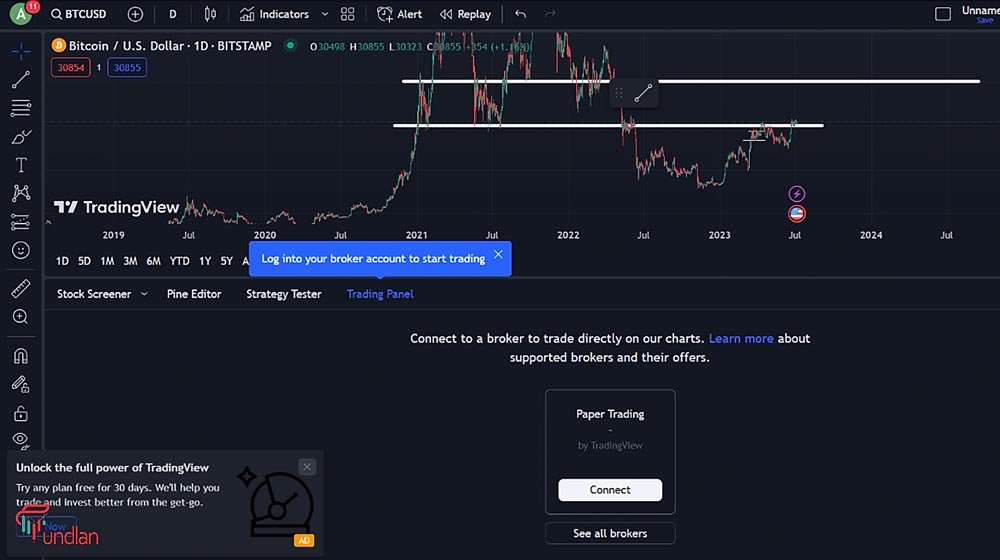
5. Click on “Connect”
After completing these steps, a demo account has been created for you in Tradingview, which will provide you with 100,000 virtual dollars in this account by default.
Now, the real fun begins!
6. To start opening orders, right-click on the chart and go to settings.

7. check the “BUY/SELL buttons” checkmark on the trading section.
8. After that, you can see the buy and sell buttons on your chart. Now, by clicking on each of those two, you can fill in your order

How to short on tradingview paper trading?
After learning the previous section, you are now able to open short or long orders on your tradingview paper trading platform. Isn’t it exciting!
1-In order to open a short position, click on the red button.
2-In the new tab, the type of your order. Here we are going to use the limit order.

3-Fill in the price and units. Then choose a stop loss for your order.
4-Click on the sell button, and your order will go through.
Tradingview paper trading leverage settings
The default leverage on paper trading tradingview is 1:1, and unfortunately, you can’t change this leverage
Tradingview paper trading is not working
If your tradingview paper trading is not showing up, check these reasons:
- Your live account has been switched to another legal organization. Your previous paper trading account was, therefore, closed;
- The new paper trading account that you requested is not yet available. Normally, activation takes 24 hours
- Due to inactivity, your paper trading account has been shut down;
- You’ve closed your live account. Your paper trading account will likewise be closed in that scenario.
- Because a paper account is included with newer accounts, you have an older account and have never activated one.
- If you are still having problems with your paper trading account, reach out to Tradingview’s customer support and tell them all the details. Clearing your browser cache might help with your problem, too.
Tradingview virtual trading
Virtual trading in TradingView simulates actual trade activity, which can be applied directly to your charts. The platform is very adaptive; it enables testers of various ready-made as well as customized strategies that utilize previous statistics in the actual time.
It generates total and comprehensive performance reports per strategy so that a trader can tell whether his/her trading strategies and trading price action trends are working well.
TradingView also provides an open-ended way of designing and fashioning strategies so that traders can adjust strategies according to their distinct needs.
The users can follow their executed orders on their charts, which represents an insight into traders’ activity.
This feature is crucial to provide beginners with a learning ground where they can experiment with their trading techniques free of charge, while also helping seasoned traders test out new trades.
Tradingview paper trading leverage
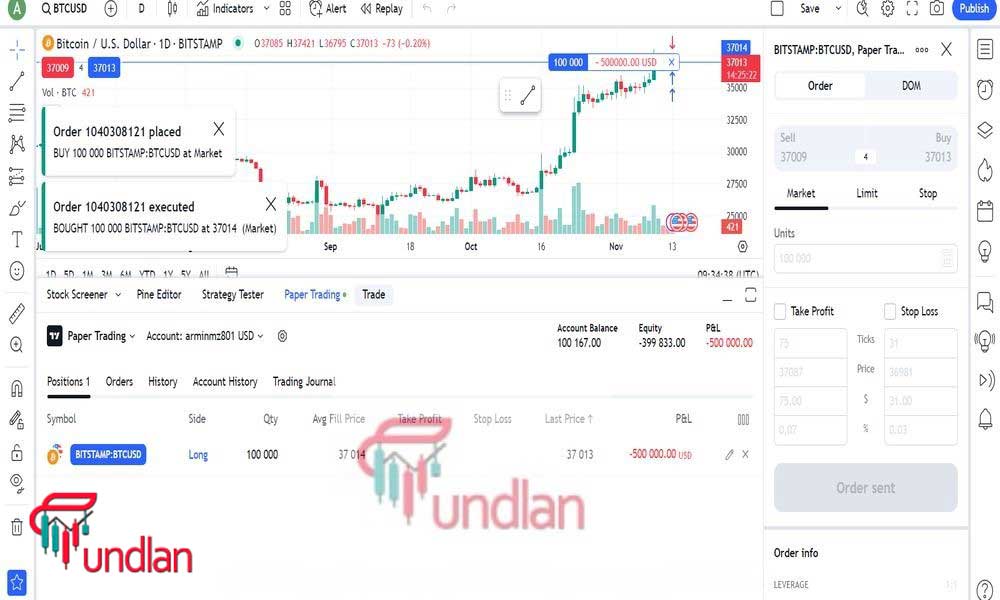
Paper trading is a risk-free platform that users can use to try out various trading strategies they have devised on TradingView.
It’s worth noting that leverage is not available in TradingView’s paper trading, with the default leverage set at 1: 1. The value of the trade should be equivalent to the amount expended on it, thus indicating this.
The market offers several trading approaches that do not necessitate the use of margin positions, such as small profits but wide stops or narrow stops but high profitability.
At any time, a paper trading account can be placed back to a specific dollar amount, and usually it is ten thousand dollars.
Virtual trading helps make this activity appear more credible because it allows setting up virtual commissions.
This makes this feature a good platform where one can get trading experience and try out strategies in a secure setting.
How to change leverage on tradingview paper trading
As I stated before, the leverage on tradingview paper trading is default and cannot be changed.
But since using leverage is like using more money and the money on paper trading is not your real capital and is virtual, you can just enter the amount of money on your own.
For example, if you want to use 2x leverage, you double the money by hand.
This is what makes the demo account good, since you trade using leverage but without changing your leverage.
It is a good method used to examine your approach to trade with leverage for the profitability of you as a beginner or experienced trader in this field.
However, it is always important to note that leveraging may lead to increased profits, but it would significantly boost losses, too.
Why Tradingview paper trading does not work
There could be several reasons why the TradingView paper trading feature does not work:
1-Server Issues: From time to time, TradingView may experience technical difficulties with its servers, which may affect the performance of its paper trading feature. In such cases, it is best to wait for TradingView to resolve the issue.
2-Browser compatibility: Make sure you are using a compatible web browser and it is up to date. TradingView typically works best on popular browsers like Google Chrome, Mozilla Firefox, Safari, and Microsoft Edge.
3-Storage and Cookies: Clear your browser cache and cookies, then try to log in to TradingView again. Sometimes the data that is stored can cause problems with the performance of the website.
4-Account Restrictions: Make sure your TradingView account is eligible for paper trading. Certain restrictions may apply depending on the type of your account or the number of subscriptions.
5-Technical glitches: Sometimes technical glitches can occur in the platform itself. In such cases, contacting TradingView’s customer support can help troubleshoot.
6-Internet connection: Make sure your Internet connection is stable. Poor or unstable Internet connections can sometimes interfere with the operation of web services such as TradingView.
7-Ad Blockers or Extensions: Disable any ad blockers or browser extensions that may interfere with TradingView functionality. Sometimes these extensions can properly block the functionality of certain features of the website.
If you have tried these troubleshooting steps and the issue persists, it is best to contact TradingView customer support for further assistance. Specific instructions can be given that are tailored to your circumstances.
Paper trading tradingview
Trading with virtual money and paper trading techniques, in general, is one of the most basic methods before entering into real-world trading.
Whether you work in the forex or cryptocurrency market doesn’t matter. A demo account and trading in it can save you from a big mistake.
However, paper trading also has disadvantages that you should keep in mind. For instance, since you are not physically present during the actual trading, you can never comprehend it emotionally.
Trading simulators will never really replicate the emotions you would experience in stressful situations since actual trading is very emotional, and you are more likely to make many mistakes due to a nervous breakdown.
Tradingview paper trading has not only saved us from the traditional methods of trading testing, but it has made it much easier to test trading strategies in real and live markets.

