You cannot estimate gas Metamask is an error you may have encountered when swapping on the MetaMask wallet.
What is the reason behind it? How can it be fixed? You must have heard that gas is required in the Ethereum network.
Gas is a fuel that enables users’ activity and performance in the Ethereum network. We should say that gas is a kind of fee. However, it refers to a unit that specifies the amount of computational effort required to perform a specific operation in the Ethereum network.
Therefore, whenever the user wants to transfer a certain amount of Ethereum, he must pay some gas as network fuel to add the desired transaction to the blockchain. This fee unit is named gas because of its similarity in performance to gasoline for the car.
Just as you have to go to a gas station and pay for gas to be used by your car, the implementation of smart contracts needs spending either as gas or fuel in the Ethereum network.

When a person tries to trade or swap on the MetaMask wallet, he/she may encounter several errors. One of these errors is “cannot estimate gas MetaMask.” This issue has been an unfamiliar error that users can face.
Thus, this article has been organized to tackle the issue of “cannot estimate gas Metamask” so that everyone knows the solution and how to fix it.
Read: How to add busd to metamask?
Cannot estimate gas MetaMask
One of the most popular wallets is MetaMask, which has more than 1 million users globally.
Many consumers like the straightforward layout of the mobile app or browser extension since it makes transactions simple and the user experience generally pleasant.
However, consumers occasionally experience a variety of errors, which can be quite upsetting.
We may access decentralized apps (dApps) with the help of MetaMask, which also provides an authentication method via the MetaMask wallet.
It offers a one-click safe login process that enables us to use ethers on the front end to access the blockchain resources.
While interacting with the blockchain, MetaMask abstracts complex operations like signing transactions and gives the application your MetaMask’s public address.
As a result, errors will inevitably occur while creating these dApps as developers. These errors should be handled correctly so developers and consumers may understand what is wrong.
MetaMask documentation lacks a thorough and understandable explanation of the many mistakes that might occur when using MetaMask.
One of the most frequent errors is “cannot estimate gas MetaMask.” This error happens for several users trying to swap tokens since the platform’s features do not work as they should.
The “cannot estimate gas MetaMask” error means that the platform cannot estimate the fees related to a transaction.
So, the platform rejects the process swapping procedure because gas cannot be calculated. Usually, it occurs when the number of tokens has excessive decimal places.

So, the “cannot estimate gas MetaMask” issue may happen if the quantity of tokens has too many decimal places.
Furthermore, you may see the error if the token you are attempting to purchase or sell is a scam.
However, it does occur frequently. Looking at the most recent transactions, you may quickly determine whether a token is a scam. The real strength of blockchain technology lies in its transparency.
Changing the settings on the swap page will resolve this problem. The slippage tolerance can be changed and increased to 12%.
You can also alter the number of tokens you want to exchange. The error notice will stop after altering the number of tokens or slippage tolerance.
Cannot estimate gas; transaction may fail or may require gas limit
This error message means that MetaMask cannot estimate the fee for that particular transaction.
This error occurs when there are too many decimals in the price of the token or cryptocurrency you want to exchange.
For example, you will most likely encounter an error if you want to exchange Ethereum (ETH) for 465.3564872 Unibright (UBT).
Or too many zeros could be another reason. For example, trying to exchange 1,000,000 Safemoons for BNB might fail due to too many trailing zeros.
Additionally, you may encounter this error if the token you are trying to buy or sell is a scam token.
The only solution is to try again and increase your gas limit or transaction fee.
For beginners, it makes sense to go with the fee price that MetaMask offers and not enable the advanced gas controls. The gas fee you paid for the failed transaction will, unfortunately, be lost in the process.
We were not able to estimate gas. There might be an error in the contract, and this transaction may fail.
“Cannot estimate gas.” The “MetaMask” issue occurs when the platform is unable to estimate the fees associated with a transaction.
This can arise for a variety of reasons, including when the number of tokens contains an excessive number of decimal places.
To resolve this issue, ensure that you are giving the correct value types. If the problem persists, you can either delete the current custom network and re-add it or increase the amount of gas allowed for your next transaction.
Metamask gas limit
Gas limit is actually a measure that shows how much gas you are willing to pay for a transaction. For example, the default value for calculating a hash is 30 gas, and performing a normal transaction is 21,000 gas.
It is natural to run smart contracts or transactions that require a lot of command code and more calculations; more gas is needed.
The point that you need to pay attention to in determining the gas limit is that different operations require different amounts of gas.
Therefore, the gas limit you set must be greater than the amount of gas needed to perform calculations; your transaction will never be completed. But if you choose more gas limit, the required gas will be consumed, and the rest will be returned to you.
How to change gas on Metamask
MetaMask contains several unique features for ease of the user. You can observe many aspects while swapping, trading, or performing transactions on the MetaMask platform.
As you know, the transaction charge on the Ethereum blockchain is what the MetaMask gas fees relate to, and they typically represent the current gas rates on ETH. The suggested gas fee provided by wallets like MetaMask will be sufficient mostly.
However, there are several situations where you may find it necessary to adjust the smart contract gas fee calculator manually.
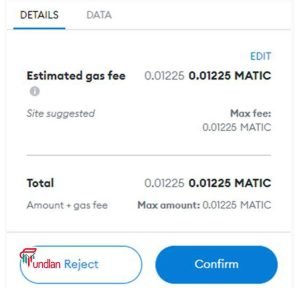
Just launch MetaMask and select “Activity.” Your transaction should be at the top, along with a “Speed Up” box.

A “Speed up transaction” window will appear when you click Speed Up. The Gas Price, displayed in gwei, is the item we wish to change (a fraction of an ETH).
The crucial point is that the new fee will appear at the top once the gwei value is changed. The MetaMask interface was created for Ethereum; therefore, this language is incorrect in the context of other networks.
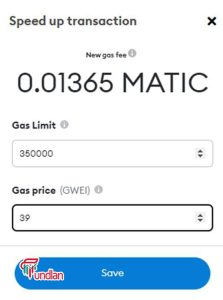
If you pay the suggested gas fee, your transaction will often need a little increase to be executed; unless you are on Ethereum, you generally will not mind paying a few cents more.
Once the price has been changed, click Save. Hopefully, the “transaction completed” signal will show up later.
You can adjust it manually as well.

To customize the transaction fee, select Advanced Options, and you can enter Gas Price (GWEI) and Gas Limit manually.
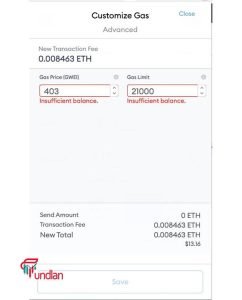
How to increase gas MetaMask
In some situations, you may be required to increase or decrease gas on MetaMask. When making the transaction for the first time, click the Edit button in MetaMask to reduce or increase the price.
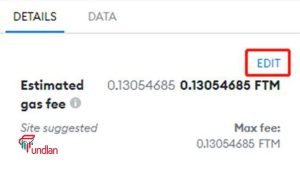
There will be a window with the headline “Edit priority.” Reduce or increase the price to your desired level and click Save. In most cases, changing it with more than a few clicks will not be worthwhile because low offers may take a long time to process.
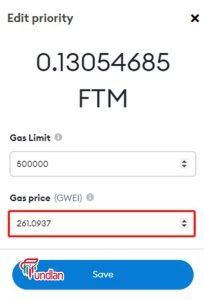
If you discover how to avoid gas fees on metamask that you reduced or increased too much, repeat the procedure above to raise the offer while the transaction is still in progress.
How to add gas to Metamask
You must first search for gas DAO to add gas to the Metamask wallet. Copy the gas contract address after finding it. Then, open the Metamask wallet and import the address.

Select “import tokens.”

Click the “custom token” and import the address in the “search tokens” box.

Then, you will see a blue box writing “Add custom token.” Click it. In the end, click “import tokens.” you added gas to your Metamask wallet.
How to avoid gas fees on Metamask
You can avoid gas fees in some ways, including:
- Waiting for lower prices
During the weekend hours of 9 p.m. to 1 a.m. PST, when America is getting ready for bed, and Europe is just waking up, gas prices are often at their lowest.
- setting a minimum gas fee
Before finalizing a transaction, you can set your gas fee on Metamask Instagram to “Low.”
- canceling a transaction
If you change your mind or wish to wait for cheaper gas prices, you can cancel a transaction already in progress.
Conclusion
We first defined gas to address the “cannot estimate gas Metamask.” When you hear the word “gas,” you can picture filling up your car. In the area of crypto, however, the phrase has a unique meaning.
To perform any transaction or operation on the Ethereum network, you have to pay a fee for using ether (the currency of the Ethereum network).
On the other hand, unlike Bitcoin, whose use is limited to money and financial transactions, we can build decentralized applications in Ethereum using smart contracts.
However, the code of applications implemented on Ethereum is not the same, and it can be harder or more accessible for the network to implement one operation than another.
Therefore, we need a solution to determine the required amount of processing and, as a result, the fee of each process of its difficulty or ease. This solution is a unit called gas (fuel).
“Cannot estimate gas MetaMask” and metamask nft not showing are MetaMask’s most common errors.
Numerous customers see this message when attempting to swap tokens because platform functions are not functioning correctly.
The platform cannot predict the costs associated with a transaction, as shown by the “cannot estimate gas” error.
As a result, the platform declines to carry out the switching procedure since the gas cannot be predicted.
It often happens when there are too many decimal places in the token numbers. If the number of tokens contains too many decimal places, the “cannot estimate gas” error may appear.
You could see the error if the token you are trying to trade is a scam token. It does, though, happen regularly.
The newest transactions might help you rapidly assess whether a token is a scam. The transparency of blockchain technology is where its true power rests.

