How to add polygon to Metamask? In today’s digital world, things are always changing. You might have heard about Polygon if you have explored the Metaverse and dabbled in NFTs on OpenSea.
Think of it as a new and helpful tool in your crypto toolkit, like when we first learned about Bitcoin in 2009.
This article is here to make it easy for you. We will walk through how to add Polygon to MetaMask and OpenSea accounts.
By the end, you will have the know-how to use this tech and discover new possibilities in the Metaverse.
Understanding Polygon: A Quick Overview
Polygon, often called the game-changer in the crypto world, deserves a closer look. It is not some arcane concept; think of it as a powerful tool to supercharge your crypto endeavors.
So, what is Polygon all about? Simply put, it is a solution that makes your transactions on the blockchain faster and cheaper, and who doesn’t love that? Do you know how to connect Metamask to website or wallets?
Imagine it as a turboboost for your MetaMask and OpenSea experience. It is like upgrading your regular bike to a sleek, high-speed motorcycle.
How to Add Polygon to MetaMask OpenSea?
Let’s kick off this journey to Polygon-powered glory by ensuring you’ve got MetaMask at your fingertips.
If you are new to this, do not worry; we are here to guide you through every step to know how to add Polygon to MetaMask:
- Step 1: Installing MetaMask
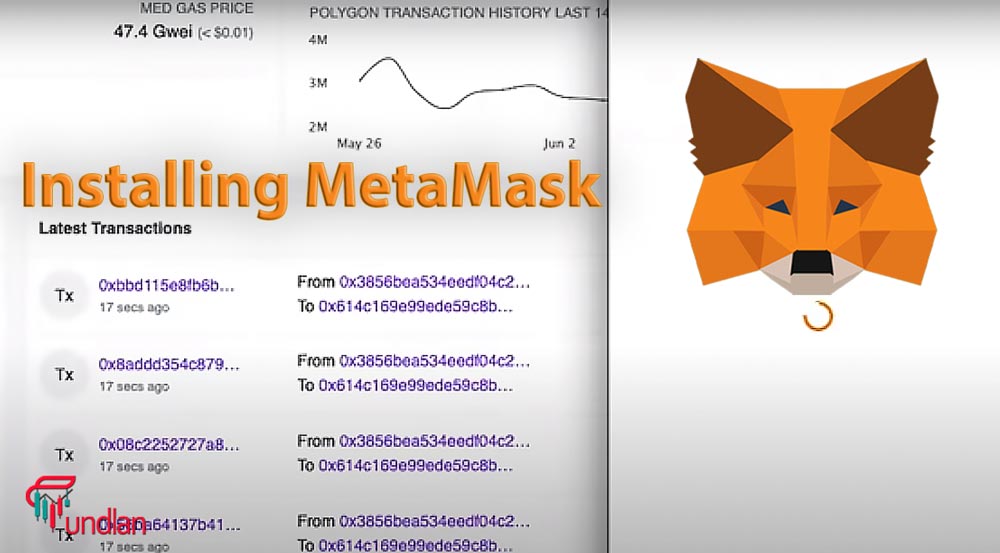
First, ensure you have a web browser (like Chrome or Firefox) installed on your computer. Now, open it up and head to the MetaMask website. You will see an option to “Install MetaMask.” Click it!
- Step 2: Adding the extension
Clicking that button will take you to your browser’s extension store. Go ahead and click “Add to Chrome” (or your browser’s equivalent). You will be prompted to confirm the installation. Click “Add Extension.”
- Step 3: Creating or accessing your wallet
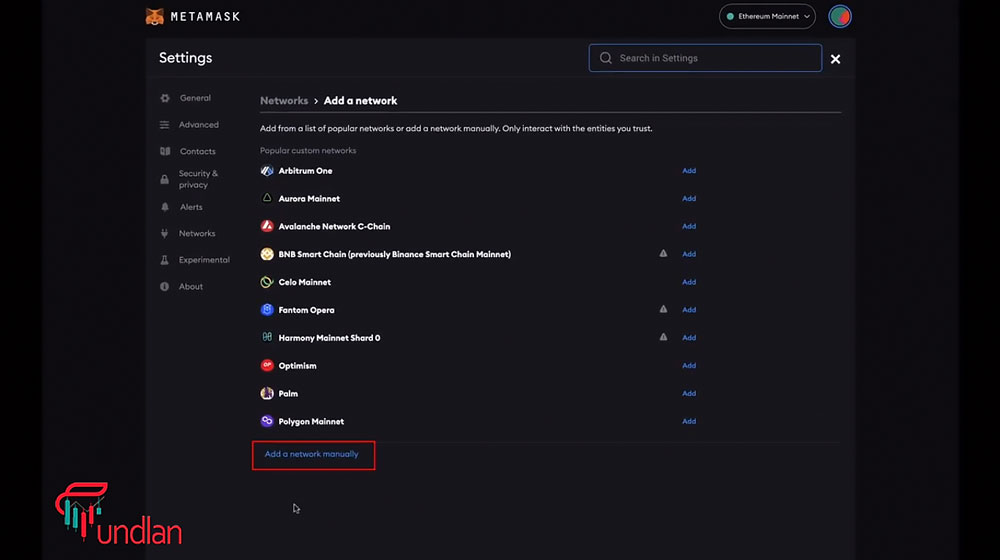
Now that you have MetaMask, open it from your browser’s extensions. If you already have a wallet, you can import wallet to Metamask it’s using your seed phrase. If not, you can create a new wallet right there.
- Step 4: Securing your wallet
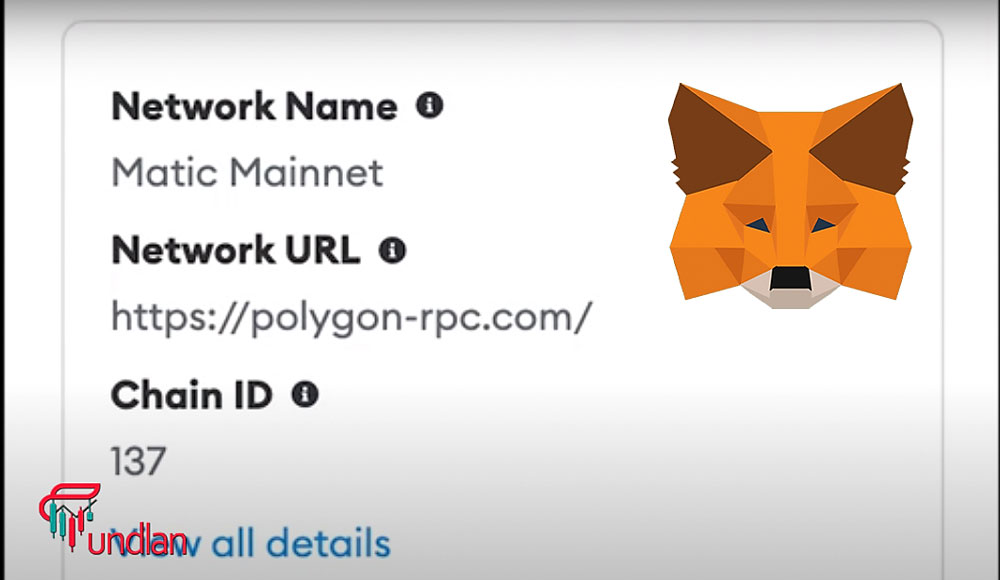
MetaMask will guide you through setting a strong password and provide you with a secret backup phrase. Make sure to keep this backup phrase somewhere safe and private. It is your key to the kingdom.
- Step 5: You are in!
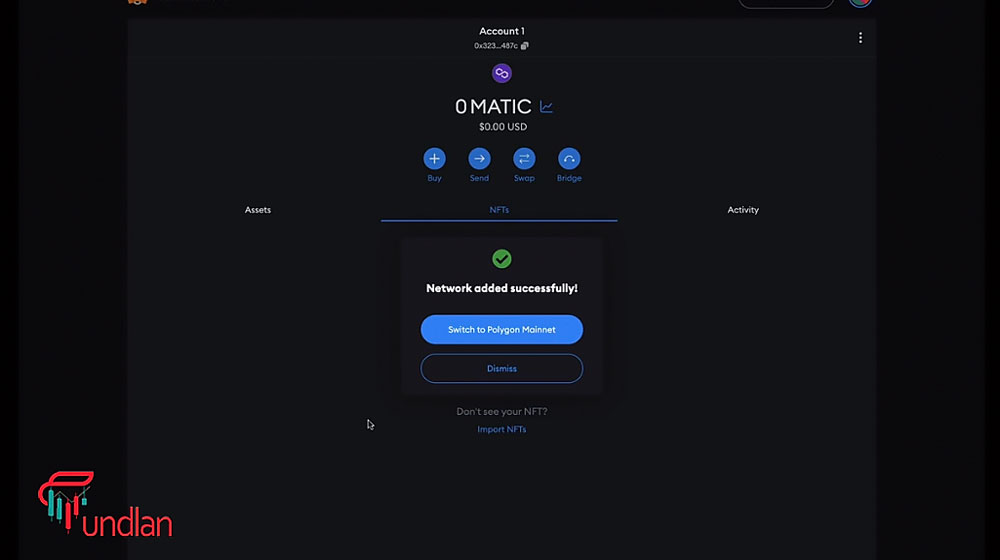
Congratulations! You are now the proud owner of a MetaMask wallet. It is like having your digital vault for cryptocurrencies.
In the next steps, we will link it up with Polygon and OpenSea, opening the door to exciting possibilities in the Metaverse. Stay tuned!
Tips tricks for adding a Polygon network to MetaMask
All right, you have taken the first steps toward the Polygon-Metamask fusion, and now it’s time to get the gears turning smoothly.
Here are some wise tips and tricks to ensure your experience is as seamless as possible:
Backup your wallet (Again)
It might sound repetitive, but it’s worth emphasizing. Before tinkering with network settings, double-check that you have a secure backup of your MetaMask wallet’s seed phrase. Better safe than sorry!
Adding the Polygon mainnet
To connect with USDT polygon Metamask, go to your MetaMask extension and click on the network selection dropdown (where it says “Main Ethereum Network”). Choose “Custom RPC” to manually add the Polygon Mainnet.
Managing tokens
After adding the Polygon network, you might not see your tokens right away. No worries! Click on “Add Token” within MetaMask, and paste the token contract address of the specific tokens you want to manage on the Polygon network. They’ll appear in your wallet.
Avoiding scams
Be cautious when handling your wallet’s private keys, especially when adding custom networks. Only use official sources for network details to avoid potential scams.
Test transactions
Before sending substantial amounts of cryptocurrency, consider making a small test transaction to ensure everything works correctly. This practice can save you from costly mistakes (How to Cash Out from MetaMask?).
Staying updated
The crypto world evolves rapidly. Keep an eye on news and updates related to Polygon and MetaMask to stay informed about any changes or improvements.
Seek community help
Do not hesitate to seek advice from the crypto community if you encounter issues or have questions. Online forums and social media groups are valuable resources for troubleshooting.
Security is paramount
Always prioritize security. Use hardware wallets for large sums and employ best practices for online safety. Scammers are always on the prowl, so stay vigilant.
To sum up
How to add polygon to Metamask? Do you know about Polygon NFT minting cost?
Adding Polygon to your MetaMask for OpenSea opens up opportunities in the ever-expanding Metaverse.
With faster transactions, lower fees, and a vibrant ecosystem, you are poised for a seamless crypto journey. But remember, the crypto space is always evolving.
What exciting developments do you foresee in the Polygon-Metamask-OpenSea guide trio? Share your thoughts in the comments below.

