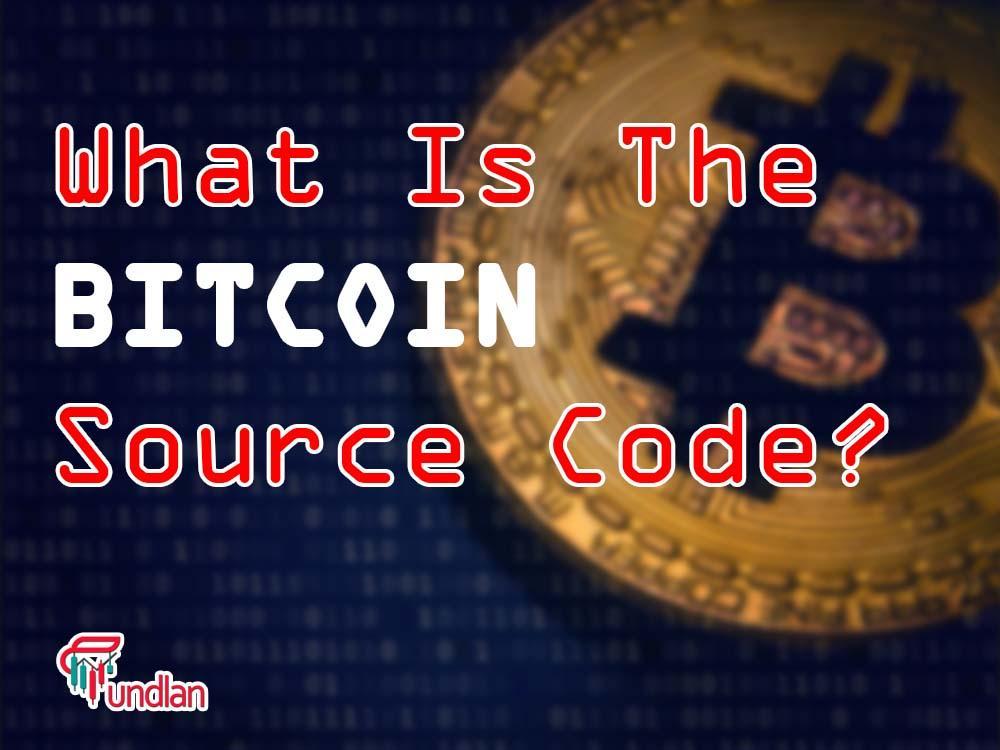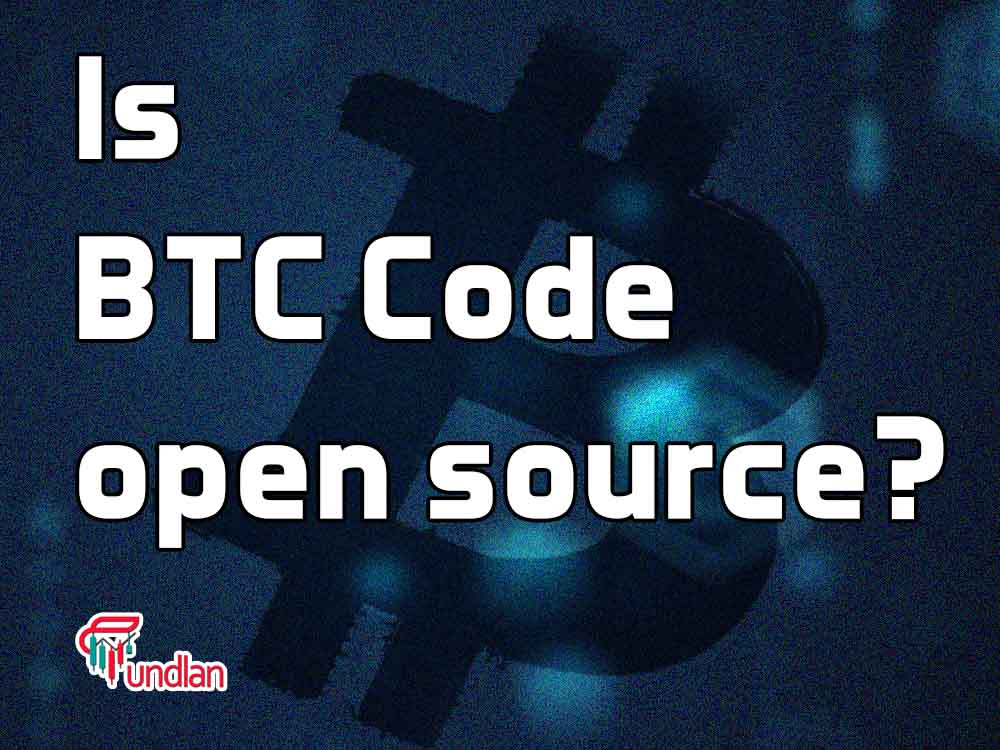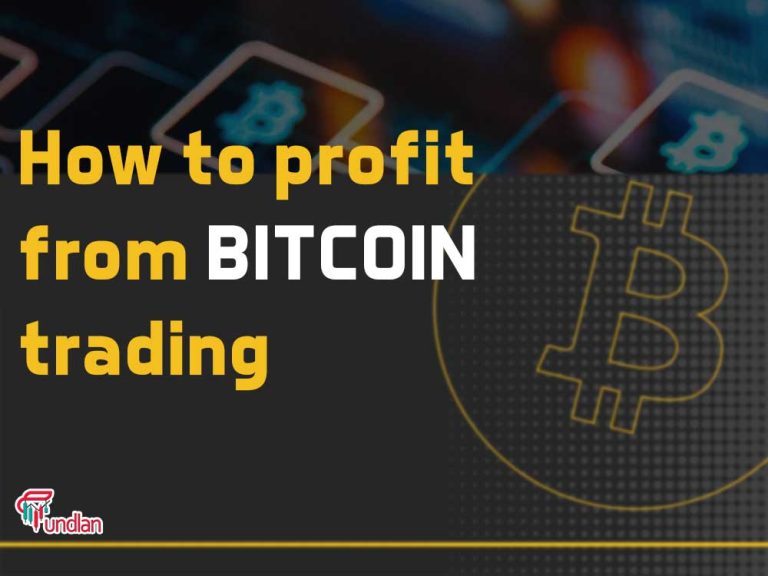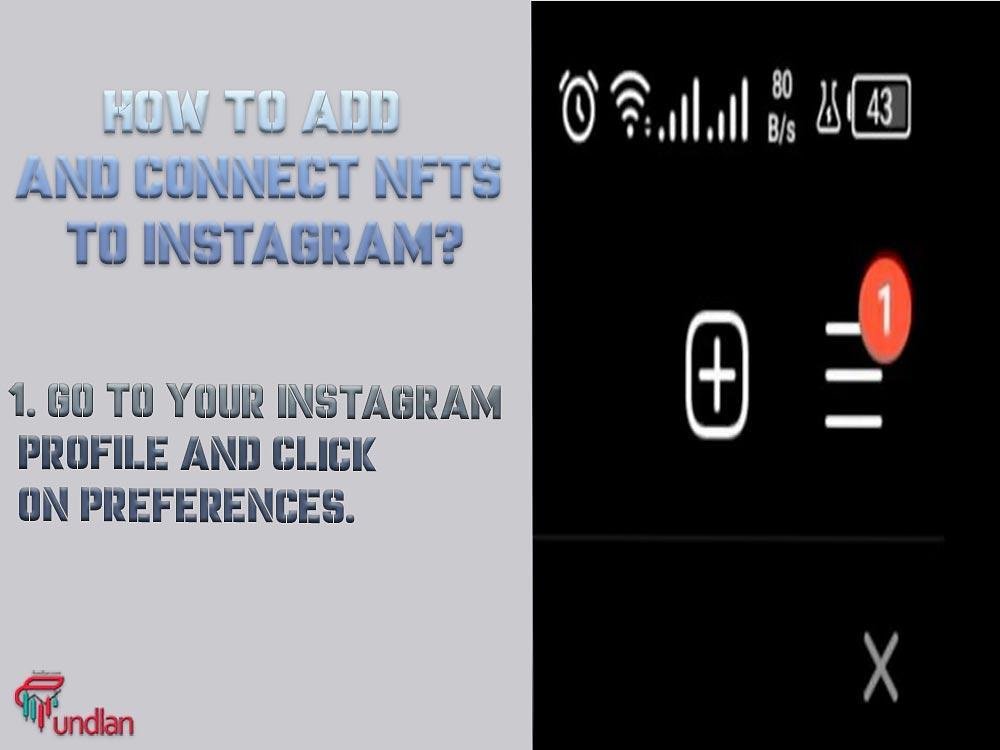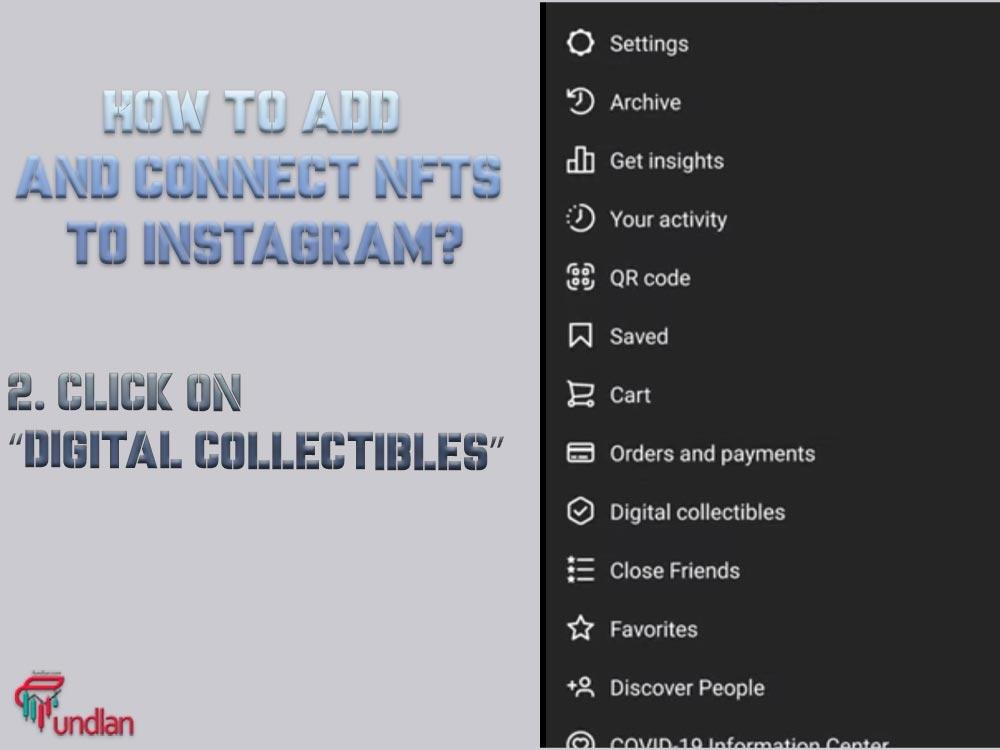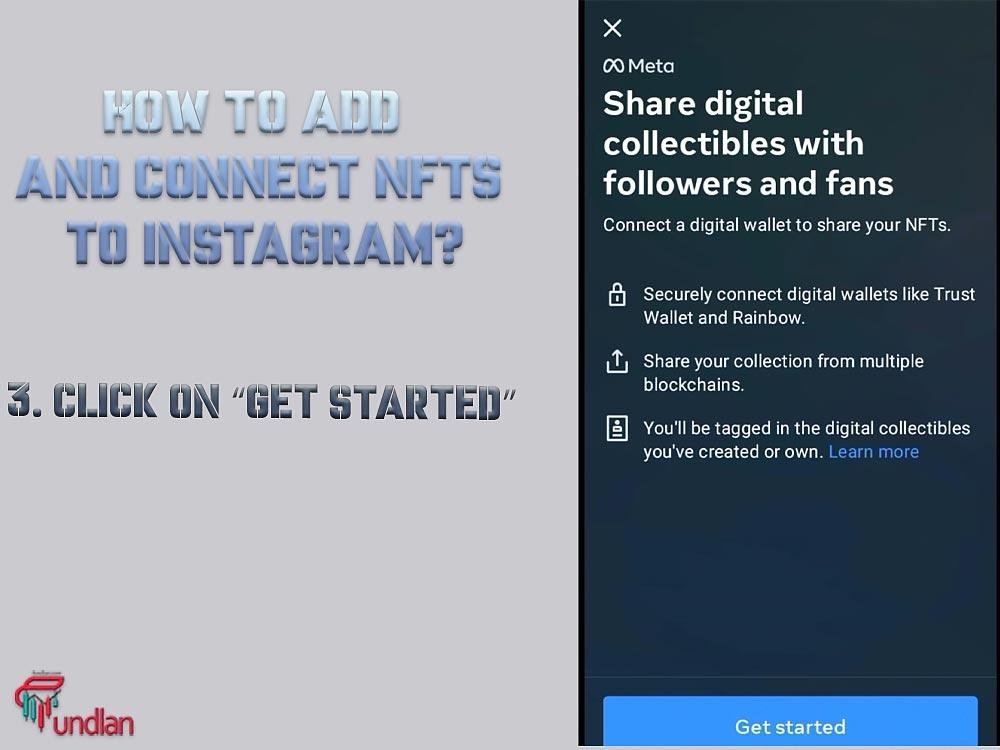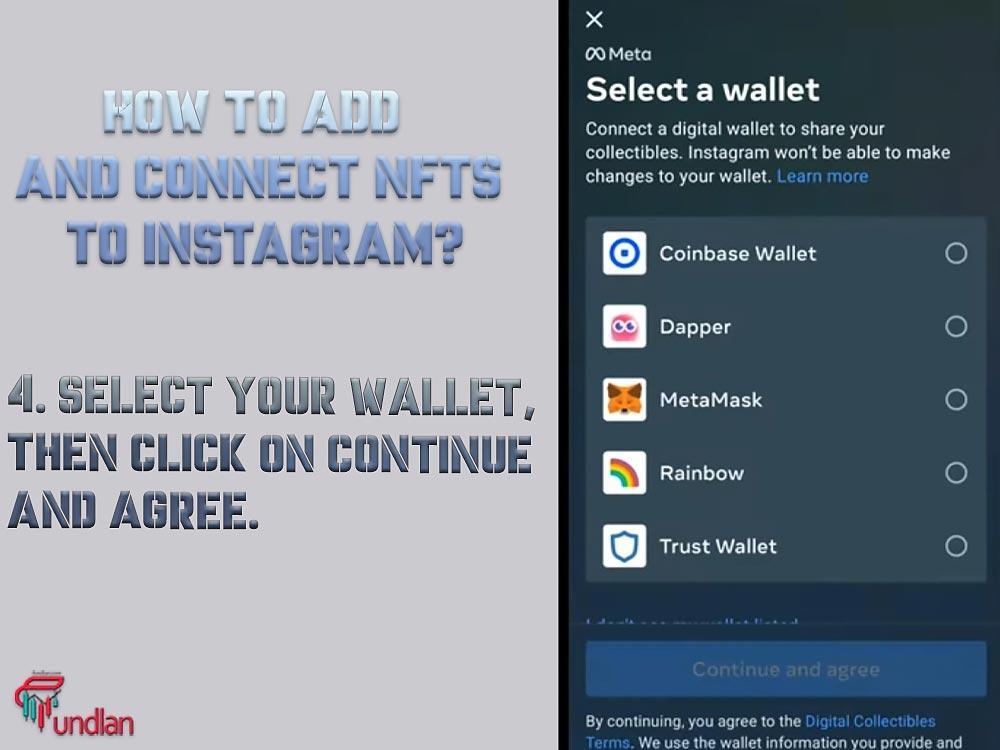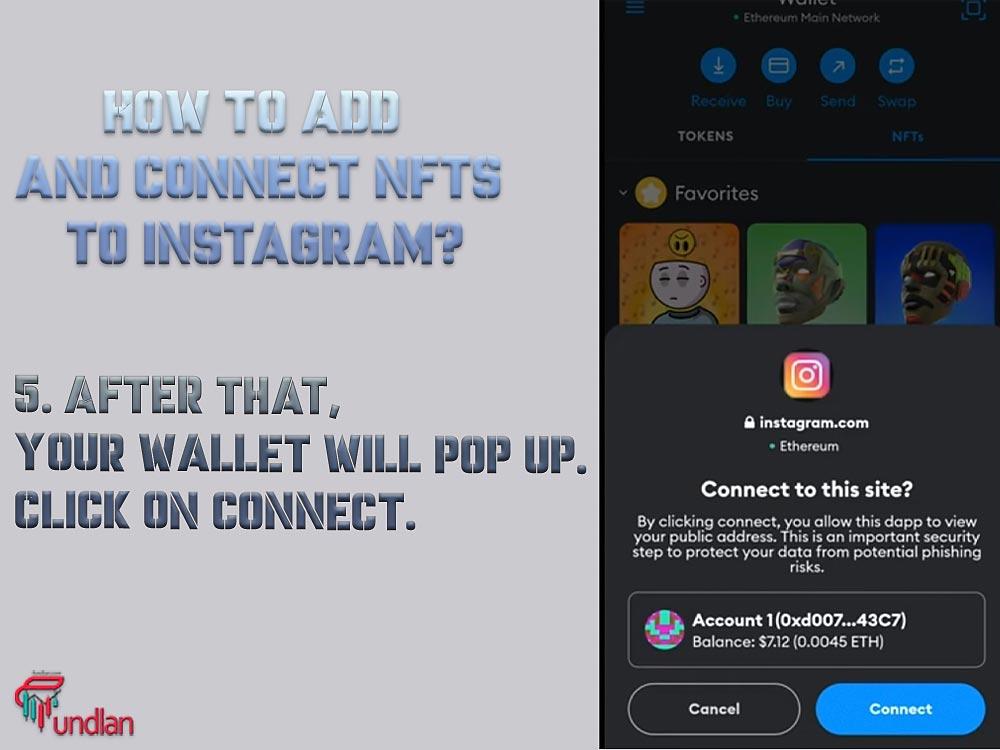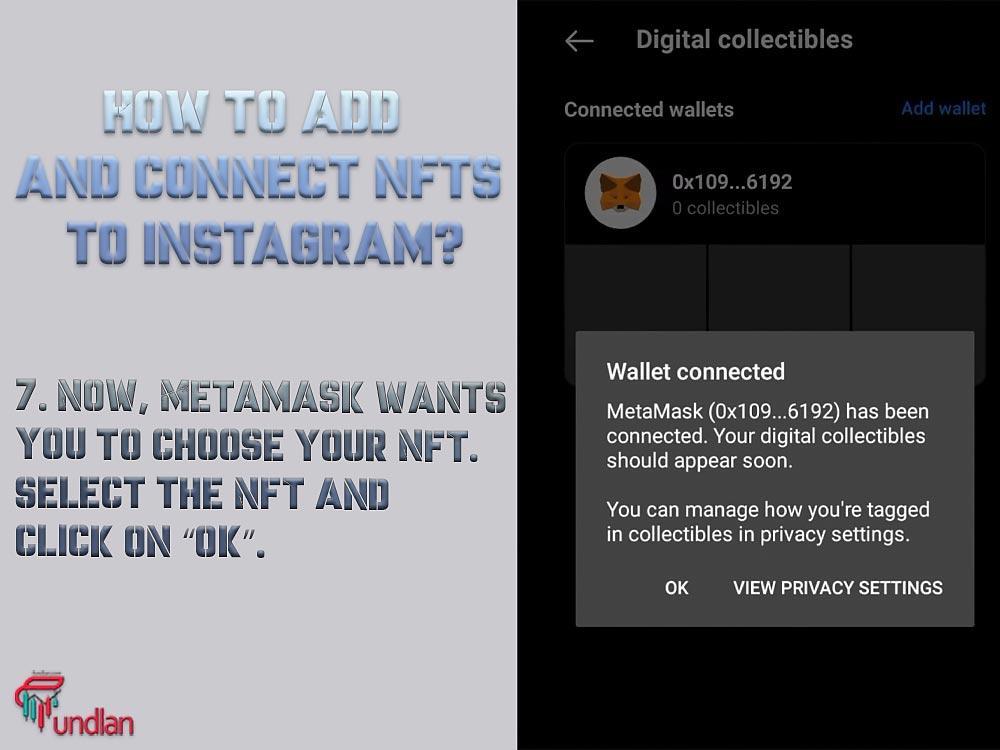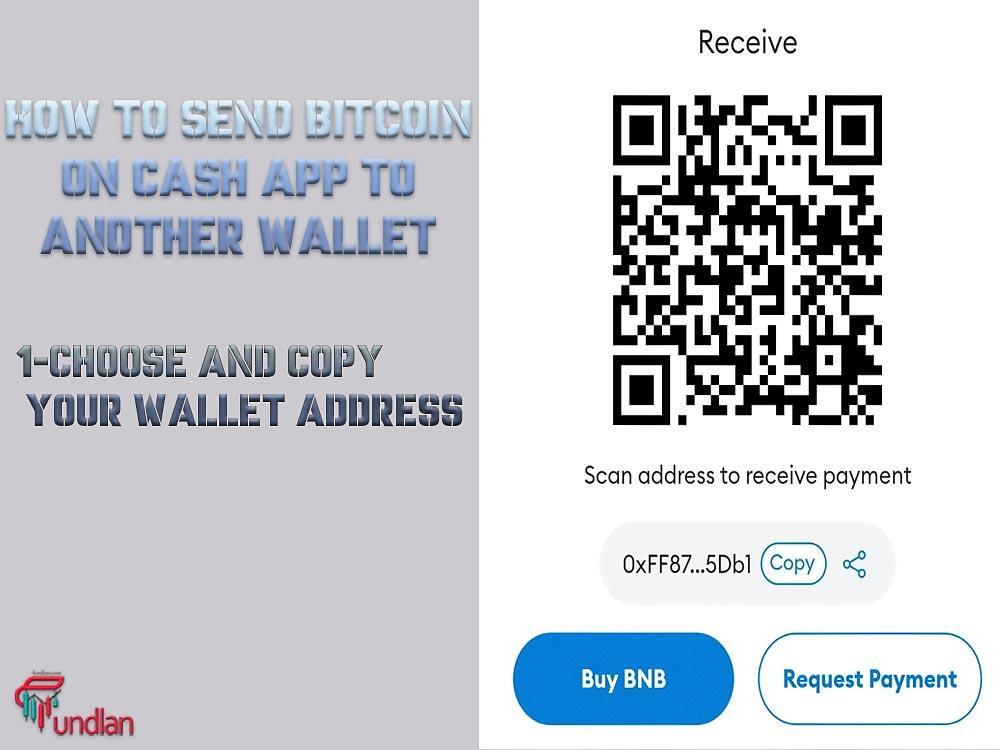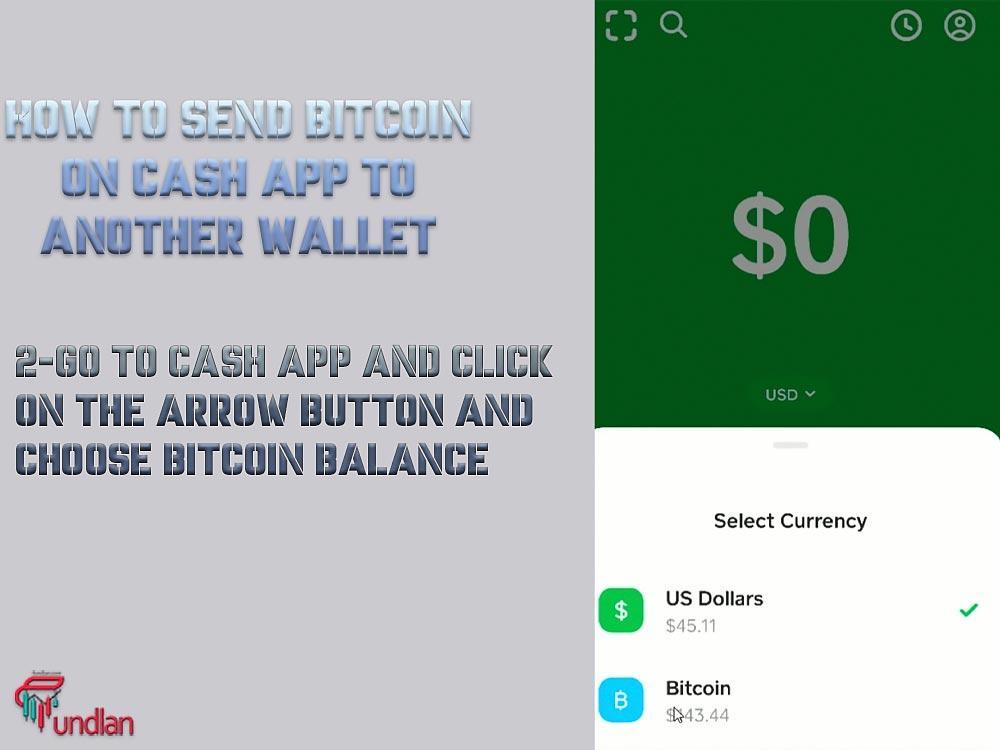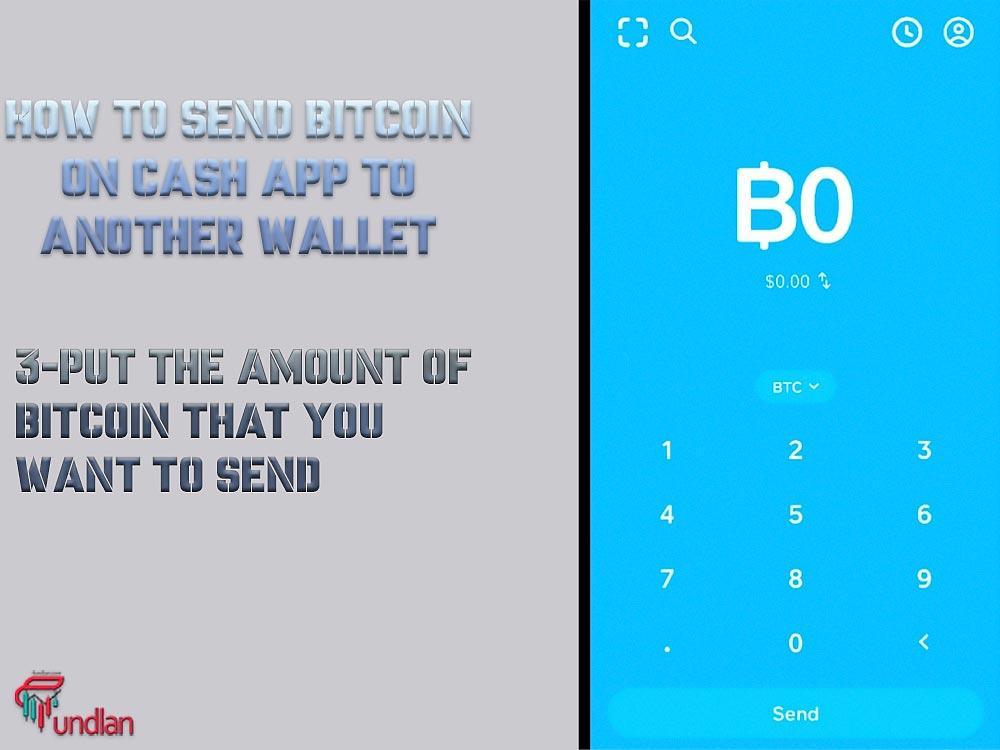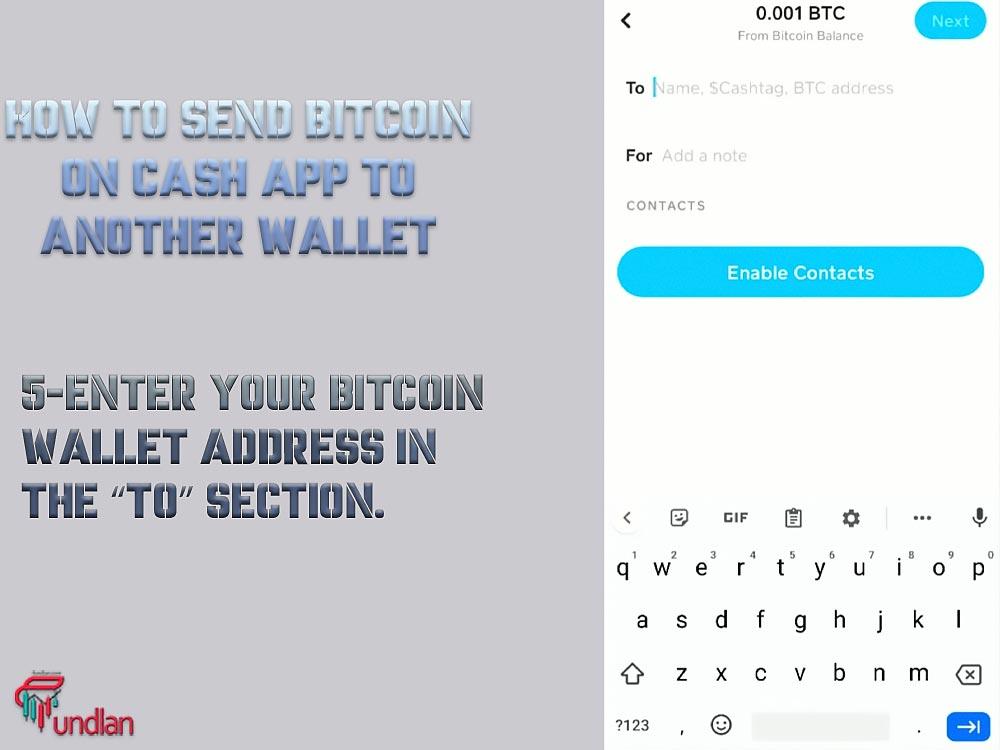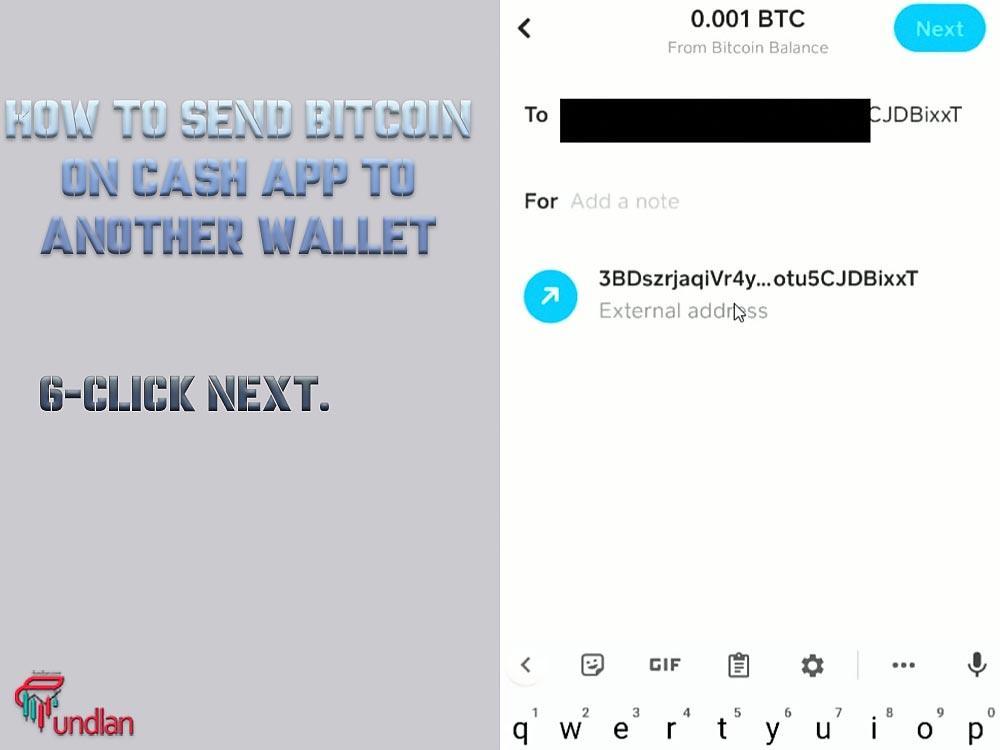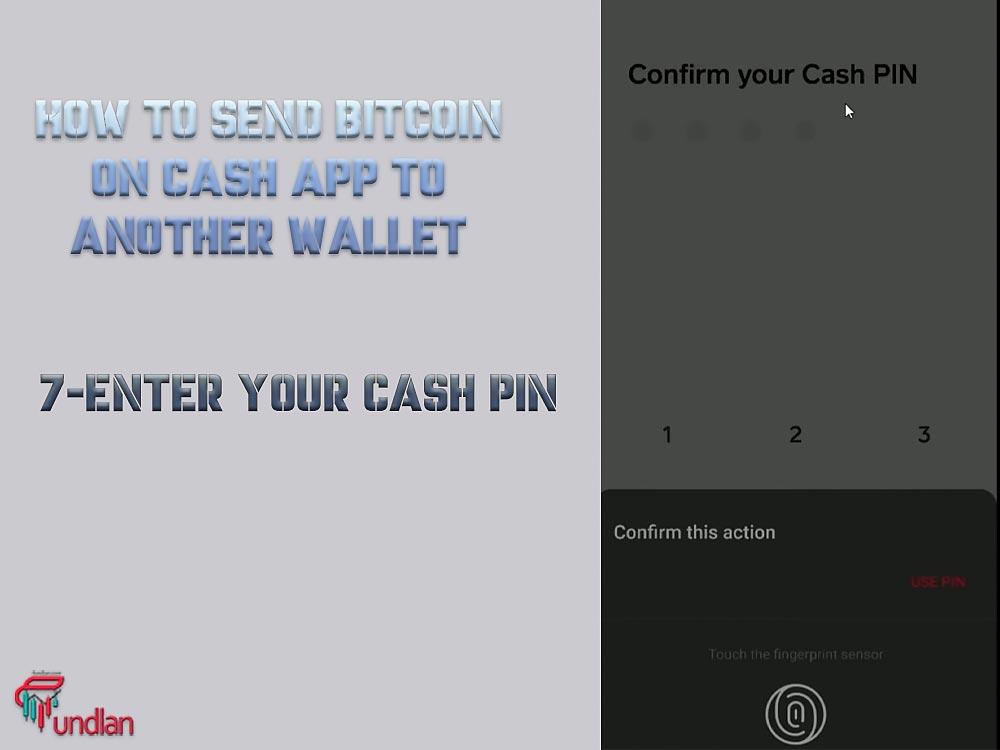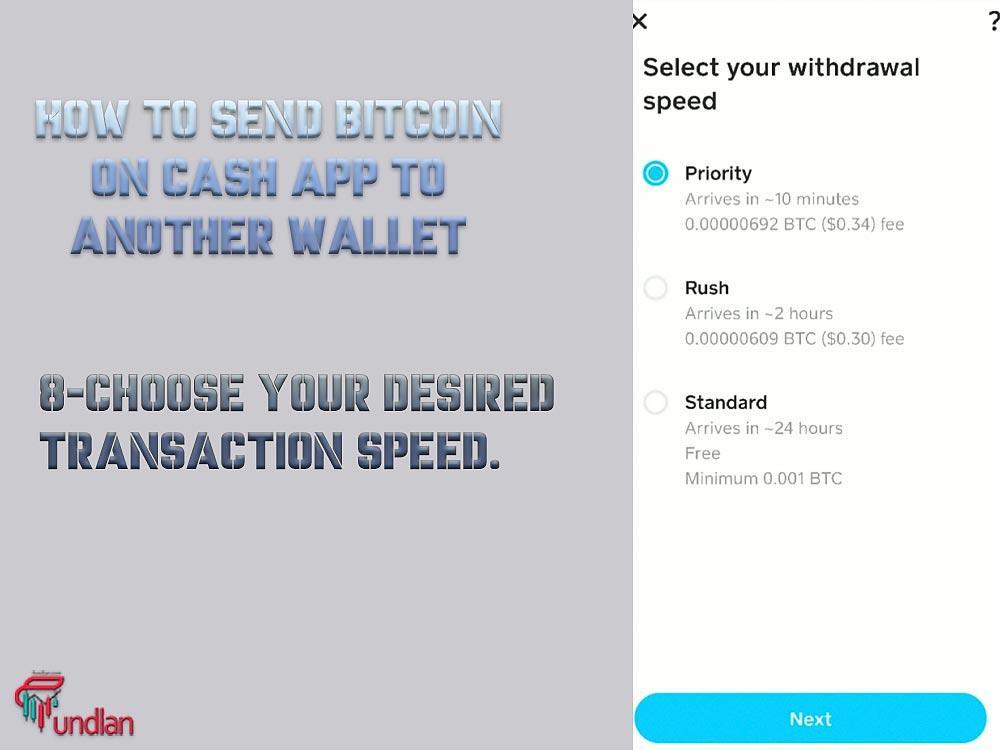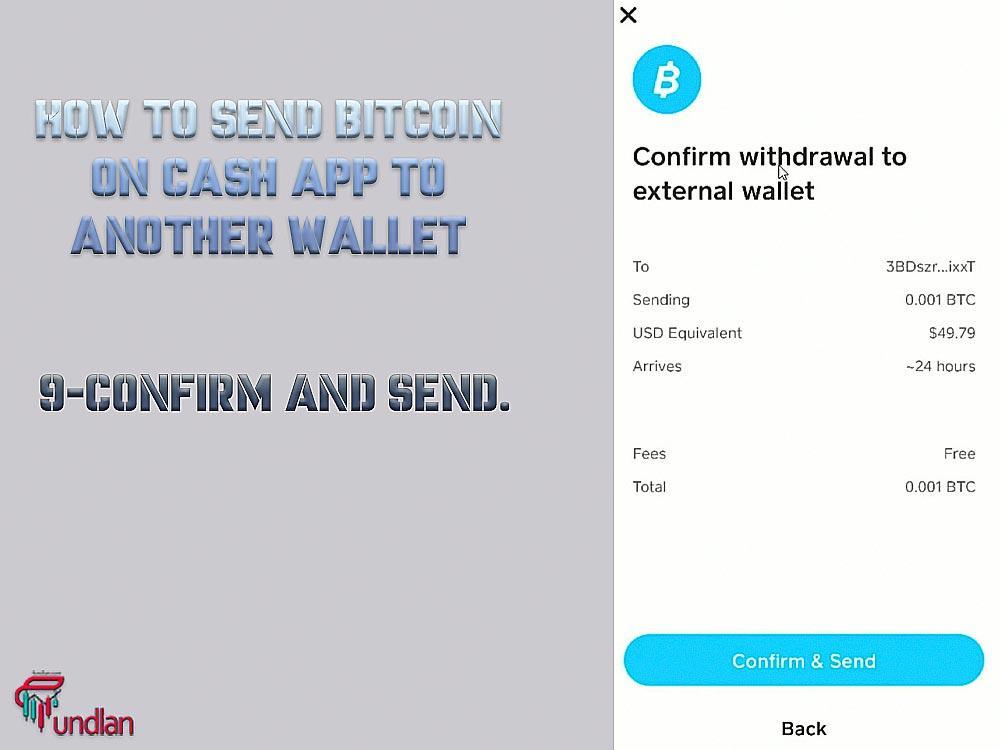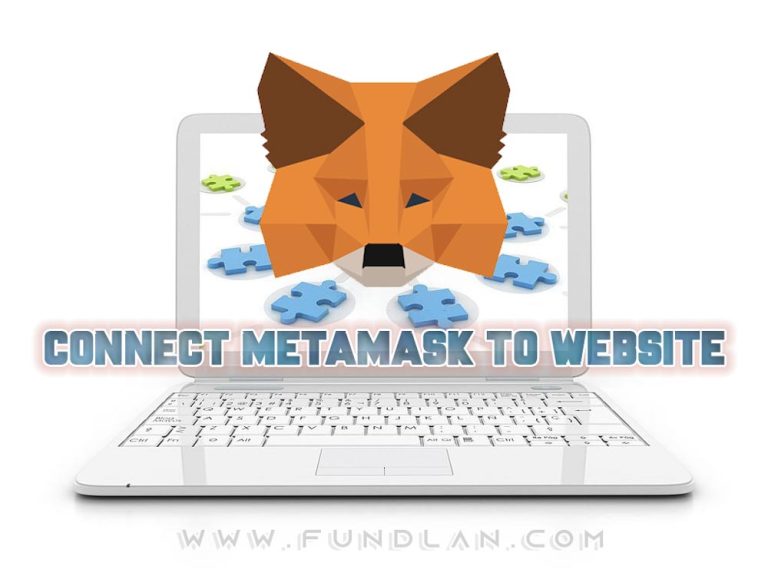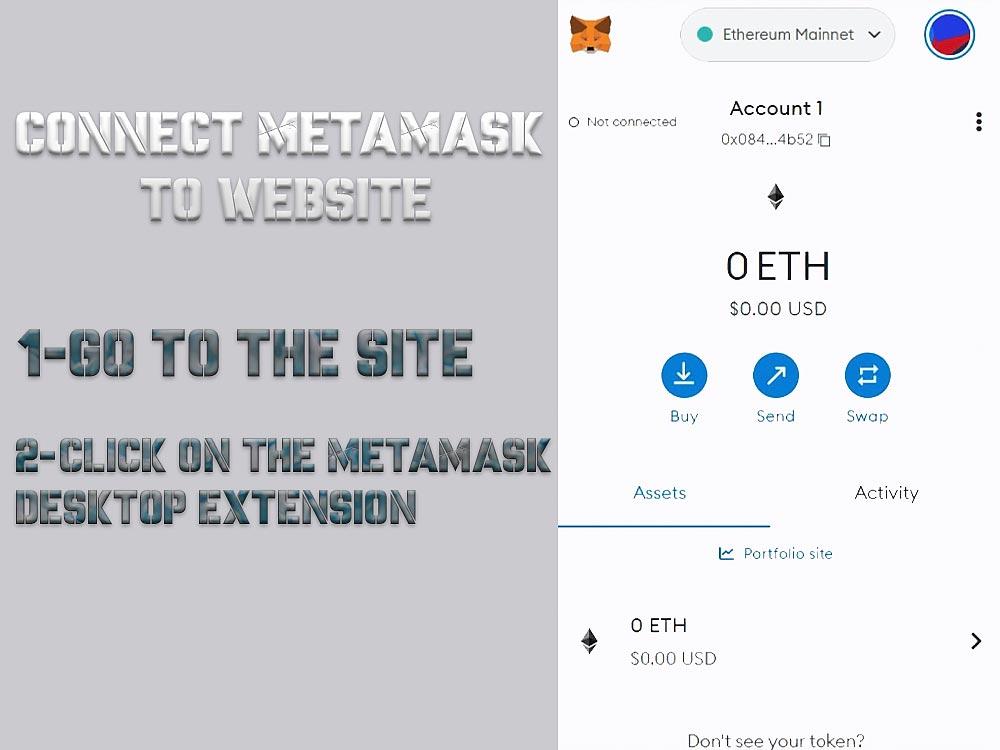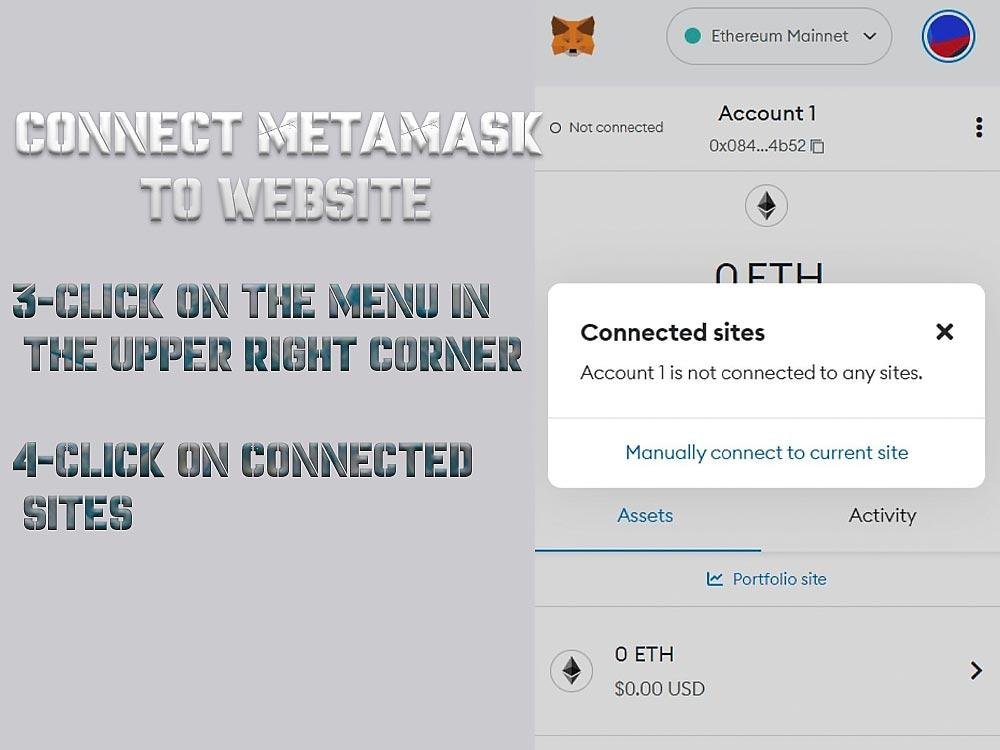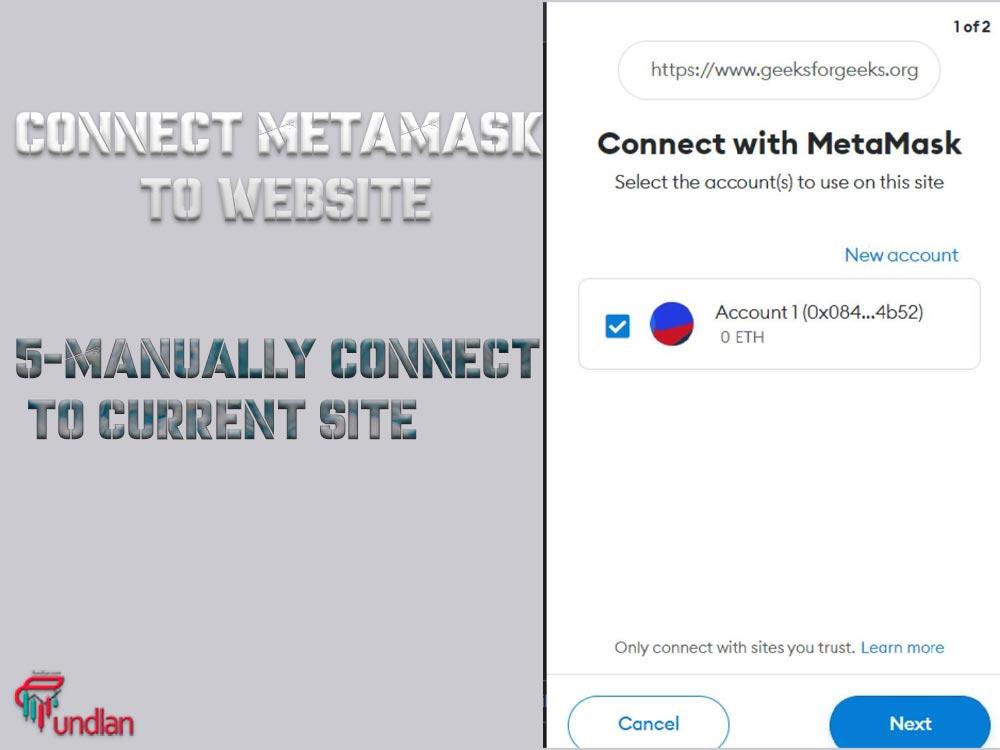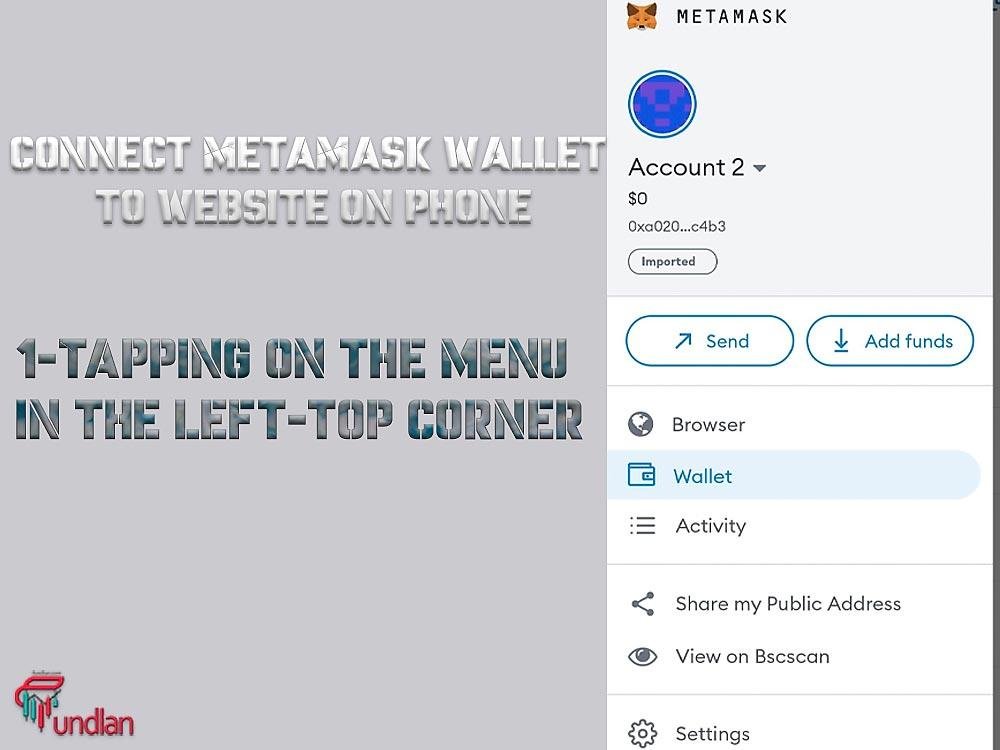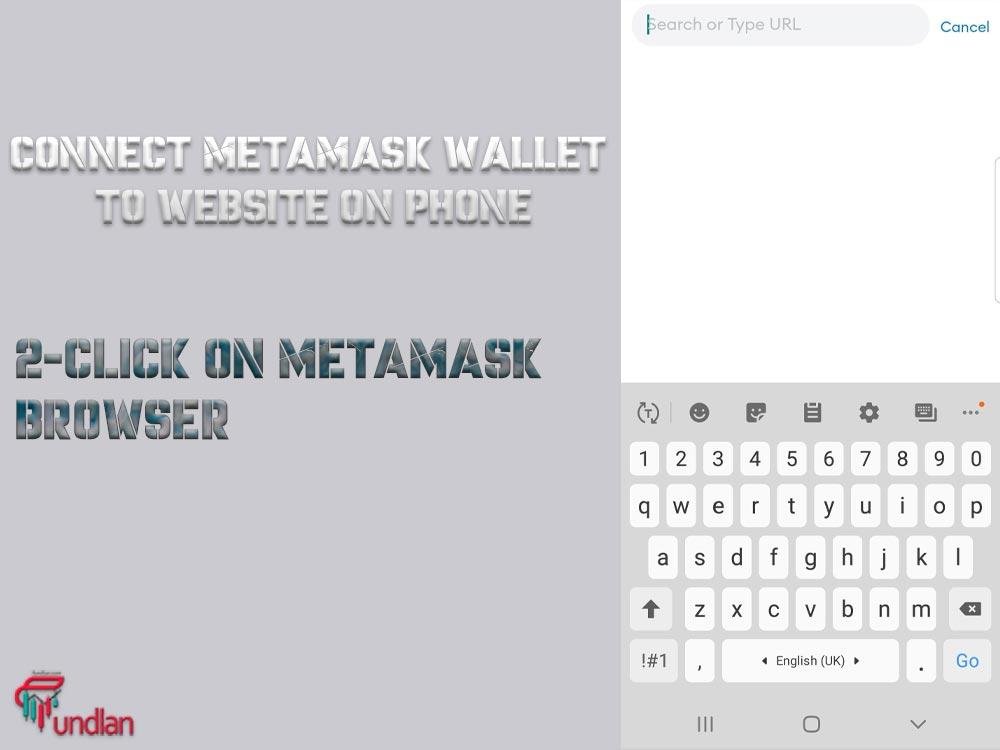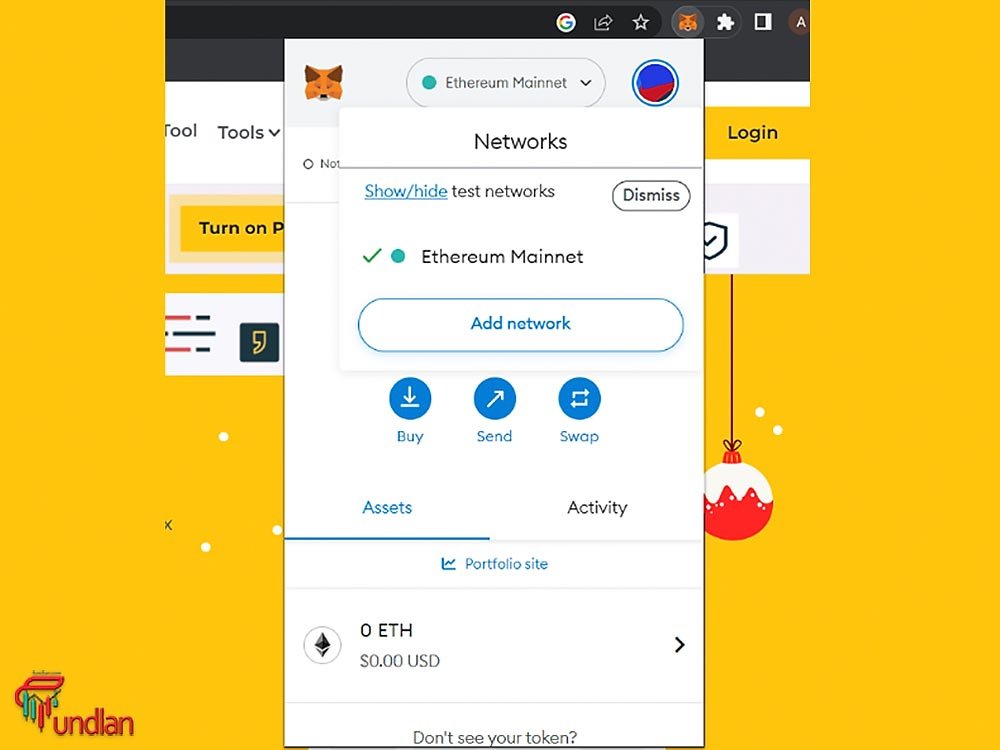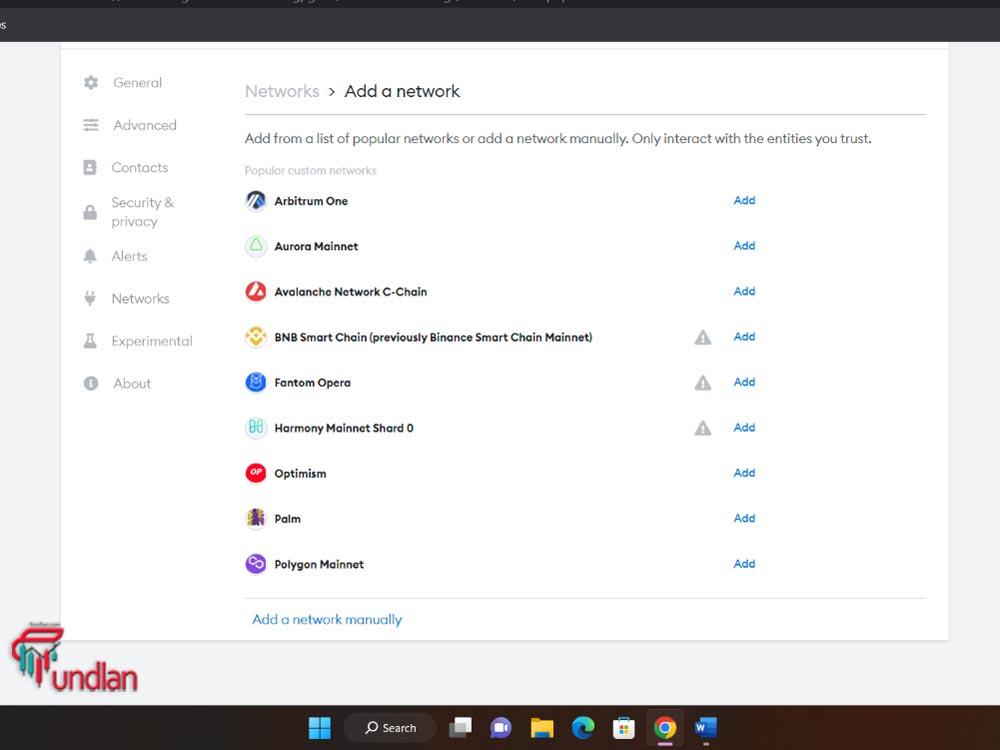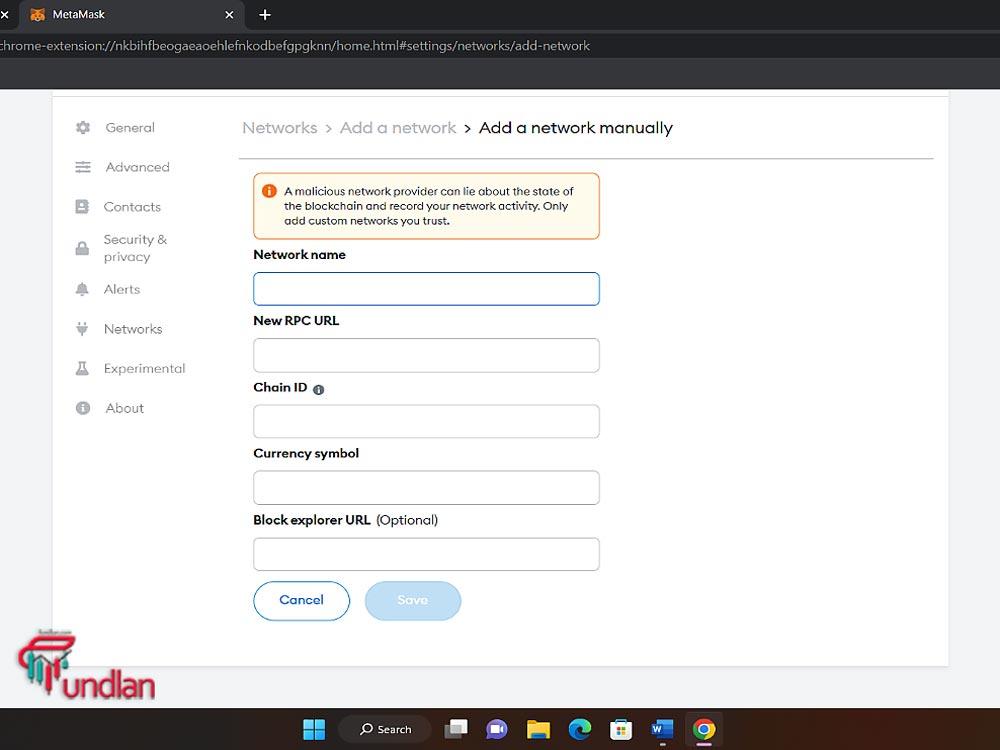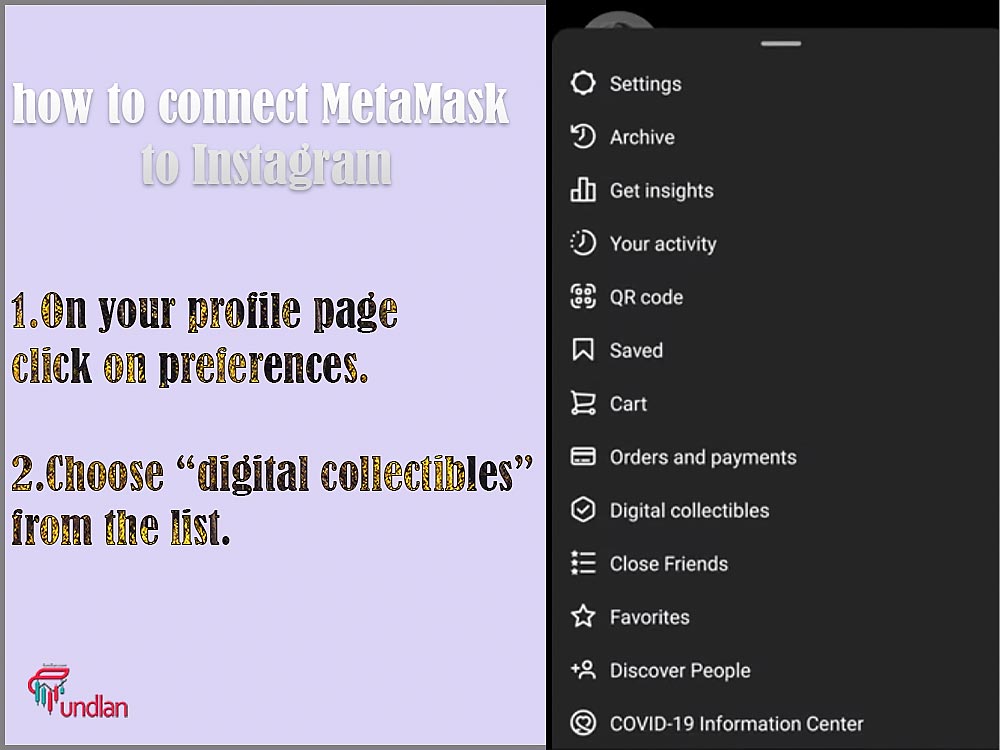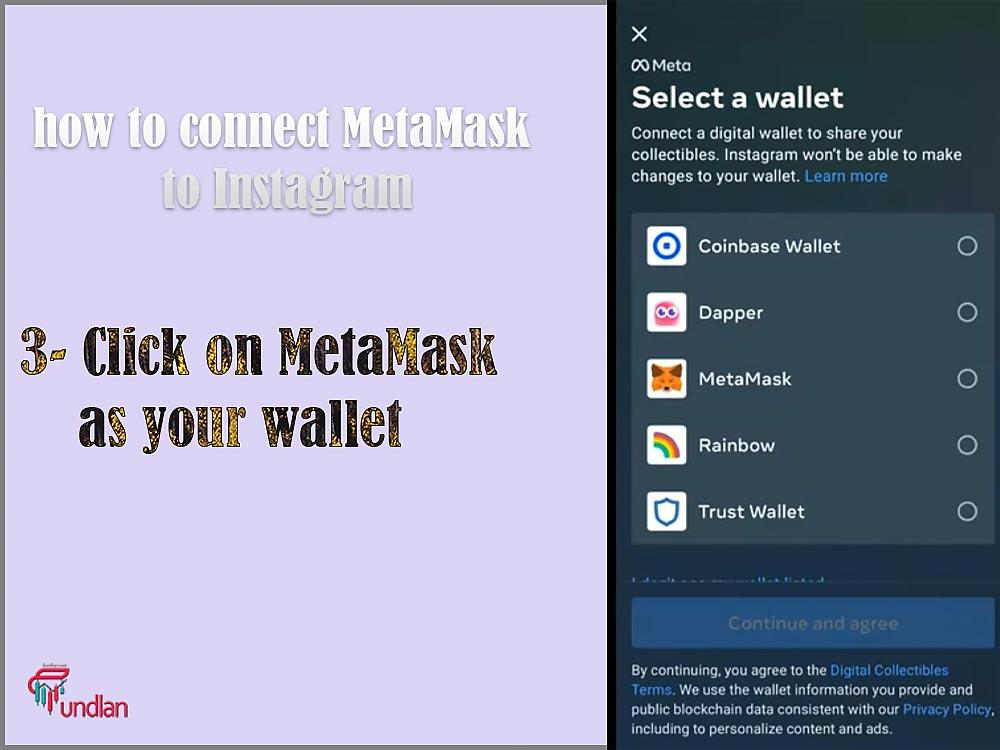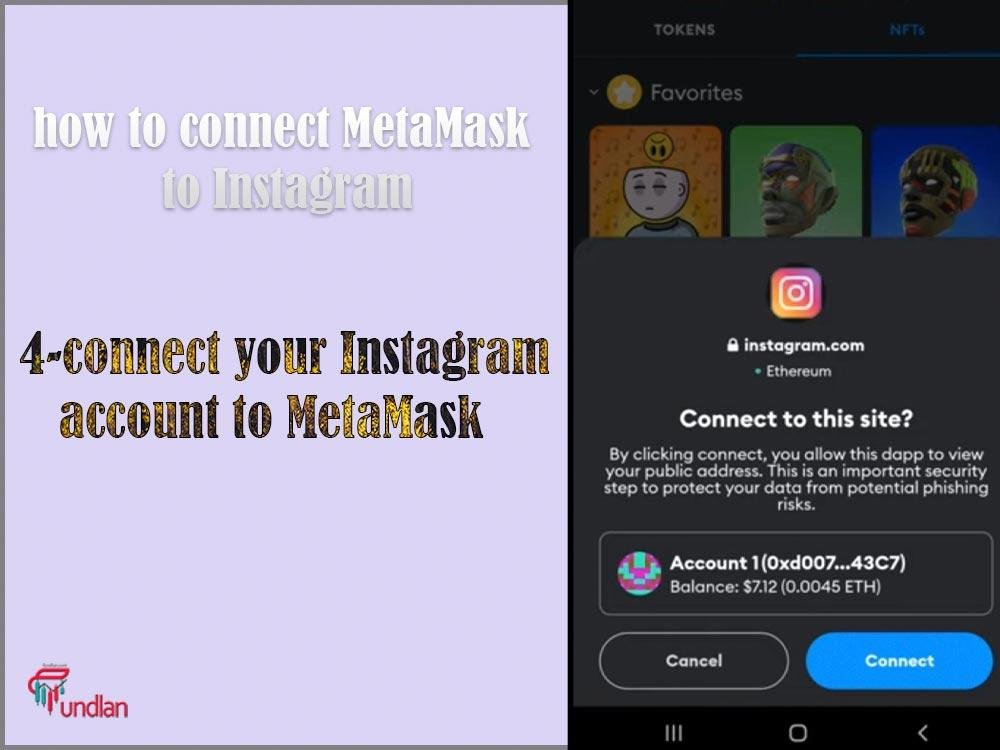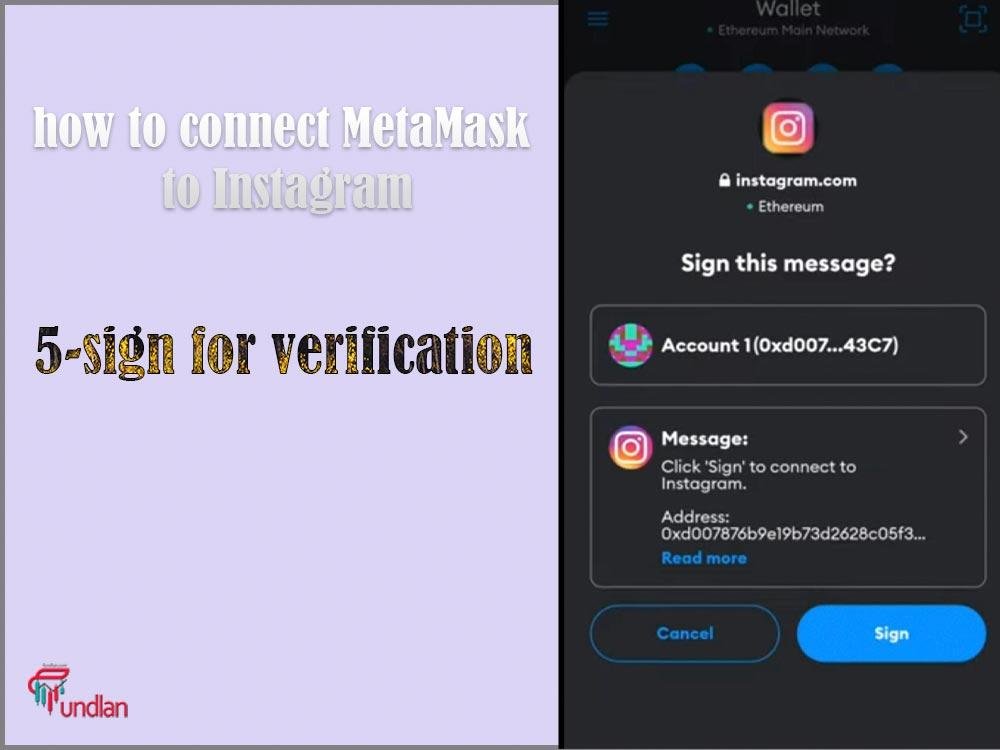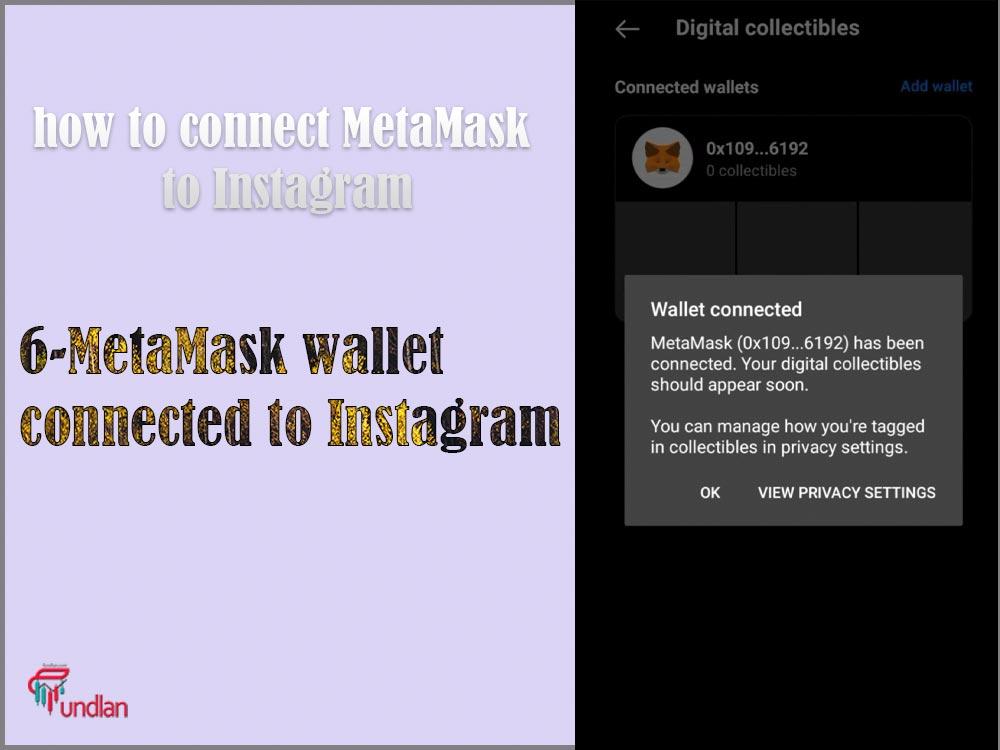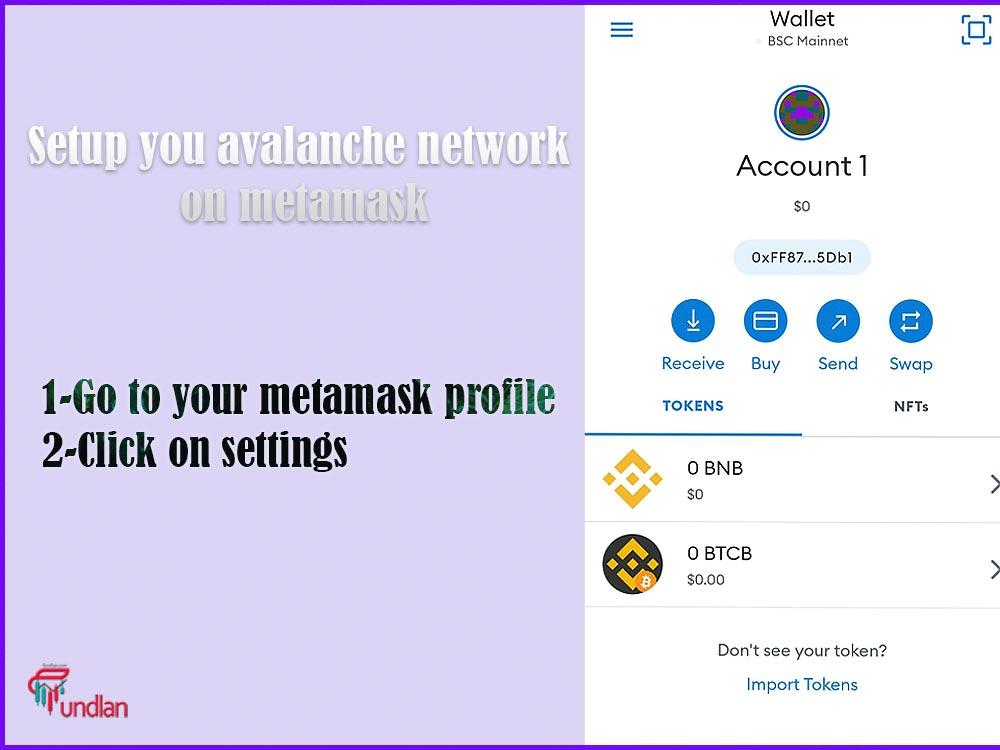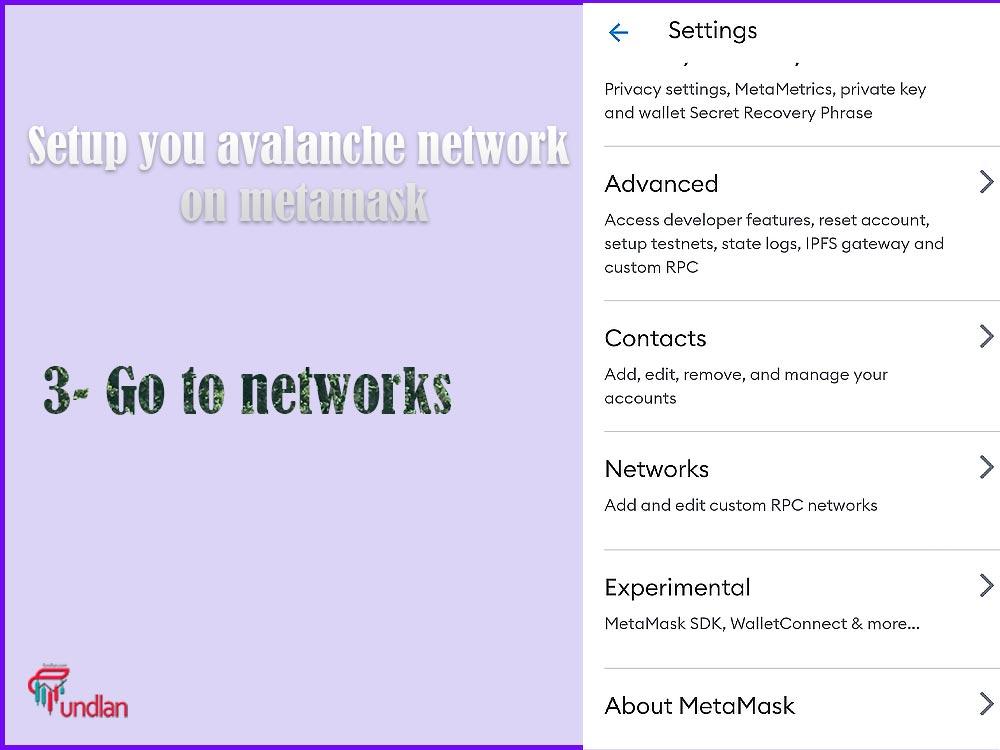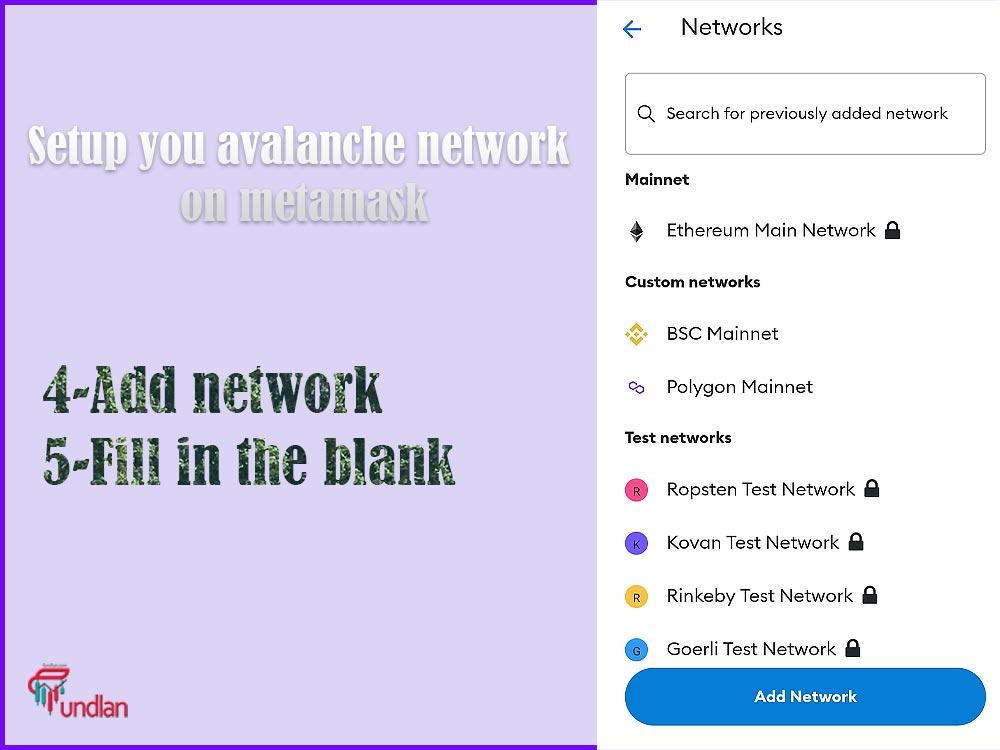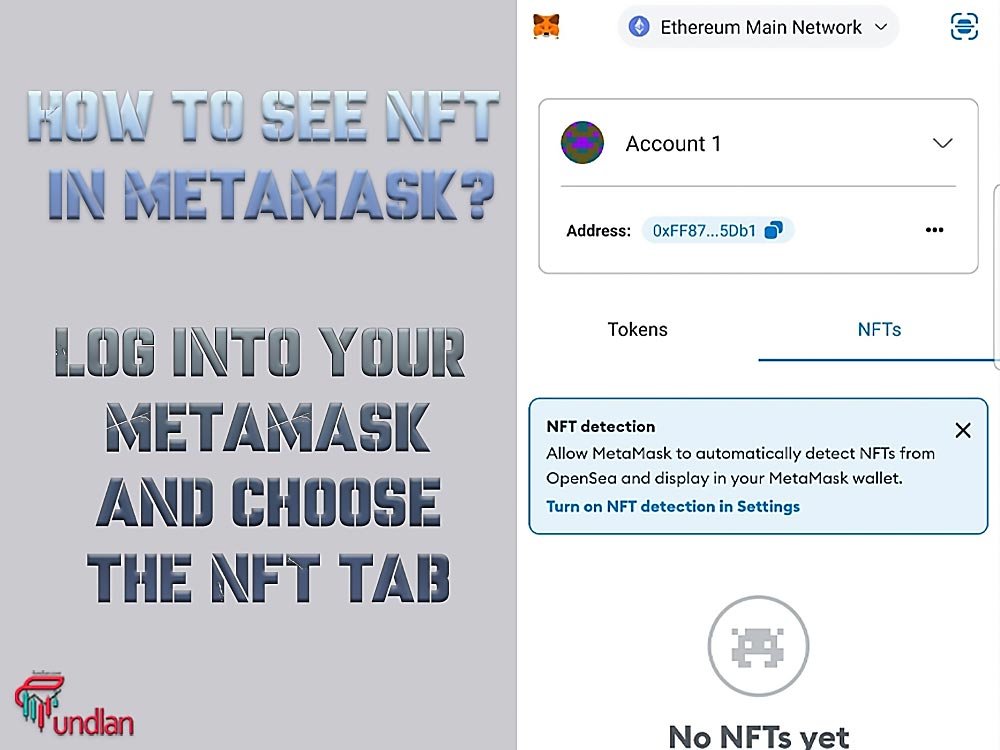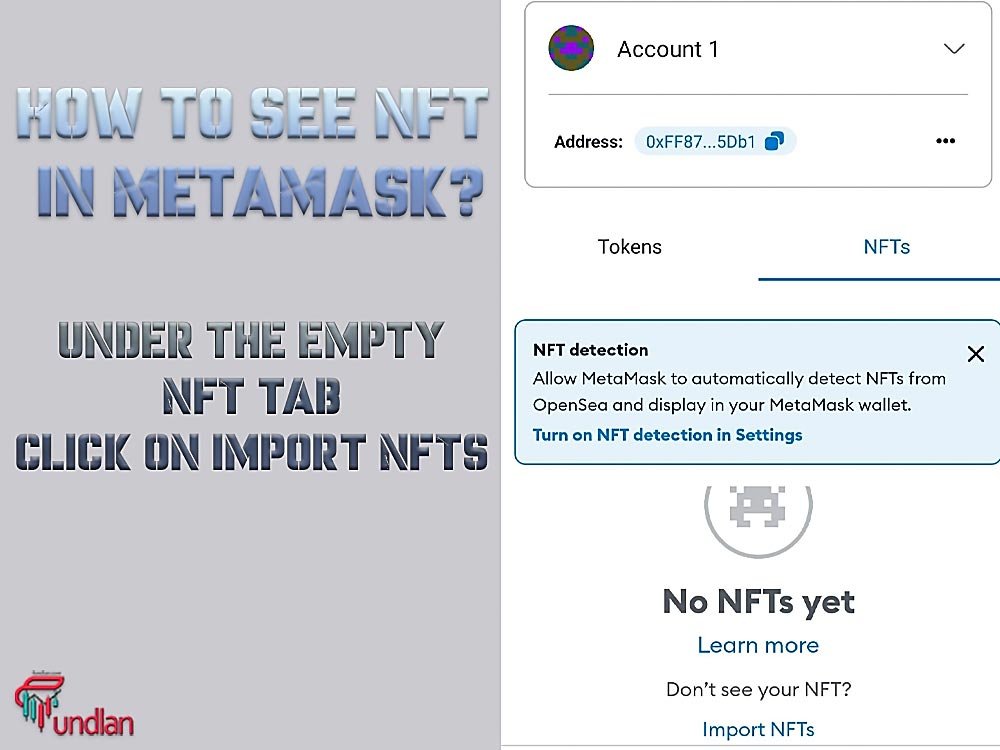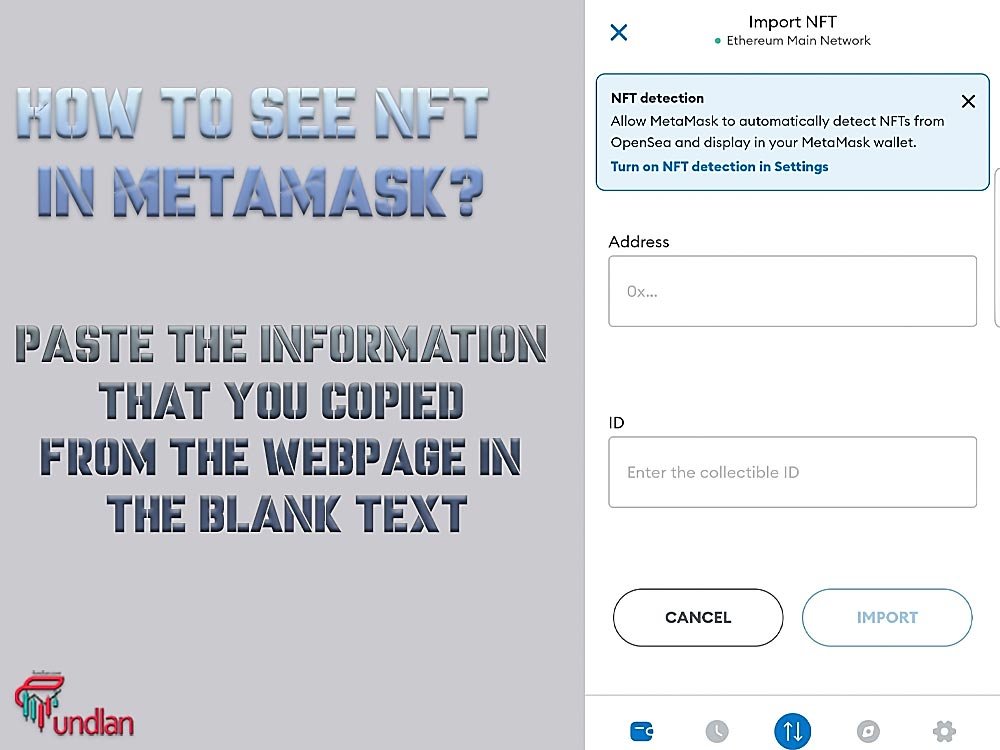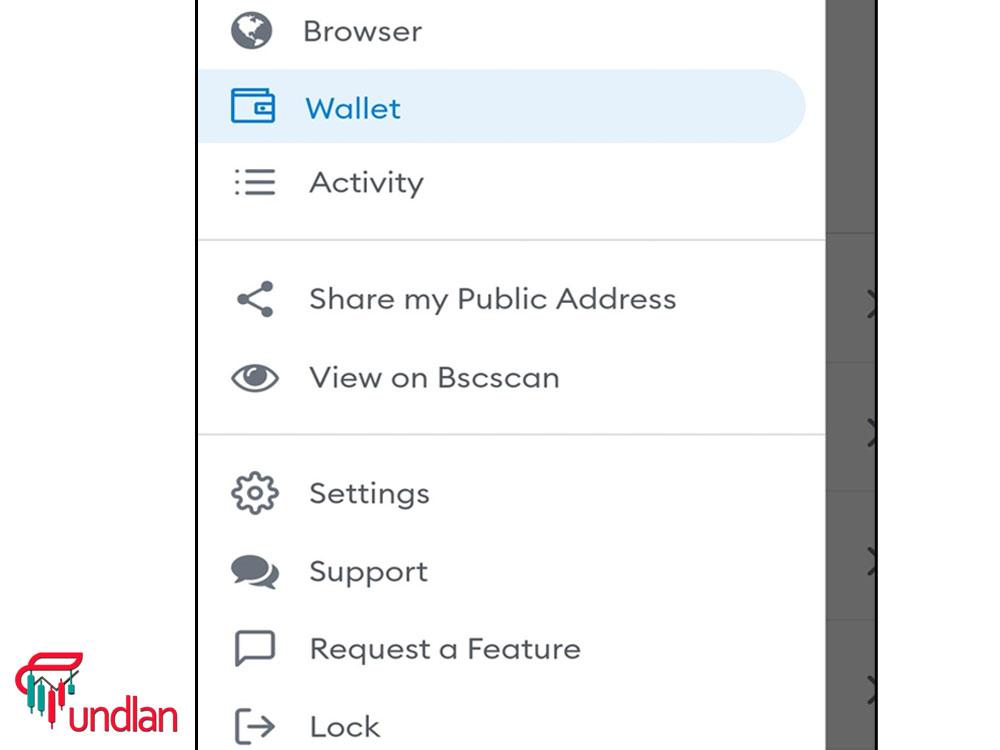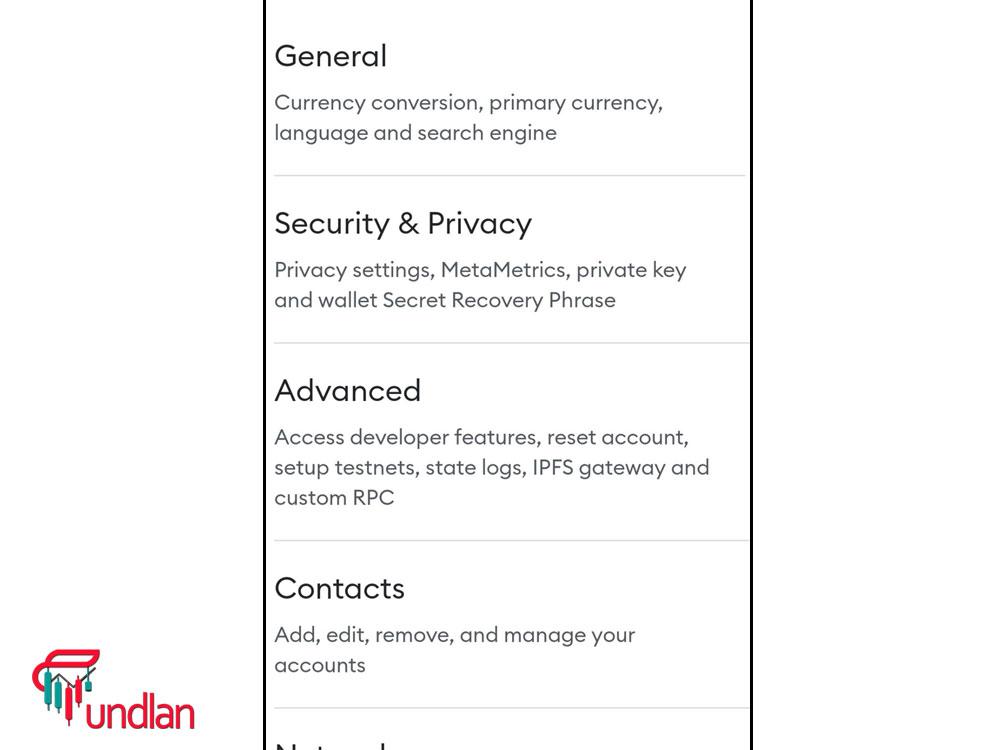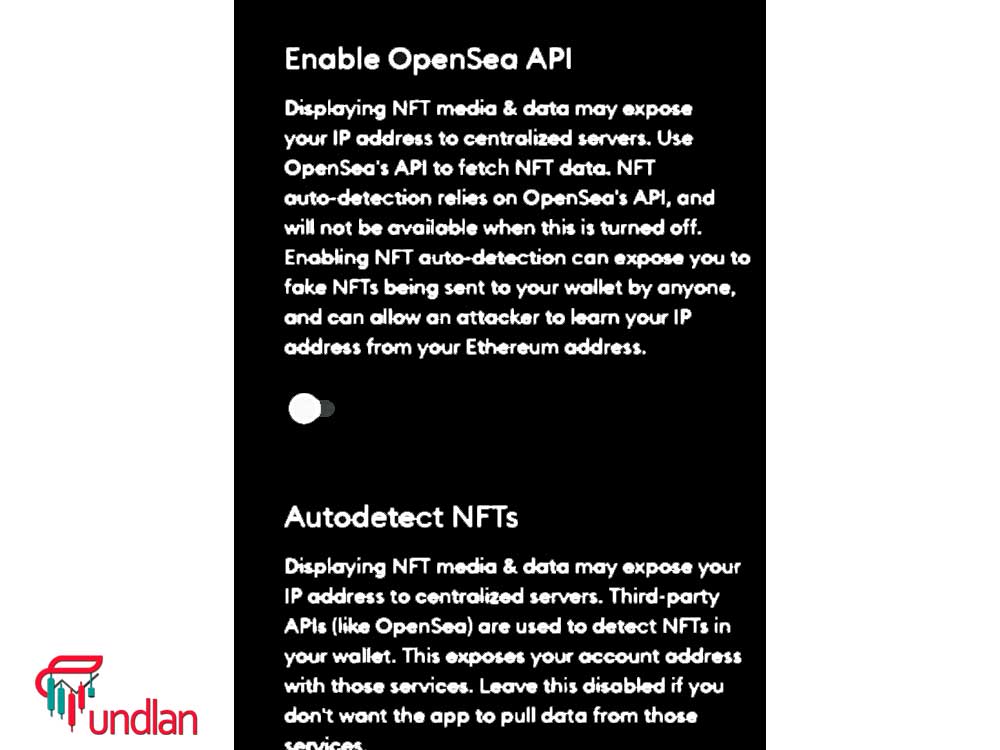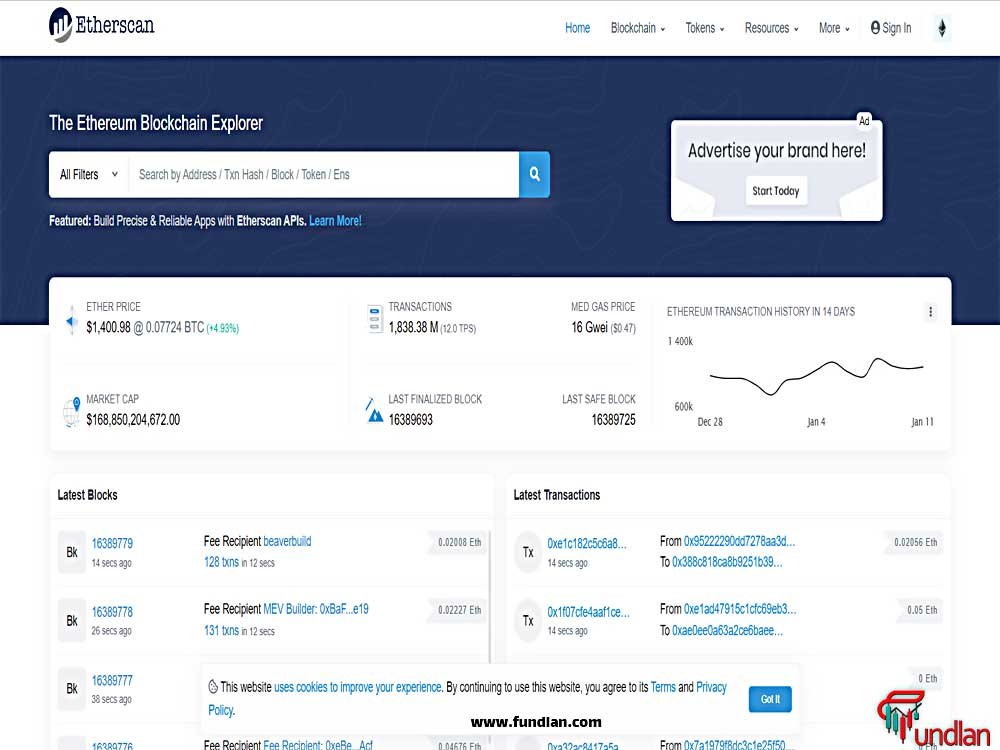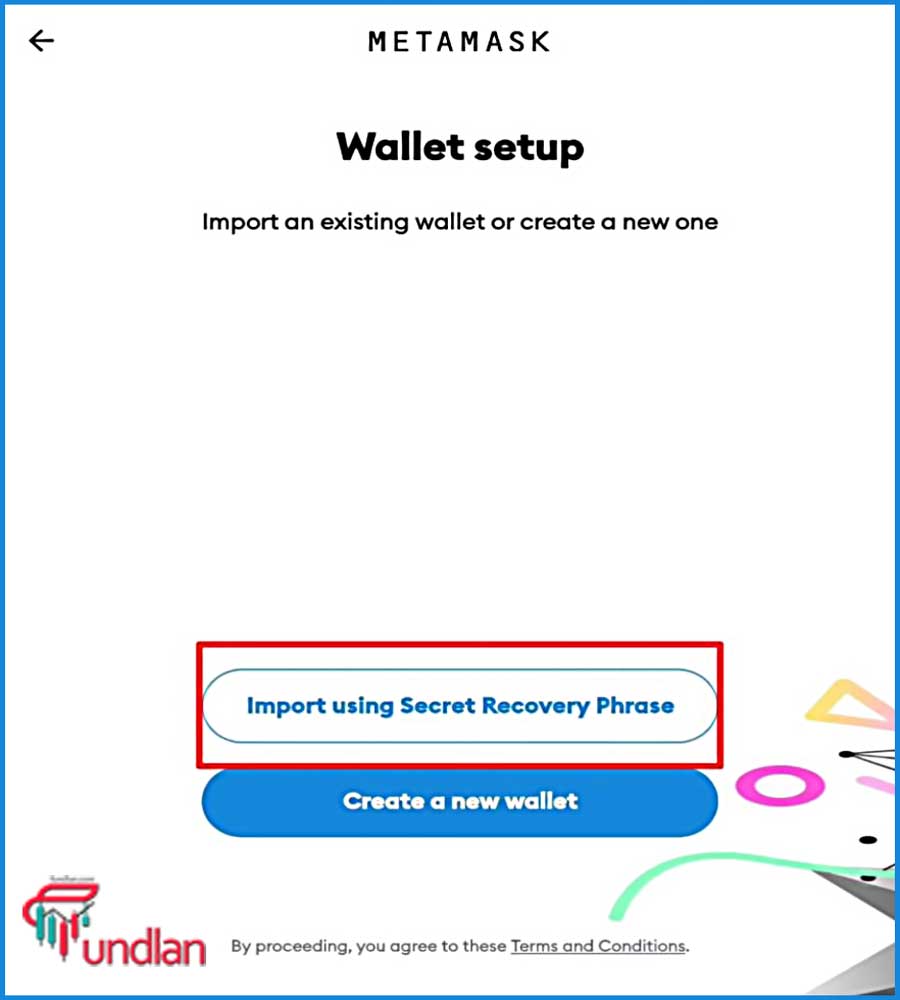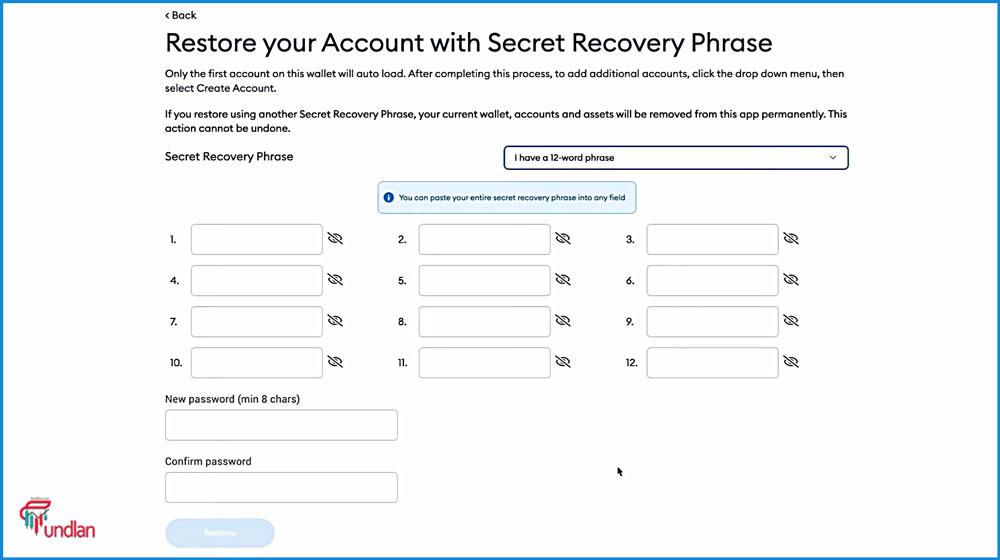Make money with blockchain development by learning how to code for it. Though blockchain technology is still in its infancy, demand for developers and engineers is rising all across the world. Those with the required skills might discover that this is the perfect time to make a career decision.
As the price of their coin or token soars, many entrepreneurs have undoubtedly become wealthy as a result of the invention of cryptocurrencies, made possible by blockchain technology.
Furthermore, you are not forced to leave your existing job or move in order to obtain a blockchain certification. Joining an online blockchain course will help you gain the knowledge and qualifications you need.
Although blockchain technology is highly sought after, it faces competition from other industries like AI, ML, and IoT. Currently, the average pay for blockchain developers in the US is 51% more than the nationwide average for all occupations.
Which blockchain has the most users?
Assume you are aware of the best ways to use this technology and the appropriate tools. If so, you might be able to increase these figures. By learning blockchain-related coding skills, ambitious people can make their way to blockchain employment.
What Is Blockchain Development?

The term “blockchain” has recently gained popularity among developers and companies aiming to improve visibility, maintain security, and expedite processes. The idea has, however, occasionally become the victim of the telephone game, with many people misunderstanding its practical advantages, applications, and implementation needs.
In order to make money with blockchain development, first you need to know what is Blockchain exactly. In a distributed, peer-to-peer computer network, a blockchain is essentially a fixed, digital ledger that employs encryption to record transactions and monitor assets, both physical and digital, across a network of computers.
Each server connected to the network, known as a node, then records, copies, and stores those transactions as blocks.
Blockchain and web3 games market size
A blockchain is simply a decentralized database that several parties control; unlike normal databases, which store records in a centralized manner (i.e., records are saved at a single location), a blockchain’s DLT gives each node in the network its own copy of the ledger. (And anyone can offer up their server to the network as a node.)
The system can detect any discrepancy in any record by comparing it to the copies of the record owned by the other participants. Because of this feature, records in a blockchain are practically tamper-proof.
Because of the constant updates made possible by blockchain technology, every detail is accurate and dependable for all users.
How does Blockchain Technology work?
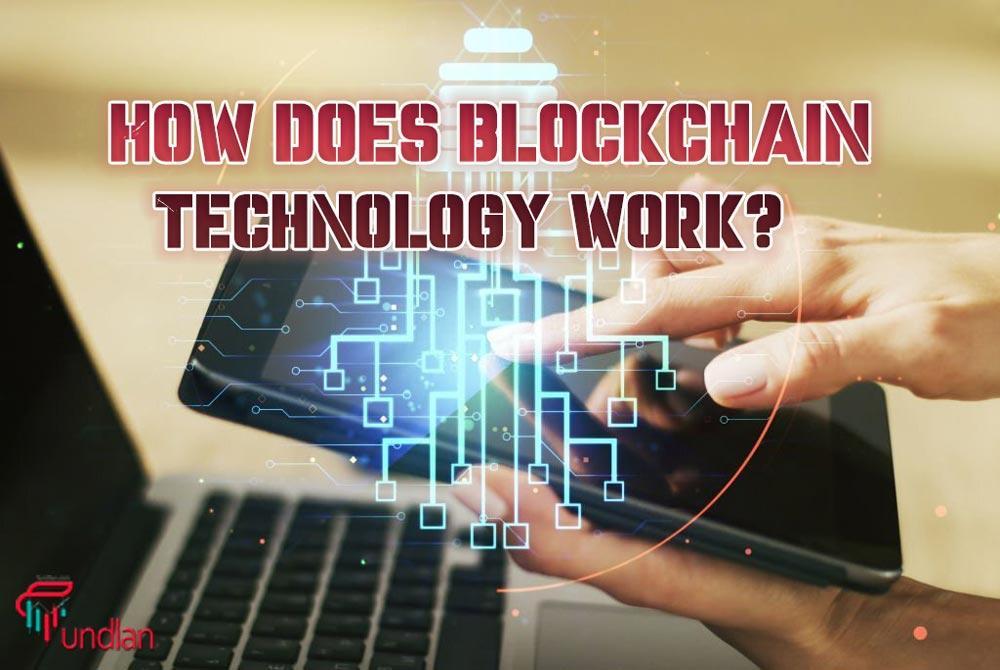
If you are determined to make money with blockchain development, you have to become familiar with the whole process.
- Building a block. There is a transaction that is sent to the dispersed network of nodes. Each node in the network must confirm the transaction, and if there is an agreement, they authorize it and all of the associated data is added to a block. (You can decide what details to record for your block—names, locations, times, prices, or any other kind of information.)
- Linking blocks. Only a specific amount of data can be stored in each database block. A new block is formed when it is fully utilized. That freshly generated block employs a special code called a hash to link back to the prior block. The hash also changes if the transaction is altered in any manner, making manipulation obvious. This connection creates a data chain that demonstrates how the asset is moved (either in terms of literal location or ownership).
- Extending the chain. To create a blockchain, all transactions are blocked together in an entirely defined way. Every time a new block is added to the chain, the network continues to confirm the preceding block(s) using the same consensus method, adding legitimacy to the entire blockchain. Each network member may rest easy knowing the ledger of transactions is accurate because this technique is very secure and eliminates fraudulent behavior.
How to Get Started with Blockchain Development?

Before starting to make money with blockchain development, you should know that Blockchain developers fall into two categories: software blockchain developers and core blockchain developers. While the blockchain software developer creates new blockchain applications, NFTs (like YouTube NFTs), and other things, the core blockchain developers build the protocols and maintain the already-existing blockchains.
One needs an understanding or proficiency in a range of different computer sciences and mathematical fields, such as cryptography to become a blockchain developer.
1. Educate Yourself First
Before you become a developer for Blockchain purposes, you’re going to need to acquire a decent amount of academic knowledge. It is viable to receive a Bachelor’s or Master’s degree with a focus on a related topic since it would be helpful to have a good knowledge of the fields of computer science, IT, and mathematics.
2. Master the necessary tech skills
Before becoming a blockchain developer and making money with blockchain development, one must obtain a certain set of technical abilities, such as:
a. Programming Languages: Prior to becoming a blockchain developer, one must develop coding skills.
b. Data Structures: Gaining knowledge of data structures will improve your ability to comprehend problems on a broad scale and will enable you to offer an optimized solution while keeping in mind the limitations.
c. Databases and Networking: these are crucial components of setting up and sustaining a blockchain network.
d. Cryptography: It is a technique for protecting sensitive information from intruders, threats, and attacks.
3. A Basic Understanding of Blockchain
If you want to make money with blockchain development, you should learn about real-time blockchain applications, the operation of multiple consensus protocols, and the underlying ideas of blockchain to obtain a greater grasp of them.
4. Get to know crypto-economics

With the use of numerous security protocols, data is cryptographically safeguarded in blockchain technology. Combining economics and cryptography is known as cryptonomics. The RSA and hash algorithms are just a few of the cryptographic protocols used by a blockchain network.
5. Learn about Ethereum and DApps
One of the latest innovations, Ethereum is decentralized and based on the fundamental ideas of blockchain technology. It is an open-source platform that is utilized by several industry experts. It makes it possible to generate Decentralized Apps, a unique transaction protocol for the Ethereum blockchain, as well as other software (web3 dapps). This software is somewhat like normal mobile applications.
How to transfer usdt from Ethereum mainnet to binance smart chain
6. Learn about solidity and smart contracts
With the help of this great technology, Ethereum blockchain developers can write code and produce Smart Contracts, a special type of transaction protocol(list of Ethereum smart contracts). A smart contract’s primary objective is to make transactions between parties simpler to complete while constraining the inclusion of third parties and diminishing associated costs. Solidity is a programming language that is used to implement business logic and generate Smart contracts. It is similar to Oops.
7. Gain practical experience
Along with learning theory, every blockchain developer needs also to obtain some practical experience in order to make money with blockchain development. Create DApps and Smart Contracts to improve your programming skills after learning languages like Solidity. Blockchain developers may apply for internships at businesses that want to grow further in this industry as they get information and expertise.
How to Make Money with Blockchain Development?

Blockchain developers are in high demand right now in the emerging industry, making it a popular expertise to add to your coding skills as a developer. According to Upwork, a freelance talent marketplace, the demand for blockchain skills increased by over 35,000% on their site, with salaries ranging from $120,000 to $180,000 per year.
If you are a beginner in blockchain coding; you can make money with blockchain development and benefit from the windfall by working as:
- front-end developer for projects that use Javascript/ReactJS to display data from smart contracts
- working at the back end of projects that use C++, Java, Javascript, Python, GoLang
- Solidity to develop Blockchain or Smart Contracts for the Ethereum Blockchain(smart contract gas limit)
You can become a sort-of sought-after blockchain developer depending on your preferred language and rate of learning because the possibilities are unlimited.
Junior blockchain coders frequently receive additional background work or supportive responsibilities. Debugging and fixing mobile apps, developing blockchain database APIs, and even managing user interface (UI) design and front-end development of web and mobile applications are some of these duties.
Consider them to be assistants, interns, or beginning developers. How much you make money with blockchain development really depends on how good you are in that department, how much experience you have and etc.
Conclusion
Without a question, there is a huge demand for blockchain developers right now. Companies are looking for developers to work with them on creating and maintaining blockchain-based systems and apps.
If a company’s issues can be addressed by the promised features and functionality of blockchain development, it will be a very beneficial investment. When used properly, blockchain technology may offer unmatched transparency, increased productivity, and lower costs.
The demand for blockchain developers will keep rising as the underlying technology is implemented more broadly. These developers have a promising future ahead of them, with many prospects for career advancement and excellent pay. So if you’re thinking about a career in blockchain, you should get started right away.